11 Best Video Players For iPhone, iPad & iPod touch
There can be no denying the fact that thanks to their high resolution Retina screens, Apple devices can hold their own against any smartphone in terms of display. The screen resolutions and other display aspects just keep getting better and better with each new iDevice release, but what’s the use of having such extraordinary hardware if you can’t play even the most popular video formats on your iPhone? While this could have been a real problem if users had to rely solely on the stock Videos app, thankfully there are a lot of quality video players available on App Store as well as Cydia. Many iOS users might not even be aware that their iPhone can play just about any video file, thanks to some awesomely feature-rich apps.
It’s all about finding the right app for your device, and that’s what we are going to help you with. In what follows, we will take a look at some of the best video players available for iPhone, iPad and iPod touch.
Free Apps
OPlayer
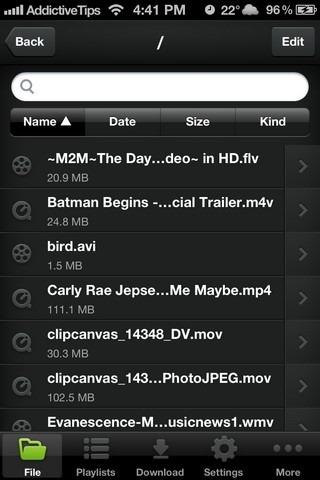

Think of any video format, and it’s most likely that OPlayer supports it. The app also supports viewing subtitles for movies and playing audio files. There is an app-specific orientation lock, and any video’s sound will keep playing even when you are on the lock screen or the app is in the background. The app has a web browser of its own that can be used to play streams.

Pros
- Easy file transfer (USB, Wi-Fi and web)
- Subtitles
- iTunes Backup
Cons
- Free version shows an annoying ad on top of all videos
- The playback loses some of its smoothness whenever you touch volume or some other control
Download OPlayer ($2.99)
8player


8Player might not support as many media formats as some of the other entries in this list, but it is certainly among the smoothest apps of its kind. The app plays even 1080p videos without a hiccup on the rather old iPhone 4. There are some pretty interesting interface customization options too, letting users tinker with the looks of the app.

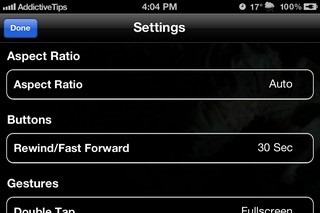
Pros
- Lightweight and smooth
- Interface customization
- DLNA support
- 3G playback
Cons
- Doesn’t let you keep more than 3 playable videos in the library unless you are a pro user.
- Navigation is a little confusing
Download 8player ($4.99)
RockPlayer2

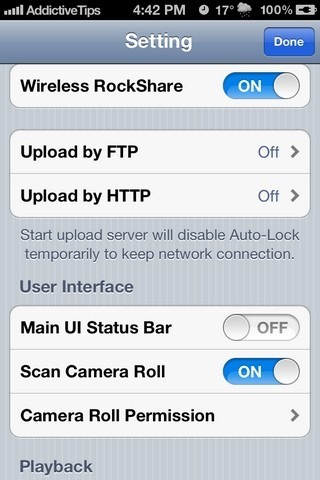
This free video player has got just about everything. The interface looks professionally designed, and the playback is smooth for all formats. Most notably, if you want to share the videos from your library, RockPlayer2 is your best bet.


Pros
- Support for subtitles and lossless audio
- A lot of import/export options
- Customizable gesture controls
- Auto import for camera roll videos
Cons
- Audio doesn’t work under lock screen or in the background
- Choppy playback for 1080p videos
Read full review
Video Stream
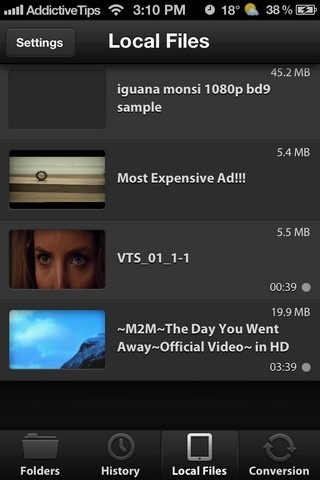
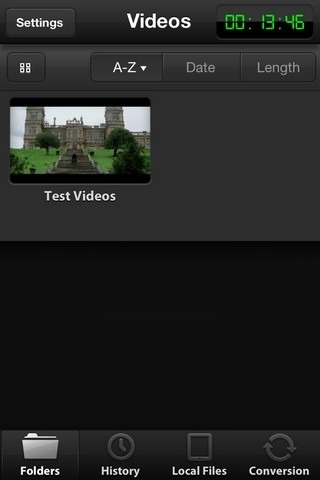
Video Stream is not a conventional video player, but the features it offers make it worthy of appearing on this list. You can transfer videos to it via the usual iTunes method, and there is also a desktop server of its own that lets you stream videos of any format from your PC or Mac to your iPhone. The player works pretty well too, offering both landscape and portrait modes, along with support for background and lock screen play.
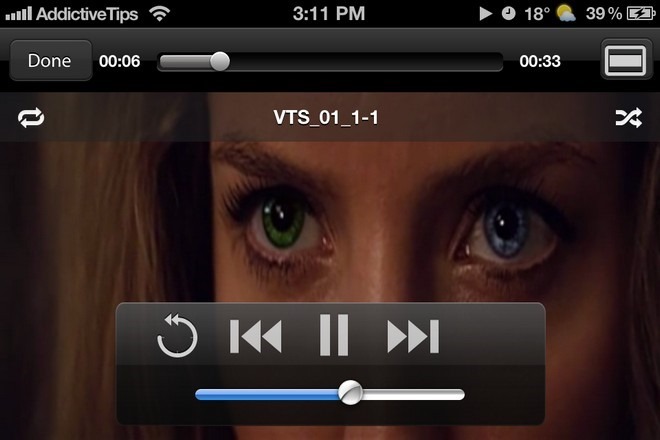
Pros
- Full-screen mode
- Stream videos from your computer
- Convert any video to the default .MOV format from within the app
Cons
- Limit on streaming from desktop in the free version
- Struggles with some formats and large videos
Download Video Stream ($2.99)
Paid Apps
Azul
Subtitles are Azul’s specialty, but other areas of the app are pretty decent as well. It handles most popular formats, plays video streams, and even allows you to add bookmarks to particular areas of videos.
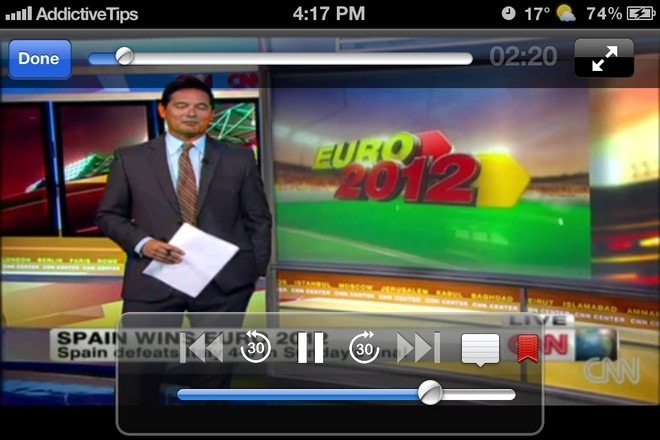
Pros
- File renaming and sharing options
- Lets you choose subtitle encoding format
- Add text notes in videos
- Email export
- Audio extraction in iOS 6
Cons
- Crashes regularly on older devices
It’s Playing


Despite having a lackluster interface, It’s Playing is the only video player for iOS that lets you tinker with different aspects of a video while it is being played. You can change playback speed, contrast, brightness and color saturation of the video on the go. If you don’t have subtitles, it is not necessary to look for them using a web browser since It’s Playing is capable of fetching subtitles automatically.
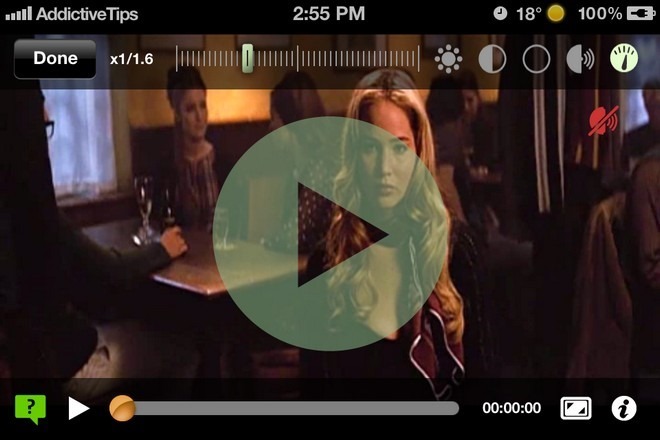
Pros
- Video adjustment controls
- Automatic subtitle fetching
- Passcode lock for folders
- Quality level selection for smooth playback
Cons
- Drab interface
- Doesn’t play sound when device is muted
GPlayer

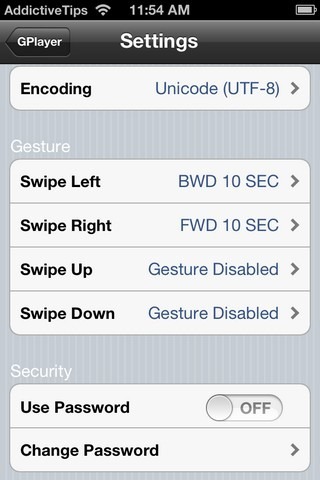
For anyone who wants an app that can play most of the popular video formats without requiring extensive configuration and difficult file transfer, GPlayer is the perfect choice. It also supports Wi-Fi file transfer so that users can drag and drop files in their desktop web browser and access them on their phone.

Pros
- Wi-Fi file transfer
- Password protection
- Aspect ratio choice within the player
Cons
- Limited gesture controls
- MKV playback is not smooth
CineXPlayer
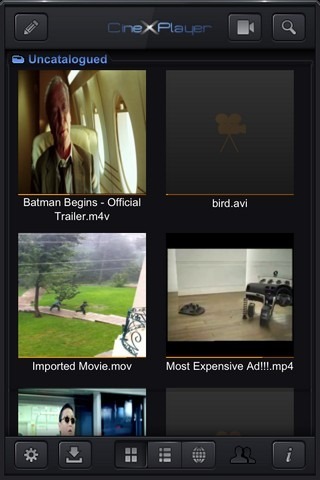
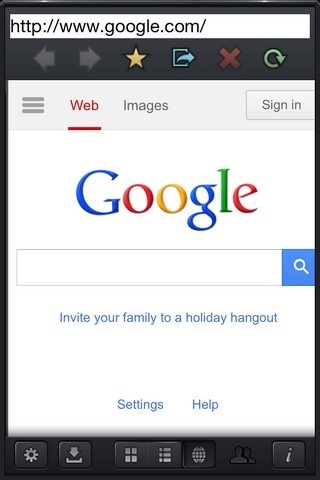
If you compare the number of features available in all iOS video players, CineXPlayer is sure to emerge as the winner. The app supports Dolby sound codecs, can be used to watch videos in 3D, and has a web browser of its own. We would have been tempted to label CineXPlayer the ultimate iOS video player had it supported as many formats as some of the other entries in our list.

Pros
- Dolby Digital Plus (AC-3) support
- 3D support
- Download manager for videos and subtitles
- Dropbox integration
Cons
- Lack of support for several popular formats including WMV and FLV
- Video quality could have been better
GoodPlayer

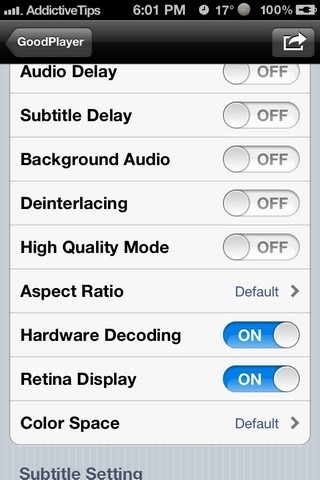
Owners of high-end devices will love GoodPlayer due to its amazingly high quality color rendering. Unfortunately, the app isn’t too smooth and playback of even the most basic formats can be choppy. Though its gesture controls are great for changing track and subtitle files on the go.
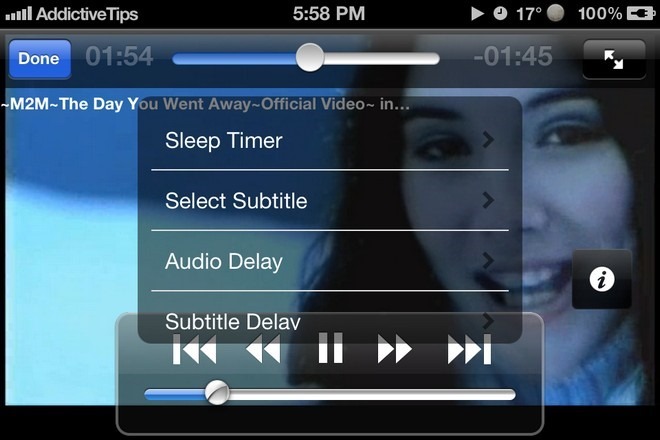
Pros
- Great for watching videos with subtitles and multiple tracks
- 24-bit true color
- Sleep timer
Cons
- Bad interface
- Playback can be choppy
Cydia
RushPlayer+



Owners of older jailbroken iDevices must give this app a try. In our experience, it played even 1080p videos without any jitter on our iPhone 4. Unlike other Cydia apps covered here, RushPlayer+ offers Wi-Fi file transfer so you don’t need to have any knowledge of SSH and WinSCP.

Pros
- Super-smooth playback
- Hardware acceleration
- File system access
- Speaker balance
Cons
- Navigating through file system to find videos can be a bit hectic
VLC Media Player
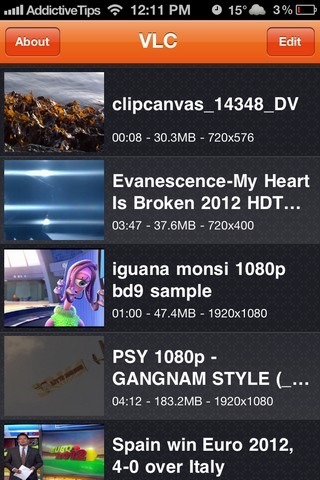
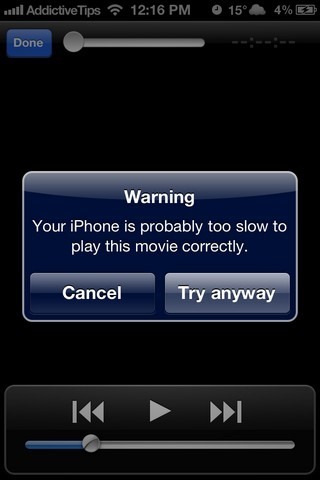
VLC Player was hugely popular in its tenure in the App Store. Unfortunately, it was pulled from there due to copyright issues, and is now only available in the Cydia store. It is not the most feature-rich app out there, but you will get support for plenty of formats and it is even smart enough to warn users in case their device isn’t capable of playing a file smoothly.
Update: VLC Media Player has returned to the App Store with a bunch of additional features. Read our review of the new VLC for iOS for further details.

Pros
- Neat interface
- Compatibility warning for low-end devices
Cons
- Difficult method for importing videos (via SSH)
- Laggy on older devices
Here’s a quick feature comparison chart of all the iOS video players discussed above:
So now that you’ve checked out some of the best video players available for iOS, don’t forget to tell us about your favorite one in the comments below.


I think “Foldered” – File Manager & Media Player, should be included in the list. It really is a super cool app.
What about CarbonPlay?
A bit surprised to see PlayerXtreme not in the list. Its available on all three platforms and works really well.
where is PlayerXtreme? Seriously man, where is it?
Are you serious? Only one thing I liked about Player Xtreme was fetching subtitles over internet. Rest is crap.
Try CarbonPlay – Multimedia gadget
Have a lot of these apps on me iPad, but why is nPlayer not here. By far, my favorite app to use for watching videos.
The iPod Touch is a converged device, and other than a phone, and an open interface to copy stuff, it lacks nothing – music, videos, camera, games, Wi-Fi, third party apps – it’s bristling with features. But these things don’t come cheap. If you want to keep photos and videos of your family on it, or movies, the 4G is ideal. If you want a mobile gaming platform, look no further. If you’re sitting on a first generation iPod Touch, this revision is finally worth the jump, and with 64 GB you’ll be pretty future proof.
Where is ArkMC? It playbacks my mkvs flawlessly.
I’ve been using Moliplayer and got stucked wit it. It literally plays hd videos more smooth than my windows PC.
In ArkMC app good media player, you could try it
MediaPlayer is yet another cool free app
Plex – you need the media server. But with the new sync feature it will transcode the video for your device and transfer it over. Or you can stream it if you are going to be at home.
no AVPlayer / AVPlayer HD? Fail
AVPlayer HD is my savior. The only thing my mother does on her iPad 1 is to watch film series I download for her. All other apps I tried have issue playing properly. AVPlayer HD was removed from App store for months then come back with AC3 support. I was about to replace the iPad with an Android tablet for a video player alone.
the only player i decided to pay for so far.
Whenever I sync certain movie files to media players on my iPad eg. GPlayer or EC Player, these players do not support movie files which require AC3 codec and hence the movies play without any audio. Are there any media players in App store which will solve this problem?
Only CineXPlayer has the rights to handle that codec (as mentioned in the list). So, that’s the app you need.
AVPlayer, CineXPlayer and It’s Playing, have licenses to support AC3 codecs.
So which one is recomended for Ipad?
In my opinion, go fro RockPlayer2 if you prefer free apps, otherwise get It’sPlaying.
AVPlayerHD – Also supports AC3 (Dolby Digital Audio) which most of the movies uses.
Where is AVPlayer?
yeah where is it the best and most productive player ?