Set Your Own Shortcut Key To Move Between Tabs In Firefox
Browsers, the really good ones like Firefox and Chrome have disappointed me on one particular thing; navigating between tabs isn’t possible with keyboard shortcuts. You can use Ctrl+1 – 9 to switch to the first nine tabs but that’s as far as it goes. The feature isn’t useless but it is limited because we always have more than nine tabs open. Some go as far as opening fifty before they feel the need to open a new window so a quick way to cycle through tabs is sorely needed. Now, extensions are one way to go about adding this feature and we’ve found a really good, reliable one that works almost like magic. Keyconfig is a a Firefox add-on that lets you code your own keyboard shortcuts. The possibilities in terms of what shortcuts you can add are endless and we’re listing the code needed to use the Ctrl+Left arrow and Ctrl+Right arrow keys to switch to the next and previous tab, respectively. You can use just about any shortcut combination instead of the ones mentioned but the tutorial given uses these two.
Install Keyconfig from the link below. You will need to restart your browser and then add the shortcuts before you can use them. Once installed, go to the add-ons preferences and click ‘Add a new key’.
Enter a name for the key in the name field. In the code area, paste the following for switching to the next tab;
gBrowser.mTabContainer.advanceSelectedTab(1,true);
Click ok. In the main preferences window of the add-on, the shortcut you just added should be selected with ‘<disabled>’ written in the field next to the ‘Apply’ button. Click in the field and type the shortcut Ctrl+Left arrow key. Follow suit for adding a shortcut to move to the previous tab. Use the following code for the shortcut;
gBrowser.mTabContainer.advanceSelectedTab(-1,true);
That’s about it. I’ve seen a lot of add-ons and even more extensions that add shortcuts to browsers but I have honestly never used anything that worked this good. My only complaint about this add-on is that it doesn’t have a Chrome version. Chrome is somewhat constricting in terms of custom shortcuts and it does makes it a lot harder to add custom ones.
Code credit Dorando
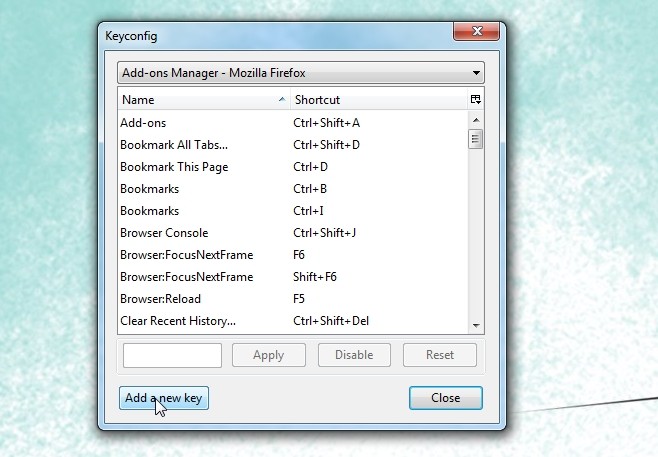
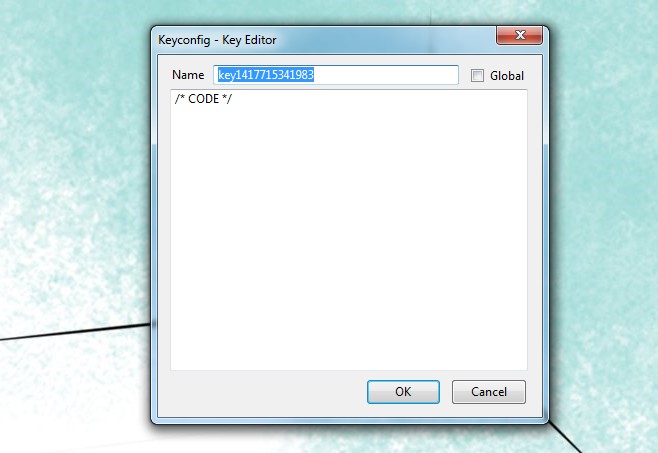

Looks like a very cool Add-on. Thanks for the intro.
As far as navigating between browser tabs goes, I usually just use Ctrl+Tab (activates tab to the right) and Ctrl+Shift+Tab (tab to left). I also have a programmable button on my mouse that sends “Ctrl+Tab” which makes scrolling through tabs a breeze.
The problem with these addons is they provide you with more key combinations than any normal human could remember. Then you have hundreds more in other programs. 🙁