Two Ways To Get Autocorrect In Google Chrome
Auto-correct is the known culprit in many texting fails. It tries to guess what you meant to type and will often prevent you from cursing while you text or post on social media. Perhaps that’s one of its redeeming qualities but when the feature isn’t ruining lives and putting words in our texts, it’s really great. It makes us out to be better spellers and it makes typing easier and faster. If only you could get the feature in Chrome (or other browsers for that matter). The idea isn’t novel and there are two ways to get the feature in Chrome.
Chrome Flag – Enable Automatic Spelling Correction
Auto-correct is pretty useful so it doesn’t make sense for it to not be available in our browsers. While I can’t speak for Firefox or Internet Explorer, the good people at Chrome have an auto-correct feature in the works. To activate it, go to chrome://flags and look for the Enable Automatic Spelling Correction option. Enable it and re-launch the browser for the change to take effect.
The feature worked alright when we tested it but Chrome Flags are experimental features and they may make your browser act out so you want to enable at your own risk.
An Extension – AutoCorrect for Google Chrome
A safer bet, though one that comes with some restrictions is to use an extension. We’ve covered an extension in that adds the auto-correct feature to Gmail. If you want something that works in most other text fields such as the status box on Facebook, or the Compose tweet feild on Twitter, you can use AutoCorrect for Google Chrome. It’s a Chrome extension that will automatically correct some common typos. You can check out the extension’s options to see a full list of the supported corrections, you can import lists of other corrections, or you can add them from the extension’s menu. Obviously, it being an extension, it won’t work on Chrome pages.
Install AutoCorrect for Google Chrome From The Chrome Web Store
Normally, I favor native options but when it’s experimental and it’s an app that you use a lot, you should think hard about whether or not a bug or an unexpected crash is something you can afford when you enable a feature that isn’t fully cooked.
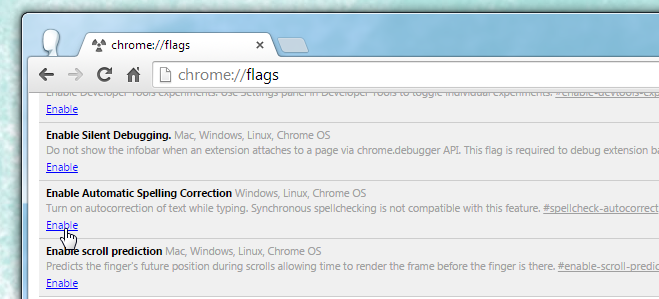
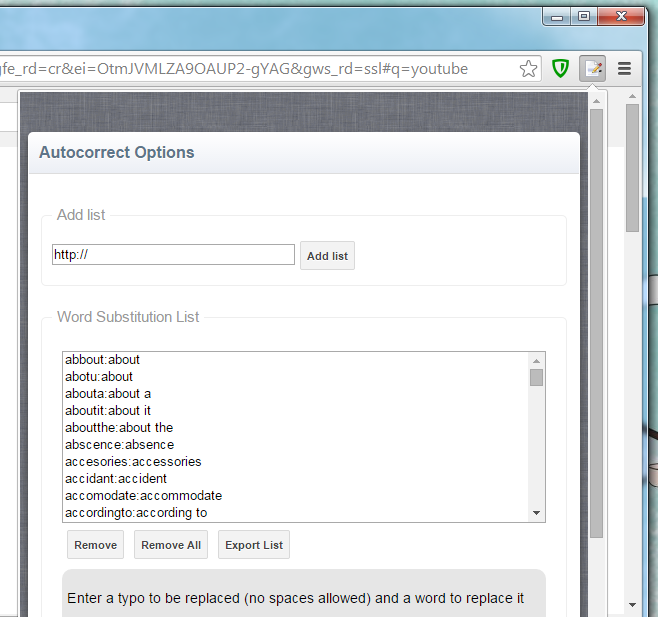

Yeah this has been removed.
Why doesn’t Chrome’s built-in auto-correct work in Gmail?
The chrome flag not works
The extension was stopped
cruel world
Not working on mac os unfortunately.
Anyone would know any way to use google spelling correction instead of the mac os one ?