Adapter – Convert & Import Videos, Audio And Images Directly To iTunes
Adapter is a free media converter for Mac and Windows, supporting almost all the known image, audio, and video formats. While it offers a host of presets for different devices, including, Xbox, Apple, Sony, Microsoft Zune, Nintendo, Blackberry, Misc. Cell Phones, and supports many other DVD, Flash, Zen Vision W related formats, users who want to tweak with audio/video, bitrate, framerate, resolution, etc., can turn Advanced mode On.
Unlike other media converters, it allows iDevices owners to directly encode video and audio and transform image formats to iTunes, so they can easily sync them with their devices without having to manually move converted files to iTunes folder. A small file viewer is also integrated within the application to get a preview of video and images and also to crop the defined frame of the file. You also have 4 different image and video size cropping options, namely, pad, crop, stretch, and zoom to change the image/video size according to your display monitor dimensions.
With file drag & drop support, you can quickly list down the files which you wish to convert to different format. To get started, launch the application and you will see Video, Audio, and Image tabs. Navigate to required tab and drop the files. Now from Output Format, choose your device preset from the list and from Video Output Options, choose either custom directory or Direct to iTunes option to encode videos directly to iTunes. Now hit Start Conversion to begin the process.
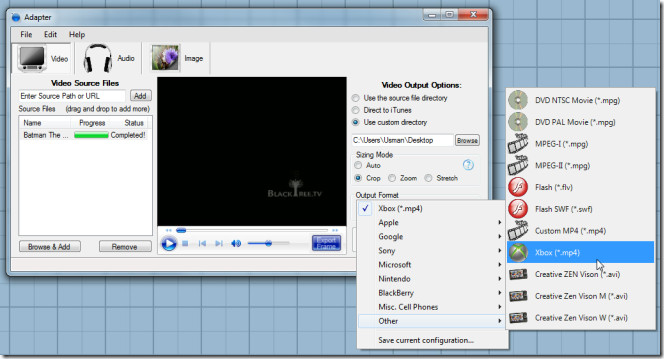
The Mac version also contains a small Flash video downloader, which lets you grab the Flash content from webpages and download them in bulk.
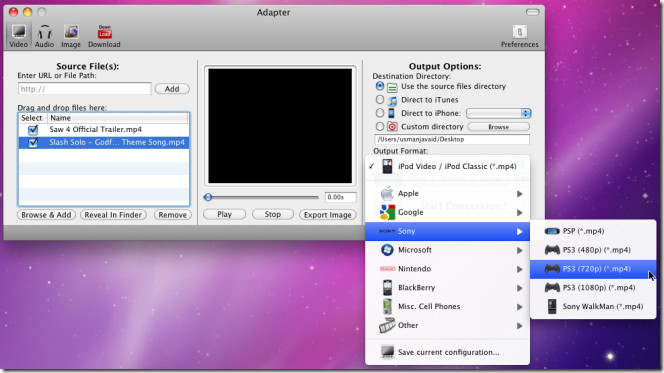
If you want to preview video cropping options, click the small help button. It will show the way each option crops the video and image.
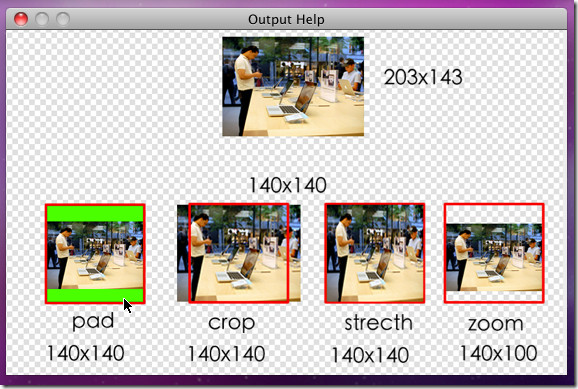
If you want to customize settings of existing preset or create a new one, click Advanced to change the output format, video and audio codec, bitrate, framerate, audio channels and so on.
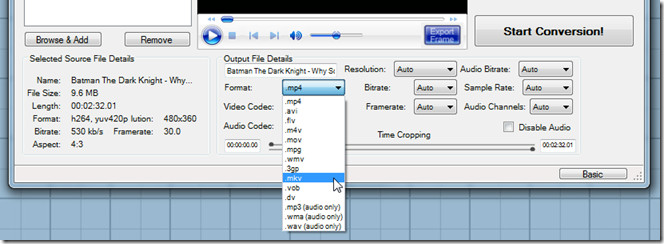
Similarly, you can access advance options from Audio and Image tabs as well. From Image tab, you can convert image sets between widely used formats, including, JPG, PNG, TIFF, ICO, XBM, etc. The Advanced image pane refers to specifying timeline to convert and set custom or iPhone/iPod Touch compatible image size.
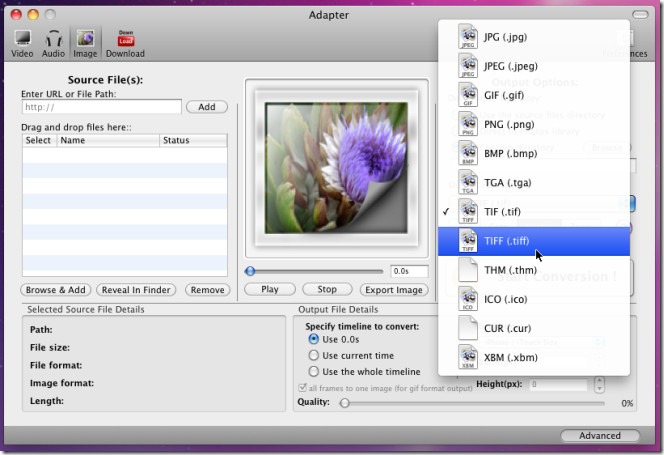
Adapter is suitable for daily media conversion needs. However, it doesn’t stand next to popular audio and video converters, such as, HandBrake, FormatFactory, and Oxelon. It must be noted that Adapter is in initial beta testing phase, therefore, our opinion may change after a more stable version is released. We did notice some issues while converting audio streams through its Mac version.

Having trouble getting any conversion happening. Tried a bunch of formats to get an AVI converted to run in iTunes. The process is instantaneous and ends with a success message and a 0 kb file. Any thoughts?