Analyze And View SDF Database Files With SQL Compact Query Analyzer
Need to analyze and execute queries of database designed in SQL Server Compact edition? Setting up SQL Compact on a new system is tiring, as it takes a lot of your time and effort to deploy the database. If you’re carrying SDF database file, SQL Compact Query Analyzer eliminates the need of installing SQL Compact on your system to view and analyze database files. It’s a portable SQL query executor, analyzer, and table data viewer for SQL Compact databases. All it takes to analyze the database is exported SDF database file to analyze the table listing, execute queries, view error logs, view DB tables. Moreover, you can Shrink or Compact the database and edit the content of DBs as well.
First, you need to specify the SDF database file which you wish analyze. Once specified, it will list down all database tables with their respective columns in left sidebar. The main windows lets you view table content and execute queries. By default, for each Table listed in main navigation bar, it shows the query executor with query results, messages, and errors tabs in main window. When you want to run the SQL query, select Execute Query from Query menu.
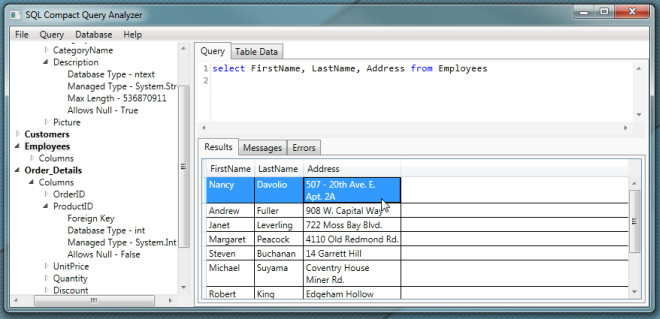
To view Table content, switch to Table Data tab. Just double click the data value which you wish to edit.
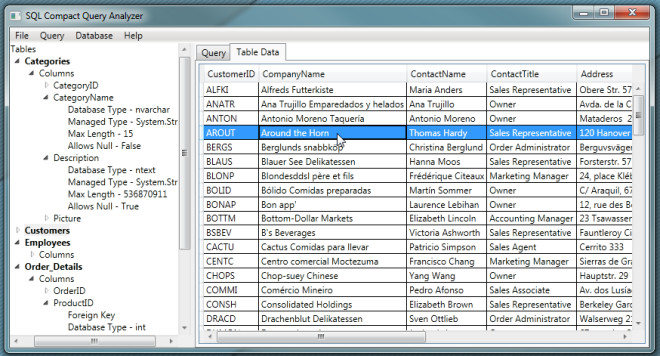
Under Database menu, you will find options to shrink and compact opened database. All modifications get saved in real time. The one downside that we noticed is that it doesn’t allow opening of multiple databases. So you have to open each database separately. It is an open source application that works on Windows XP, Windows Vista, and Windows 7, provided you have .Net framework 4 installed.
Download SQL Compact Query Analyzer

Thanks, Great find!