Automatically Translate Messages In Skype With Skype Translate
Despite being one of the most widely used instant messaging clients, Skype does not provide a built-in translation facility, making it difficult to have multi-lingual conversations. This is where Skype Translate comes in handy. It is (as the name suggests) a translation utility for Skype that automatically translates your chat to a defined language. For example, if you are having a conversation with a Chinese client who has problem communicating in English, then you can use this application to send them messages in English, which will be automatically translated into Chinese.
In order to use Skype Translate, you will have to launch it when Skype launches. The first time it is launched, you will be prompted to allow access to the application.
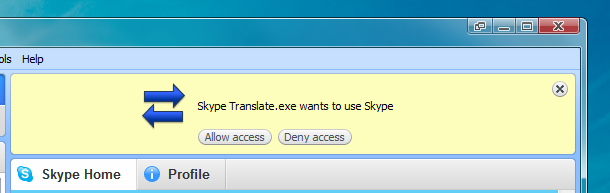
Skype Translate sits in the system tray and allows configuring two languages for translating live text chats. To set your language settings, right-click the system tray icon and select Settings.
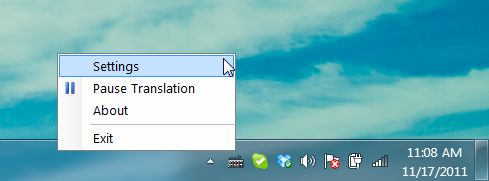
In the dialog box that pops-up, select languages for yourself and another user.

Once the language is selected, type text in your own language and it will be shown in both your native and the translated language in the chat. This will help the recipient to understand your conversation in their native language.
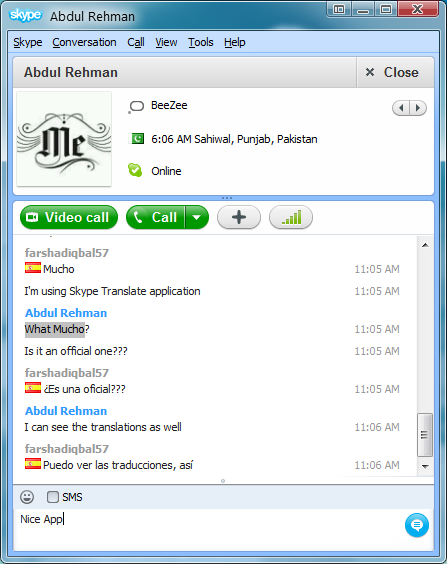
One thing that I did find a bit lacking in the application, is support for more regional languages, which can be used for translating your chats in several languages. For more information regarding the use of Skype Translate, check out the below video.
Skype Translate works on Windows XP, Windows Vista and Windows 7.

This “app” tries to install malware, spyware, toolbars etc along with it’s pretty useless software. There are other translators out there that are clean and work better.
like what? open to suggestions. clownfish?
Shame its translations suck, tested it with my Danish colleague, we had a good laugh about the translations