Batch Change Date / Time Attribute Of Files With File Date Changer
File Date Changer offers a simple way to change the date/time stamp of files in bulk. You can also change these attributes associated with read-only files. Previously we covered Restamper (that offers more or less the same stamping features while sub-directory/directory inclusion is only for NTFS drives.). File Date Changer can re-stamp folder/sub folders without any restrictions.
It comes with two modes; Base-Directory and Files in Listbox, which can be used exclusively or in combination with each other. You only need to specify the folder which is to be restamped. You can also recurse the sub-directories in the process. The Wildcard option is for specifying type of files to be included in the process. Furthermore, you can add as many files as you want (there is no limitation). A click on Change button will begin the process.
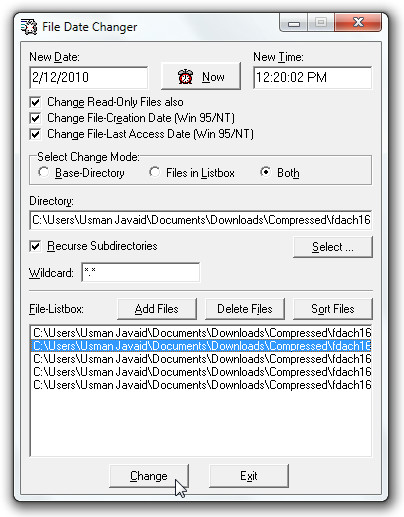
We would reckon you to manually check few restamped files/folders to ensure that all the sub-folders and files are restamped accordingly. It runs on all versions of Windows. Testing was done on Windows 7 x86 system.

This app is garbage.. I get an error every single time that says “Invalid Date-Input”. I’ve tried everything from just using the default input, to copying a screenshot from the website exactly. same thing.