Bypass Windows 8 SmartScreen Filter To Run 3rd Party Desktop Apps
Among Windows 8’s new features has been the rather-hyped SmartScreen Filter. The filter itself is nothing new, as users of Internet Explorer have been familiar with the said protection measure implemented in Microsoft’s internet browser to provide precautions against phishing websites and malicious downloads. With Windows 8, Microsoft brought the same security concept to third-party programs (applications downloaded from the internet), and the default behavior of SmartScreen does not allow many applications to run when they’re downloaded. There is an easy method to change that, however, and you can find out all about it just past the jump.
SmartScreen Filter is enabled by default, and while the protection measure is useful, it will pose a serious hindrance for an average, casual user. We covered a guide on how to disable the filter altogether, but for the more cautious, stopping the Filter from working altogether might not sound like the most ideal solution. There may be times, perhaps, when you’d just want to run an app without disabling SmartScreen. For such a case, temporary bypass of the filter would be ideal.
To do so, download and install any app from the internet. When you’ll attempt to execute it, you’ll be most likely blocked by this message.
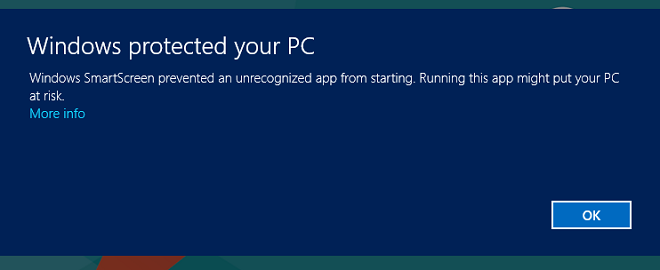
Simply click the More info button, and a new button, Run anyway, will be added along side OK. Hit that, and that’s it – SmartScreen Filter for that run of the application would no longer be a problem.
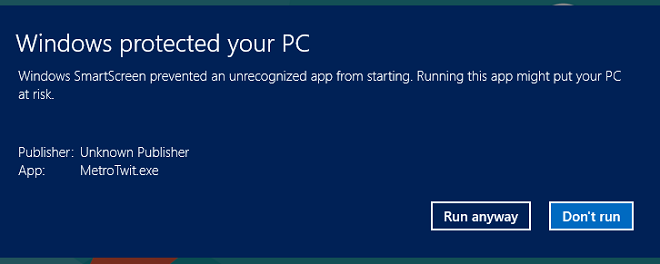
We tested this with MetroTwit Desktop program on Windows 8 Consumer Preview, and indeed, worked just fine. In my opinion, this is not the best of solutions, and you may fare well disabling the filter altogether, provided you’re confident about your system’s other security measures.

is there any way to stop smartscreen from popping this message up for a particular desktop program? but let it work properly for others? please mail me at ambujgera13@live.com