Change How Emails Are Printed In Thunderbird With PrintingTools
Anyone can print an email but how many of you can customize every element in an email to get it looking exactly the way you want? PrintingTools is a Thunderbird extension that allows you to change how your email will be printed, you can decide what order essential email elements like the Attachment, Subject, Date, To, From and CC will appear. You can specify font and font size for the email header, body and for quoted text, hide headers and images, specify boarders for headers, truncate headers that are too long, hide inline attachments, choose how the date will appear, and hide the print progress bar while your email prints.
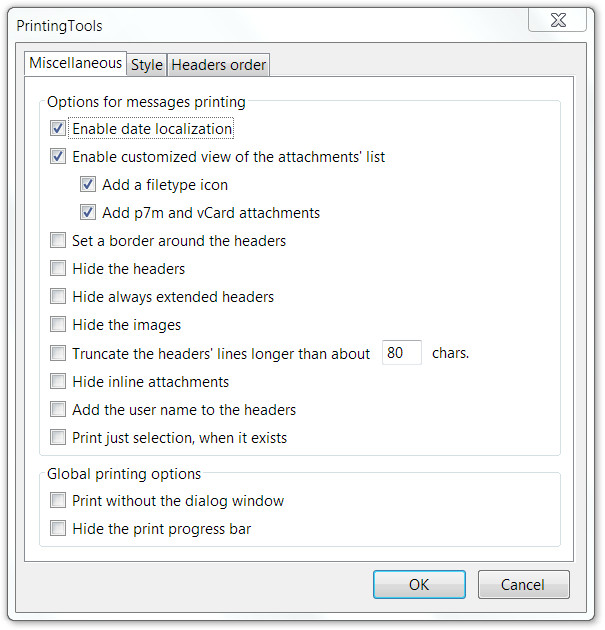
The extension adds a ‘Print Options’ to the File context menu. The options open a dialog box with three tabs; Miscellaneous, Style and Headers Order. The miscellaneous tab lets you set visibility options for headers and images, options for file icons and P7M and vCard attachments. The Style tab lets you choose the font and size for the email body and the quoted text. The color of the quoted text can also be changed. The Headers order tab lets you choose the order for the header elements i.e. Attachments, To, From, Subject, Date and CC.
Install PrintingTools For Thunderbird

Very helpful information. Thanks!