Compress Portable Application Data To Save Disk Space With AppCompactor
Consider a situation where you need to copy some portable applications to your external storage medium but there isn’t sufficient space available on device in question. In such a case, many users will start removing unnecessary data in order to copy much needed applications files or other data, but what if there isn’t a single file that you can afford to delete from your portable storage medium? In such situations, the best method around to squeeze through more files without deleting existing data is to use compression utility for saving precious disk space. AppCompactor can compress data of portable applications in order to save disk space and also to improve their performance. This could come extremely useful when you’re already running out of disk space and want to save some important data on it. Unlike traditional file compression applications, it applies high compression on each file without archiving all of them into single container, allowing you to use the compressed application without having to unpack the contents.
AppCompactor brings 5 best UPX based compressions methods, which includes, NRV2E, NRV2d, LZMA, BRUTE, and DECOMPRESS. You can select one method out the list which suites your need. For instance, LZMA is considered to be the best compression method, but you can encounter some compatibility related issues with this technique. Likewise, pros and cons of all the compression methods are listed on the main interface, so you can quickly make your choice, enter application path, and start compression process.
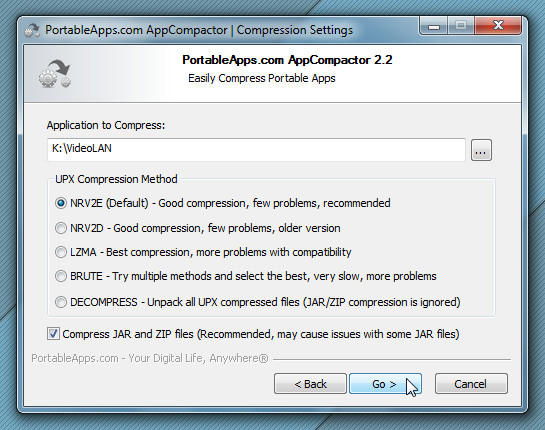
The time it takes to completely compress the files depends upon on the technique you have selected to apply over defined application files.
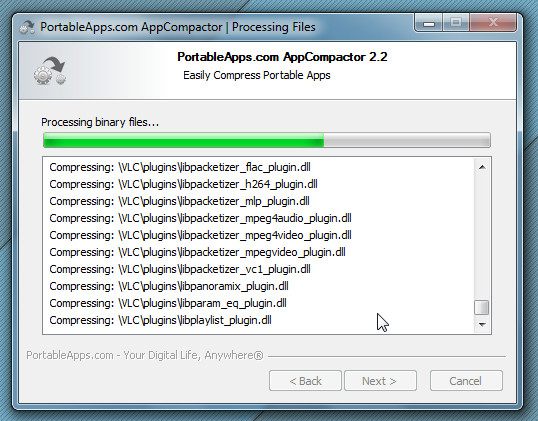
During testing, we have tried to compress VLC media player, whose portable version takes around 85 MB space. As shown in the screenshot below that AppCompactor saved 35 MB of disk space by using default NRV2E compression method.
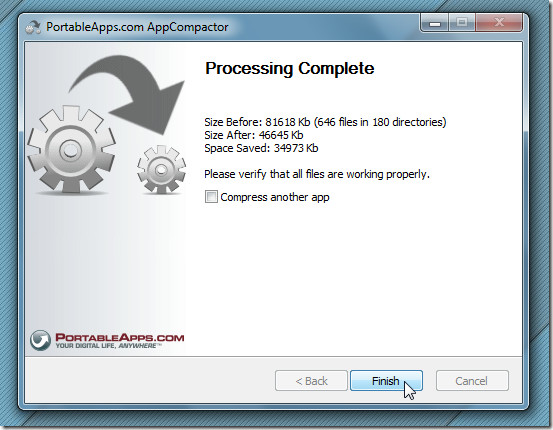
It’s highly advisable to completely verify the functionality of compressed applications. It runs on all version of Windows. Don’t forget to install the AppCompactor on portable storage mediums to get the best results.
Download Portable AppCompactor

If we need that an application saves data. Is it possible? How does it works?
This looks interesting soft, to be able to carry more applications.