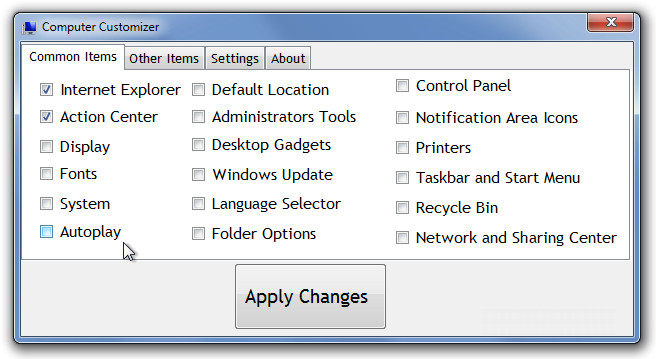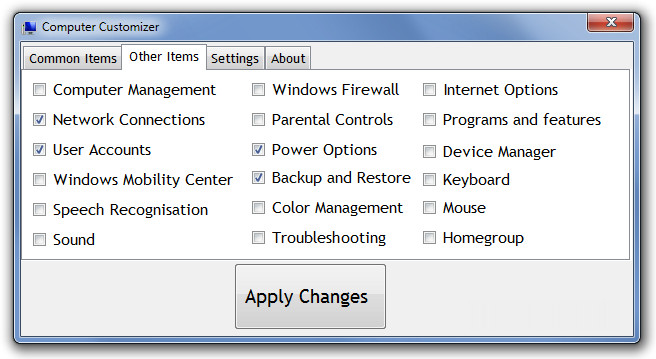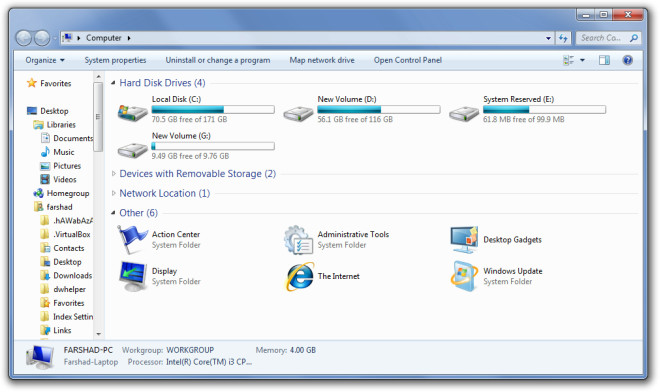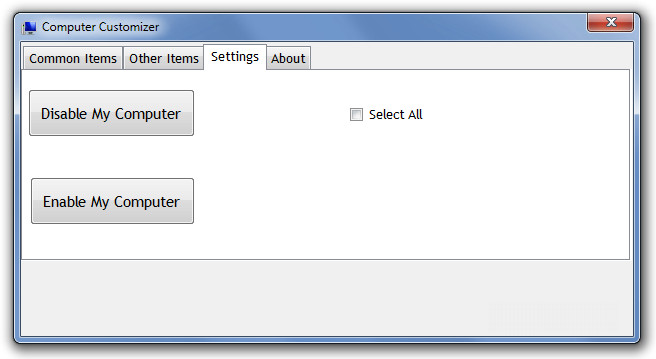Computer Customizer Adds Control Panel Items In My Computer [Windows 7]
While Windows 7 provides spectacular customization options, the Computer (My Computer) remains an exception. For instance, one cannot add Control Panel shortcuts, such as, Parental Control, Action Center, Recycle Bin, etc. Computer Customizer is a portable tool that enables adding or removing important Control Panel shortcuts to My Computer. It provides option of adding/removing more than 35 items to My Computer. Other than adding shortcuts, it can also disable My Computer, which can be particularly handy for users who may want to restrict operating system access to certain users (e.g. children) in the family.
Simply launch the application and select the items that you would like to view in My Computer. The Common Items tab contains many of the widely used options such as Action Center, Windows Update, Recycle Bin, etc.
On the contrary, in the other Items tab, many of the Control Panel items can be added to My Computer. For example, some users might find it convenient to launch Speech Recognition or User Account Control from My Computer. Click Apply Changes (after selecting the appropriate options) to add the selected items.
To remove these items at any point in time, launch Computer Customizer, uncheck the item(s) that you wish to remove and click Apply Changes.
Computer Customizer has a unique feature which allows disabling My computer completely, even from the Control Panel and Start Menu. This might not seem like a very useful feature to most users, but it can be used to restrict access to system drives and important components for problematic users. For example, lets say a user has an 11 year old brother who merely requires browsing the internet for a school assignment or to access Facebook. Assuming this user has a notorious reputation of messing with system components, one can disable My Computer temporarily to protect system drives and other important Windows components that may be accessible from it. As I’m sure a lot of people wouldn’t want someone to accidentally format their system drive with important data in it.
Computer Customizer works on Windows Vista and Windows 7.