Copy Images In Folders Being Monitored To Auto Resize Them
Some image resizing tools offer fancy interfaces, others would be too simplistic, while some may contain a whole lot of other features that one hardly ever uses. Amongst the crowd exists Dropresize, a portable freeware tool that works with image resizing profiles, and does so without user interference, with automatic folder monitoring and resizing.
Dropresize runs from the system tray from where the configuration window can be brought up. All you need to do is specify the folders that you want to be monitored, and whenever you put any images in any of those folders, the program will resize the image as per that particular folder’s profile. All monitored folders can have their own settings for conversion.
Dropresize also allows you to backup the original images in case something goes wrong. The program requires administrative privileges to work properly, and is dependent on at least Microsoft .NET Framework 2.0. It works on all versions of Windows from XP through 7. Testing was done on Windows 7 32-bit system.
For more, also check out previously reviewed Image Resizers.
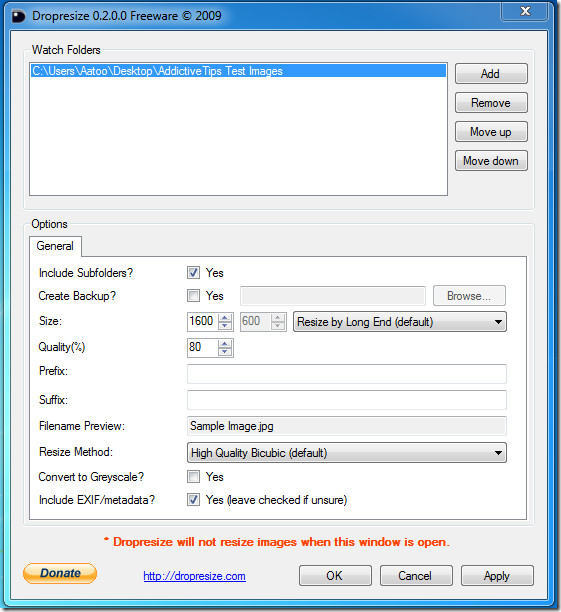

stopped doing the compression, be nice to force it to run again.
doesnt work… it only reseizes 30% of the imgages—