CovArt Ops: View, Copy & Extract Album Art From Music Library
If you’re fond of album cover arts and want to include them in music album folders of your music collection, CovArt Ops is probably just what you need. CovArt Ops is a unique application that lets you check which album folders in your music library have album arts. This prevents you from the hassle of checking each music album folder for album arts manually. If some folders in music library are deprived of album cover art, CovArt Ops lets you copy or move the cover art to parent folder or currently selected album folder. The application is capable of searching all the album arts from both folders and music tracks in your collection. For instance, if a music album folder contains audio tracks with embedded album art, you can extract the album art from the music file and then add it to album folder as image (cover.jpg or folder.jpg).
To get started, drag the music collection folder over the application to list down all the underlying folders and their sub-folders. It reads folder structure from given source path to show only the album folders for viewing and extracting the album art. If your music collection is not organized by album folders, you can use bliss to create album folders in your music collection folder.
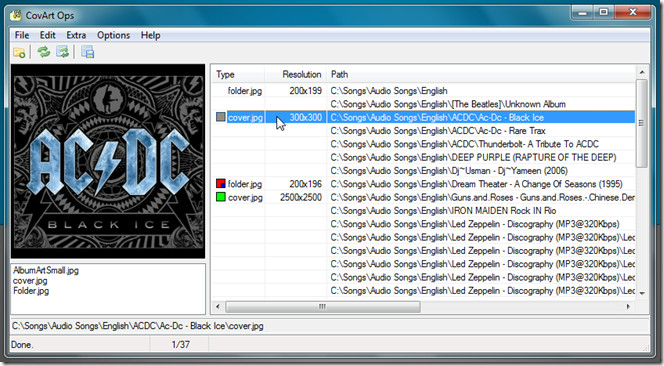
The application lets copy or move the album art cover from sub-folders to their parent folders. When you right-click the album cover art name, it provides you with options to copy album cover art to parent as folder.jpg and cover.jpg, rename selected cover art to folder.jpg and cover.jpg, and delete the album cover art.
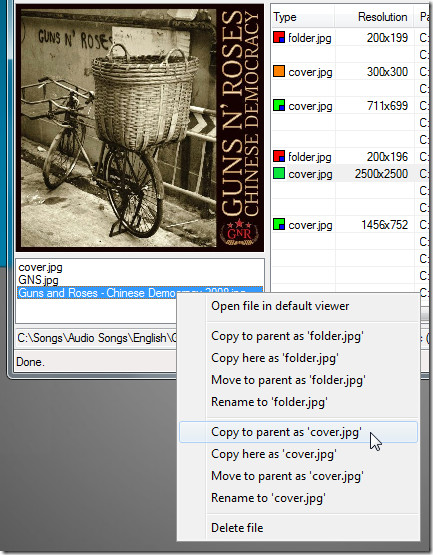
You can refresh only selected rows and export selected album art records in CSV format from toolbar. CovArt Ops doesn’t update the album cover art list in real-time, so you have to manually rescan the list from right-click context menu. Once refreshed, it shows all the updated cover arts in the list.
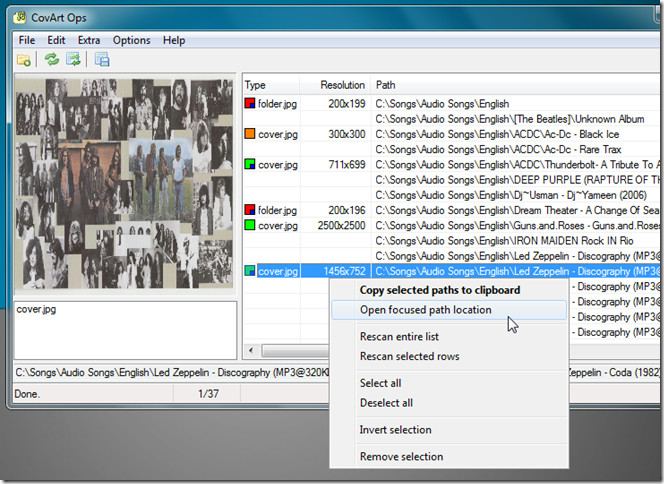
You can change the number of pixel differences allowed between the width and height of an image which will be considered as square from Options –> Configure.
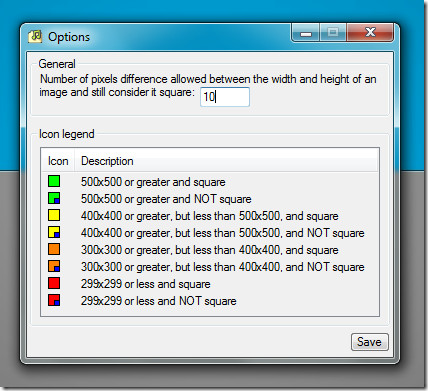
CovArt Ops offers the easiest way to view extract and insert album arts into album folders. Sadly, it doesn’t have options to search album arts from online resources to associate album arts with album folders. CovArt Ops includes an option to register itself in Windows right-click context menu to quickly open images in its interface. But during testing, we encountered some issues while using its Windows context menu option. CovArt Ops is a portable application that works on Windows XP, Windows Vista and Windows 7.
