Create A Free Helpdesk Portal With Spiceworks IT Desktop
Many large and medium size corporations with several end users have an IT help desk support system. In such a system one of the managers or team leads of a department uses the support software or portal to send a Ticket to the IT support staff with a note that explains the problem faced by an end user. The IT department receive this ticket and resolve the problem. Unfortunately, such a setup can cost a lot of money and making a portal or getting a helpdesk software made is difficult for small businesses.
Spiceworks IT Desktop is an IT management suite that allows making your own helpdesk management system. All these tasks are done via the Spiceworks web service which is connected to its desktop client. This way you can create your own IT helpdesk and even perform network management checks for free. IT Desktop also provides options for network scanning, mapping, monitoring, network reporting, troubleshooting, Active Directory users management and so on.
Once you launch the Spiceworks software, it connects to the Spiceworks services and provides you with relevant options. To start using this service you will require an account, as well as other users can connect to the service (e.g. a team lead who may require sending support tickets). You can check network inventory, setup helpdesk service and configure backup settings for your system devices.
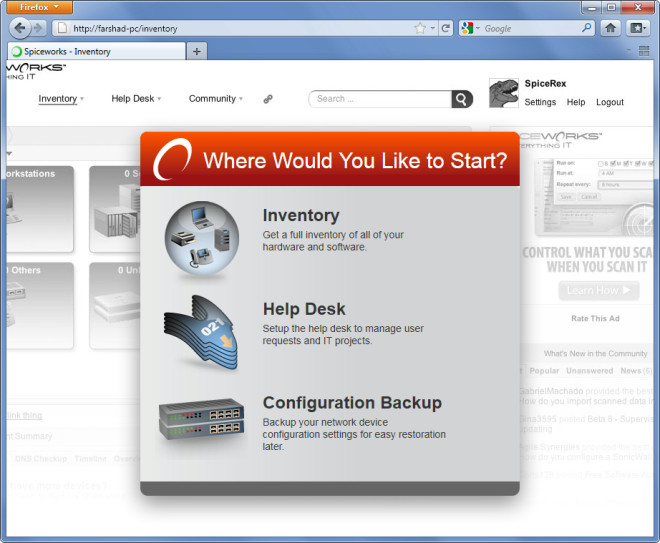
If you choose the inventory option, you can scan either a single computer or an entire network.
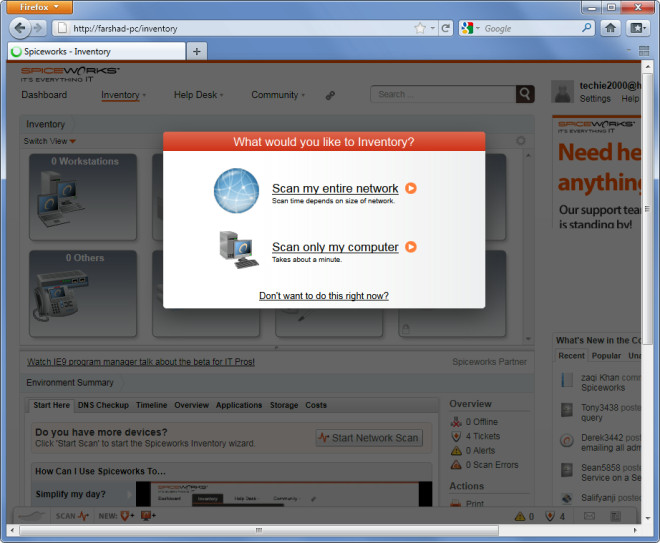
Once done, you will be asked to select an operating system type to scan. It requires remote administrative privileges to gather system and other information. It requires you to select an operating system type to scan e.g. Windows, Mac, or Linux.
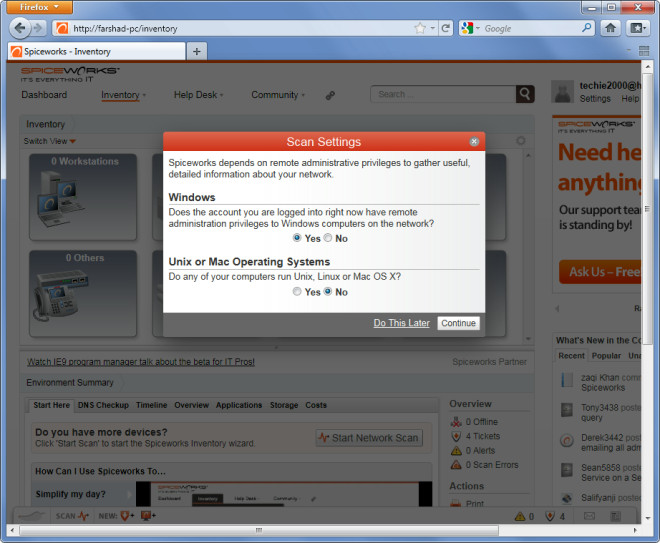
This will initiate scanning for your network devices. Once the scanning is complete, click on a device type to get more information.
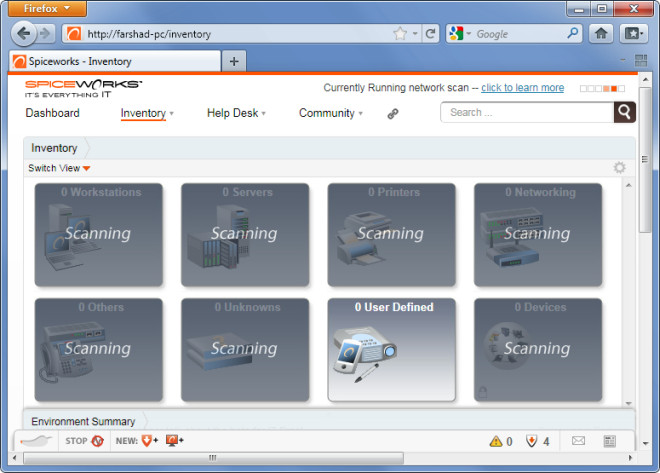
You can get detailed information about specific devices and also manage a helpdesk alongside that.
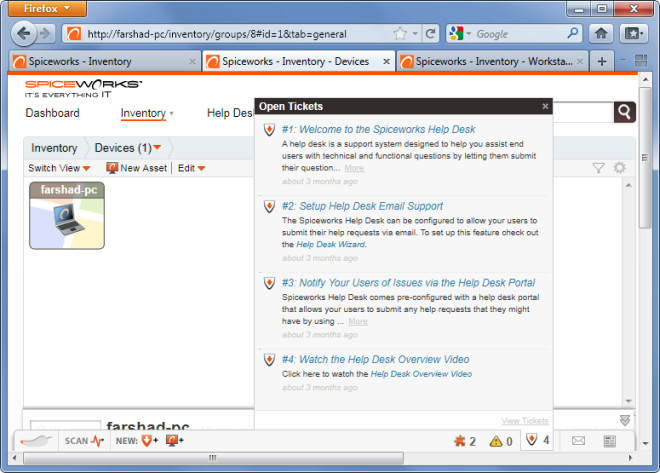
Once you are logged in, you can also manage other tasks such as helpdesk tickets from the options on your Dashboard.
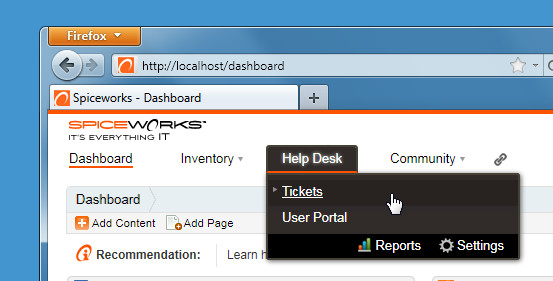
You can send and receive helpdesk tickets (e.g. IT pros will receive tickets from end users) and manage them from your Dashboard. A list of the resolved and unresolved tickets is shown in the Dashboard for a quick overview.
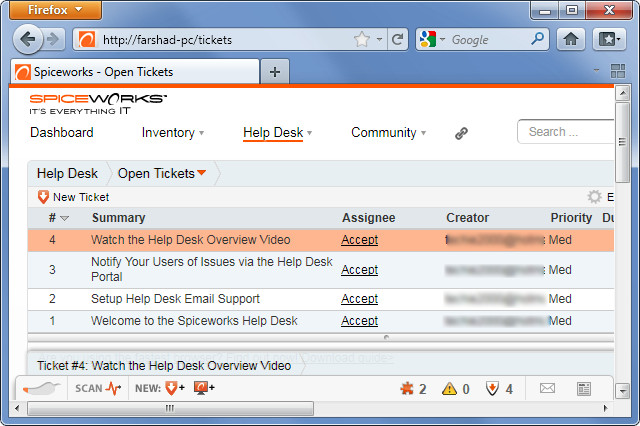
For more information about using IT Desktop, check out the below video.
Download Spiceworks IT Desktop

Very powerfull, time-saving, well coded app !
Thank you for sharing !