Create M3U And M3U8 Playlist via Drag And Drop With sPlaylistMaker
sPlaylistMaker is a portable application that makes it easy to create M3U and M3U8 playlists. These playlists can then be played with popular media players such as iTunes, VLC, RealPlayer, Windows Media Player and many others. What makes sPlaylistMaker quite useful is that you do not have to configure separate playlists for multiple media players, and can simply create an M3U or M3U8 playlist by dragging and dropping media files onto sPlaylistMaker’s interface.
When creating a playlist, you can either select a playlist format from the drop down menu, or leave the playlist selection automatic. The M3U, write ASCII mode uses the M3U file extension, and files are written in the system’s default code page. On the contrary, if you use M3U8, write UTF-8, it will always use the M3U8 extension, and files will be written in UTF-8 format. Likewise, if you use M3U, write UTF-8 mode, it will always use the M3U extension but files will be written in UTF-8 format. It is advised that you use the “Automatic” mode, since it automatically determines which extension and file encoding type is most suitable for the said media files.
To create a playlist, drag and drop folders (containing media files) onto sPlaylstMaker interface.
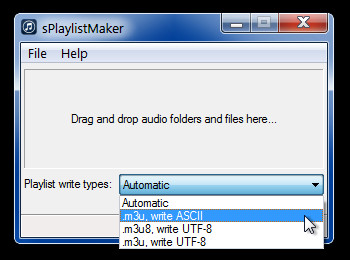
This will create a M3U or M3U8 file within the directory and sub-directories of the specified folder(s). For example, if you added a folder to sPlaylistMaker (via drag & drop) that contained sub-folders with MP3 and WAV files, then a playlist with a suitable file extension will be automatically created in each sub-folder.
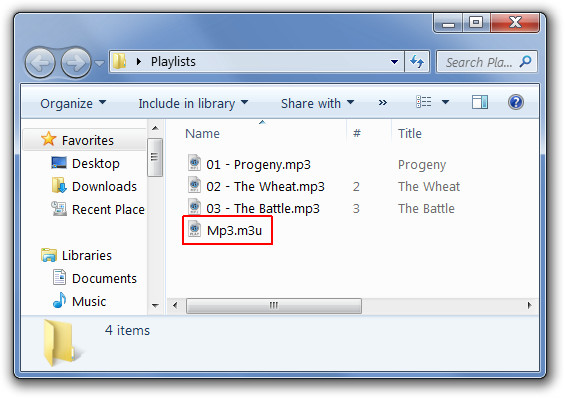
Since this program generates playlist based on folder structure, it can be quite helpful for people that prefer sorting their media into different directories rather than by artist, album, or other conventional organization methods. sPlaylistMaker works on Windows XP, Windows Vista and Windows 7.

i used an app called one click m3u8 from the mac app store. It’s a GUI with just one click i am able to create all the files needed for http live streaming from an mp4
Cet utilitaire ne sait même pas générer des playlist m3u étendues ….
For mac there is an app called “One Click m3u8” in mac app store which creates the .m3u8 variant playlist.