Ditto Extension For Windows Clipboard Creates Database Of Copied Items
Ditto-cp open source clipboard manager (also available as portable version) copies and saves content from the clipboard to provide a history of the copied text. It works from the system tray and does not require any complex settings. Since we have covered many clipboard managers in the past like ClipCube and Clipboard History, the question might arise about the utility of Ditto as compared to other reviewed apps of it’s kind? What makes Ditto quite useful and different from other applications is that it provides many detailed options to configure even minor aspects like opacity, copy timeframe of content, etc. Another unique feature of Ditto is that it allows saving clipboard text in the native .dto format, which can be later imported. This allows creating database of the saved clipboard over a period of time.
From You can view clipboard window, go to Options menu, open a clipboard notepad and save clipboard history, view clipboard window and import saved clips.
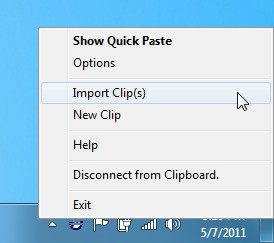
Double click on the system tray icon to view the saved clipboard history. To paste the copied text to an application such as a word processor, select the clipboard item and choose Ctrl+C and paste it to another app. You can create groups for saved clips, manage transparency of the clipboard window, change position of window, view saved groups, view hotkey list, etc, from right-click context menu.
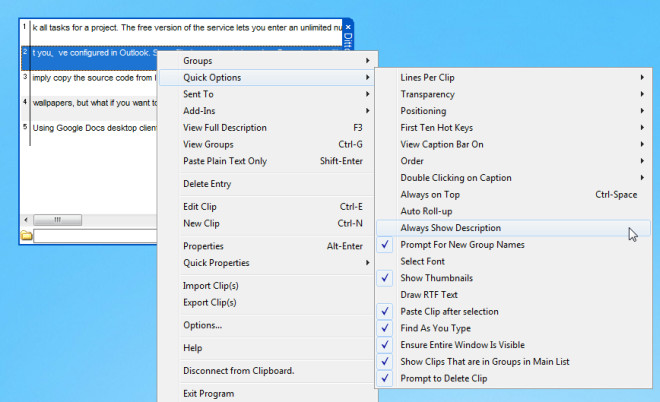
The Options menu provides detailed features such as starting Ditto, at startup, enabling/disabling system tray icon, selecting language, choosing database path for .dto files, configuring keyboard shortcuts, configuring text history limit and so on. The General tab provides the most important options, followed by the Keyboard Shortcuts tab which can be used to set custom keyboard shortcuts. The rest of the tabs contain quite generic and somewhat unnecessary optional features such as checking clipboard stats, enabling sound when item is cut, pasted or copied, etc.
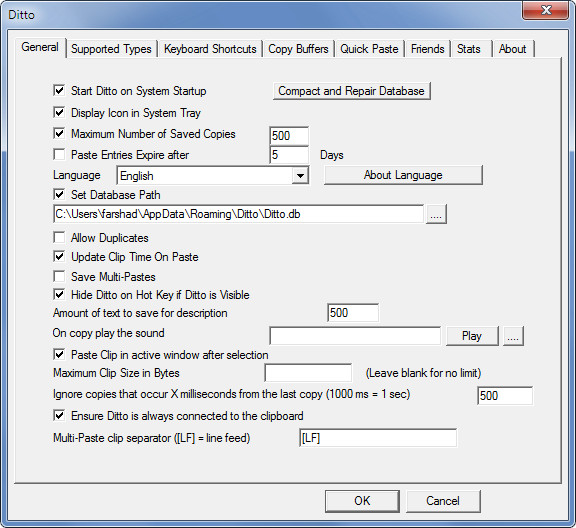
Ditto works on Windows XP, Windows Vista and Windows 7.

It plays sounds only when an item is copied. Not when pasted.
Doesn’t it?
ditto is one of the best clipboard managers………
Please do a roundup on clipboard managers. Much needed!