eType – Auto Complete Text And Translate Words Anywhere
When composing an email, it can be quite embarrassing to make spelling mistakes. Moreover, a communication on a professional level (e.g. via LinkedIn) makes it even more important to carefully examine the content we send out. eType is an application that auto completes, provides suggestions and translates words while typing anywhere, be it social networking websites, browsers, word processors, or desktop applications. It also helps us in preventing spelling mistakes and recommending words while writing a long research paper or thesis.
When installing eType, users are given the choice to install an active dictionary in any preferred language. Dictionaries in multiple languages can be added later from eType settings.
After installation, eType starts providing automatic suggestions as you type across browsers, websites and applications. This not only helps in getting accurate spellings, but can be useful in polishing your language skills. Communication can also be facilitated by translating text from other languages. Hovering the mouse over the Dictionary icon allows searching in added dictionaries (from multiple languages). Whereas, the second icon allows managing settings for eType.
The General tab in settings can be used to set a word/time limit for receiving suggestions and adjusting hot keys.
To choose an active dictionary and add dictionary from other languages, head over to the Manage Dictionaries tab. The suggested words can also be completed in a single or two dictionaries by adjusting the appropriate settings. Users can also choose to translate text from multiple languages to and from English (e.g. Dutch to English and vice versa).
To stop eType from any application, you can enable or disable applications from the Enabled programs tab. The same can also be done with the default Ctrl+F8 hotkey.
The Advanced tab provides options to manage general settings. For instance, you can enable it at startup, add words automatically, hide eType window automatically when there are no suggestions and move eType icon to the notification area by checking the relevant checkboxes.
eType is an integrated dictionary, translation and language assistant that is good to have around for seamless text communication. This application was tested on Windows 7 64-bit OS.

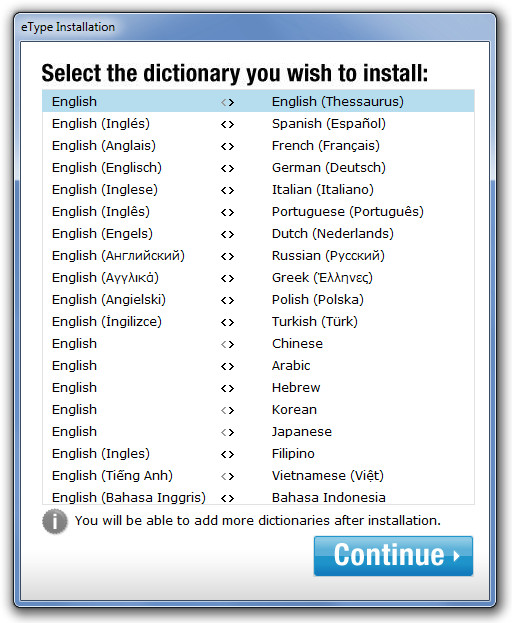
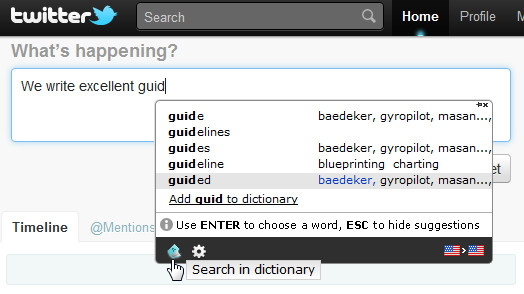
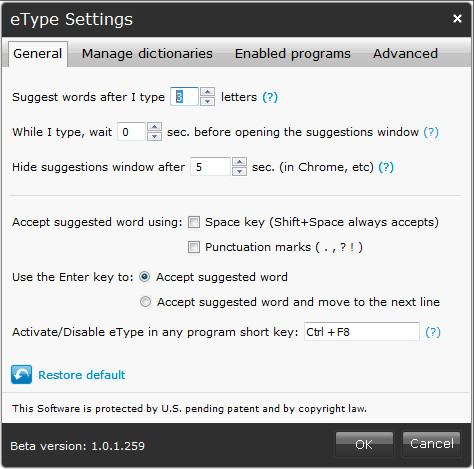
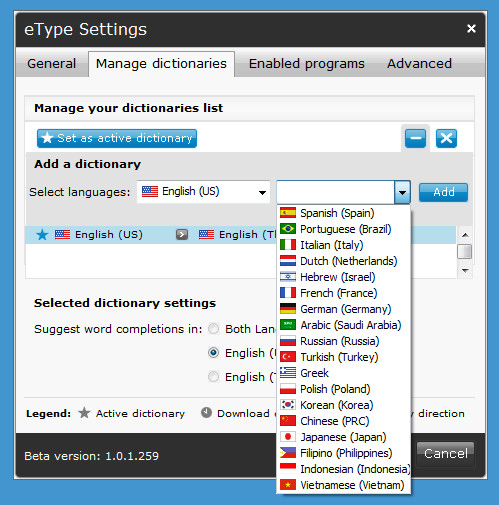
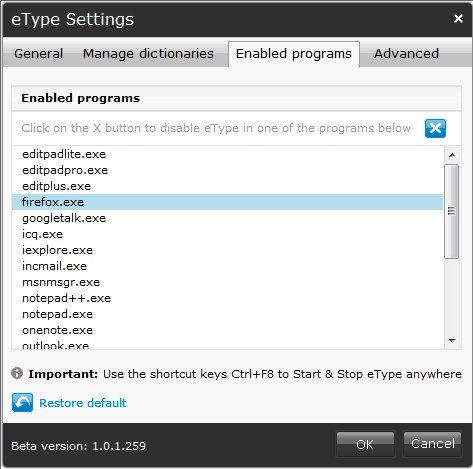
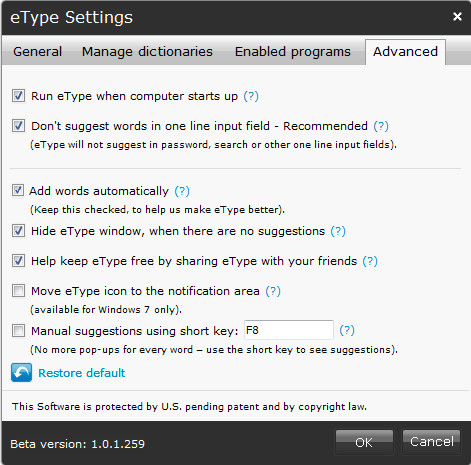

I think I finally got rid of this darned software. I redownloaded it from eType’s website, and THEN attempted to uninstall it again. This time, it appears to take. Prior to re-downloading it, the Uninstall option appeared to be a zip folder that did not actually contain any executable uninstall file. Anyway, glad to be rid of it. (Don’t know how I got it in the first place!)
An awful piece of software. It thinks that it is more clever than you are. It will suggest “spelling corrections” and will “correct” you even when you don’t want, ending up with awful mistakes, which are much worse than just you natural spelling mistakes. Don’t install unless you are a masochist (then you will enjoy it very much).
please help me to get rid off this etype… it is really annoying… i have uninstalled it.. still it is not going… it behaves like a virus…. pls help me……………..pls………….pls
For all you other people struggling to uninstall eType:
It installs in the Roaming folder. To access (and un-install) eType, follow these steps:
1. Open start and in the search bar, type “run” w/out quotes. Hit enter.
2. When run pops up, type in %appdata% and hit enter.
3. You should now be able to locate the eType folder. Open it.
4. Now you should be able to locate the un-installor within that folder.
Hope that helps!
-H.Ó.Kjartansson
thanx dear…. thanx a lot
Obnoxious program! do a search for etype and eventually you will find the folder with the uninstaller. Then Click “NO” – the ambiguous question they asked could be answered yes or no.
There was no eType listed under by start menu so this was the only way to kill it.
This is how I uninstalled eType. Try this – C:\Users\username\AppData\Roaming\eType.
hey its very easy to uninstall e type
if u r using windows 7
just quit the e type
and the go to all programs in start menu
click on e type
the uninstall option will appear
click on that
a window will appear
press no and the e type will be uninstall.
thank u
Man you are pathetic, beleive me this is not the way if you want to be succesfull in software market. Not by hiding the uninstaller or anything…
PLZ ANYBODY HELP I CANT GET RID OFF THE ETYPE HATE IT ,,HELP,,
hey, guys it seems like you all got uninstall it was annoying me before but i tried three time doing different process but one process work plz follow this step :
1)click on start button and type e type where it says search programs and files than just below it you will see uninstall e type go ahead and click and please be careful read the instruction it will you give us one more chance to stay or……. but plz click no and next, click next to uninstall I hope this idea helps you but once again please read instruction while you are uninstalling 🙂
Etype is driving me insane and its hidden and I cannot get it off, can anyone please tell me how to do it. I highly recommend to everyone not to touch this freaking thing.
dont install this is the fucking trojen virus……
billa never fails. the only way to get rid of this F**K is system restore!… its the only way guys!!! but system restore point is set before installing this software! i have dont and its no more in my system!
HELPPPP MEEEEEEEEEEE!!!!!!!!!I’ve been trying to delete this shit 4 d longest while now.it just keep popin up on my fb chat and everything.gosh i just want out!
same for me….i have deactivate it and then install it again just to uninstall again and for me worked…..just remember deactivate it and deactivate it from task manager:P
damn i hate this app i installed in my pc to learn to uninstall it cuz my girlfriend had it and dident know how to get rid of it…now I can not get read of it its bullshit…:| uninstalll did not used at something everything remained the same. its rubish (no offence for the ones who created it but….they shoud reconsider about uninstalling)
how to install e type this is a spam please suggest me how to remove it form my pc
You can find eType uninstaller in this folder: C:\Users\username\AppData\Roaming\eType.
Simply run the etypeUninstall file to remove it from your PC. You can also use Windows Start Search to find the etypeUninstall executable.
no you can’t
I want to uninstall etype
i want uninstal, how…????
I installed etype, I can’t add languages or adjust any settings, coz there isn’t any button to use, nothing, helpdesk help me or I delete it
hello dear , how do i removed e type software pls tell me
I had an issue uninstalling as well. I did not see the etype in add/remove programs. I did a search on my computer for etypeuninstall.exe (all one word) and windows found it. FYI: I then began the uninstall, when the pop up window comes up, say NO and then the uninstall will begin.
Just go to C:\Users\…\AppData\Roaming\eType\ and double click on eTypeUninstall.exe to uninstall the application.
it doesn’t work!
how to uninstall etype it not showing in uninstall a program an not even in local disk[c]
cannot uninstall.it’s so nnoying. and it pops up just like that on facebook chat…this is not a way to promote a program. u should mention uninstall intructions on the site..
After using the eType for a few days, I had to recover my system. After that the I do not see etype program. I tried to reinstall, it said, eType has been installed but I don’t see it anywhere. What can do?
i totally agree with u!did u get it uninstalled as yet?i need this uninstalled on my pc.it sending me nuts!i use windows vista home premium!
please reply thanks
how to uninstall etype
hello,
for me the uninstaller is located here C:\Users\…\AppData\Roaming\eType\eTypeUninstall.exe
Thanks for this, at last I was a able to uninstall the program
AT LAST!!! UNINSTALLED
well, maybe this soft can be useful but there is no easy way to uninstall it…so think twice before installing it or switch to tinyspell http://tinyspell.numerit.com/
Hello everyone,
Thanks for your feedback. I’m a little surprised that you are having a problem uninstalling it… we hate to see you leave but here is how to uninstall:
1. go to programs -> eType
2. Click uninstall…
Best,
Daniel Scalosub
eType Founder
http://www.eType.com
Hello,
thank you for your reply. I finally found the uninstaller using the windows search function. Etype didn’t show up in the list of installed software on my computer. I also used revo uninstaller http://www.revouninstaller.com/ to try to uninstall but etype wasn’t listed…When I tried to reinstall etype, it told me I couldn’t because it was already installed, so I couldn’t know where it instaled.
I am using windows 7 64.
That does not work Daniel, I want rid of this bloody annoying app.but it’s hidden it’s self on my computer… you should have your arse sued!
i totally agree with u.this f$%#ing shit sending me MAD!!!
can’t uninstall
I type well above 80-words-per-minute, and I don’t need to look at either the keyboard or the screen while so doing. Plus, since I actually have an education which I bothered to take seriously, and since I used to work for a newspaper, mye spelin’ and graammer are purdy guud…
…so I fear that with all that anticipatory popping-up that I see in the video on the eType web site, I’ll be ready to pretty much open a vein after only a few hours of use. My ex-wife, then, would probably be willing to PAY to have me use it. [grin] (Just kidding. She’s actually a peach… I just like making ex-wife jokes.)
All that said, I obviously occasionally need a dictionary and/or thesaurus, just like anyone else. And so if I can turn-off the whole anticipatory pop-up stuff, then maybe it would be nice. I don’t know. Time will tell.
I currently have tinySpell monitoring my typing and popping-up a little thingy whenever I misspell something; and I use Lingoes as my dictionary, thesaurus and translator. And I’m here to tell ya’ that they’re pretty darned good together… something of a killer combination.
So I don’t actually know, yet, if I need eType… though, don’t get me wrong, it definitely looks nice.
But, what the heck, I’ll give it a whirl, just to see…
…though, just to be safe, I’ll keep sharp instruments out of reach at first. [grin]
_______________________________________
Gregg L. DesElms
Napa, California USA
gregg at greggdeselms dot com
Don’t get me wrong, it looks nice. I’m just saying
Now, if eType would tell me when I carriage-return/line-space something down so far on the screen (in order to add something above it) that I forget (and don’t subsequently notice) that it’s there before making my posting…
…like I just did, above, with the words “Don’t get me wrong…” etc….
…WELL, then, it really WILL have my attention! [grin]
– Gregg
Hi Gregg,
eType is mostly intended for people whom English is not their native tongue and it offers them translations from English to their native language as they type. We also offer a thesaurus in English that you can use while you type. In case you feel you don’t need eType always on, you can disable it (by switching to manual mode in the settings), and then simply press F8 when you want a suggestion.
Best,
Daniel Scalosub
eType Founder
http://www.eType.com
Please uninstall this product totally from my computer ,thank you very much.It’s not for me.
Not sure I could trust a spelling assistant app that can’t even spell “Thessaurus.”
ha ha ha !
Thanks for a great review of eType. Hope your readers find it useful.
Best,
Daniel Scalosub
eType Founder
how to uninstall ?
How to install this bull shit.?
START – PROGRAMS – eType – uninstall = its so stupid program that if it ask you if you wanna continue with this ass program or you wanna uninstal you MUST click —- NO —- and then NEXT and woala – its done ..
Chilly Corn Carnage
eType looks great, but I noticed some spanish translations were a bit off, so I was wondering where got them from?
…so I was wondering where you got them from?…
Sorry, forgot to type ´you´ for some reason.
Hi Bassman,
A lot of the translations are created by our users where we use our own algorithm to accept new translations into our dictionaries. It’s not perfect yet but we love the use of crowd-sourcing and see great value in it. As eType has been released for the general public in open beta mode about 3-4 months ago, we appreciate your patience while we improve our dictionaries.
Thanks for the feedback,
Daniel Scalosub
eType Founder
http://www.eType.com
This annoying etype thing has been on my sons laptop for months now – yet I can’t get rid of it. Now when we are on facebook etc it posts a lik inviting others to download it. Daniel, why do people like you do this type of thing that intrudes into peoples activities.
Can you tell me how to get rid of it please ? Your instructions don’t work…
it annoying and it sending me nuts.plzzz help me uninstalled it.thx u!