Fix Your Blurry Photos With Unshake
For any photographer, nothing can be more disappointing than a wonderful shot being ruined by camera shake or object movement. Something that could’ve been a masterpiece instantly turns into a few megabytes of junk. Or imagine a precious moment that you captured on a camera, only to find later that it is too blurry to be of any real use.
Although these photographs cannot be brought to clear focus again, but they can be nevertheless improved by using a mathematical technique called deconvolution. The software capable of doing so are commercial and expensive, and hence not an option for individual users or amateur photographers. Luckily, there is a free alternative as well.
Unshake is a free-for-private-use software that can deblur your photos with reasonably good outputs. It is Java-based hence multi-platform (Windows, Mac OS X, Linux). It is also portable.
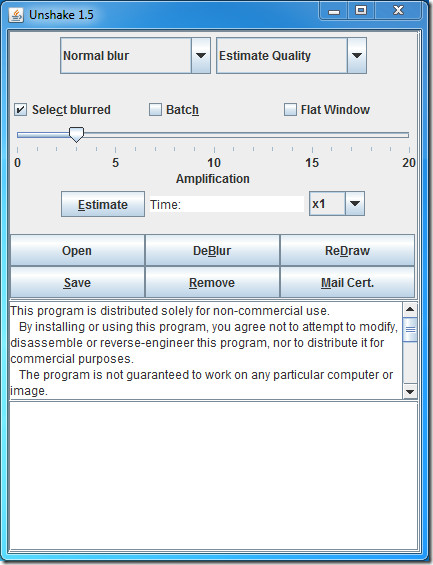
The software’s usage is quite simple but requires experimentation. You need to play with the blur severity, the expected output and the amplification settings, though there are other options to play with as well. The folder contains an instruction file as well which provides useful insight into using Unshake.
The results are better than sharpening filters in digital photo editors, but too much amplification and your photos will get nasty noise and etching, though still passable. The key is to play with the settings to find the one that suits your need. See the two sample shots below, the top one is original, while the second is processed output.


The last thing you would want to consider is image size. Since the program is Java-based, it is rather slow, and a 10 megapixel snap can easily take upwards of 5-7 minutes in processing. It can be helpful to play with a smaller image first and then process the actual ones.
Unshake is a useful utility that can help you improve your photo collection and perhaps save that precious moment. Let us know how it worked for you.

it doesn’t seem to work for me, I can see the original but nothing on the output
Works great on my 32-bit XP machine – thanks!
(Wouldn’t load on my 64-bit Win7 – wonder if there’s a work around for that…)
Thanks. . .Its helpful