TimeSheet: Free Time Management Software
If you have ever wondered about how productive you have been, or how much of your time has been consumed by a particular task on your system, TimeSheet can help. It is an application that allows a user to automatically record the time spent on particular projects or tasks, and present it in an easily understandable report.
This tool will mark what you do and how long you do in an unobtrusive, automated manner.
The application’s interface consists of a simple window that contains for menus; Report, Rules, Settings and Help. It also allows addition of projects and tasks, and shows a summary report as well.
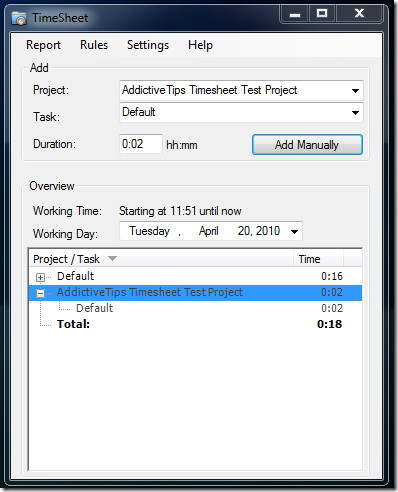
The good thing about TimeSheet is that if you have not defined any rules for a particular application, the software will automatically prompt you to define those rules once any new application is launched. You can choose to define the rules and save them, or simply ignore the application from bugging you again.
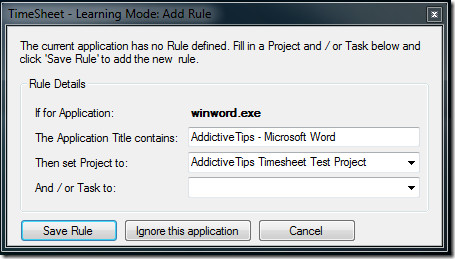
The program will track your working with each individual application and display it as a report as per your choosing. There is a variety of report formats to choose from.
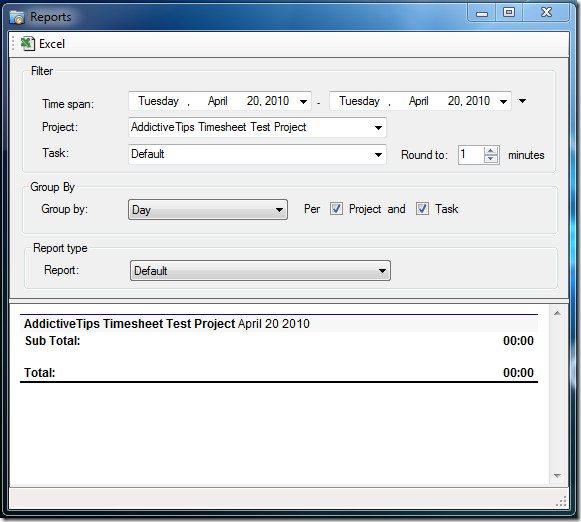
The options offered are numerous and so are the possibilities, key features include:
- Real time logging of tasks and projects;
- Use rules to automatically determine the task and project working on;
- No data entry- unless you want to add something specific;
- Less time spend on administration;
- Accurate project budget control;
- Increase your profits: bill the registered hours you easily would forget;
- Improve your productivity;
- Track billable and non-billable working hours accurately;
- Automatic attendance logging;
- Use historic recorded data to allow for better future project budgeting;
- Reports can be exported to Excel;
- Extremely easy to use.
This tool was tested on Windows 7 x86 OS. It should work with all versions of Windows above 2000.

This is one fantastic programme, and the developer is quick to respond if you have any issues(which had I read the help correctly I wouldn’t have had).
This is one fantastic programme, and the developer is quick to respond if you have any issues(which had I read the help correctly I wouldn’t have had).
Hi O.Pistorius
Where does Timesheet store it’s Timesheet data? I would like to be able to make this data portable. I would like to be able to copy the rules and Timesheet to another machine. Thanks – great program!
The TimeSheet data is stored in a SQLite database.
On a Vista or Windows 7 machine, that will be at the location :
C:\Users\\AppData\Local\TimeSheet\TimeSheet.sqlite
On XP at:
C:\Documents and Settings\\Local Settings\Application Data\TimeSheet\TimeSheet.sqlite
Gives error 1004 on an XP install and therefore does not completely install. Other than that it would be great to try.
Looks interesting. However, the download page seems to be broken. I am getting a HTTP Error 404, after trying many times.
Hi xNewBx,
Due to a rush on downloading the application, the server server got to busy sometimes. This problem has been fixed, so please try downloading again.
Regards,
O. Pistorius,
developer of the TimeSheet application
Hi Aatif
Just wondering how can we apply this on a broader scope and when will u put this proposal on the table of SNl’s Managment.