GhostMouse Win7 Is Windows Tasks Automation Tool With Hotkey Support
Windows tasks automation tools provide the best way to increase overall productivity by repeating the scripted set of actions to quickly perform them in user-defined sequence. From all the Windows automation utilities, mouse gesture and movement recording applications are the most useful in perform daily tasks, such as, visiting favorite websites, launching a set of programs, opening Windows Explorer windows and so on. GhostMouse Win7 is a dedicated application for Windows 7 OS, which allows you to record keyboard actions and mouse movements and clicks while performing any operation. You can playback the script to repeat the recorded tasks. The application is designed with minimum set of options to go around with. You will need to register hotkeys to start/stop record and playback functions and set playback speed before recording the tasks.
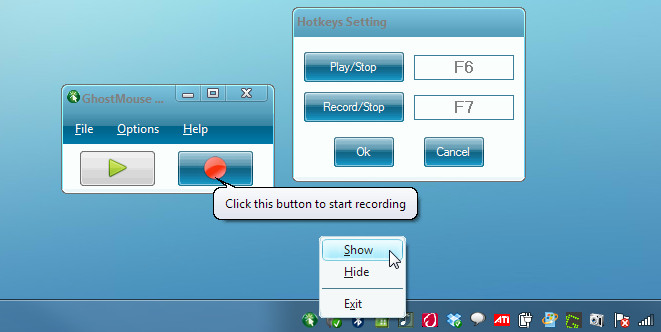
After installing the application, you can access the main interface from system tray. Click Show from system tray menu and from Options, define hotkeys and playback speed. Once done, you’re all set up. Now just use the defined hotkey combination to start recording the tasks which you will be performing. After you’ve done with recording, use the shortcut key to stop the recording. Being a dynamic app, it keeps you updated with currently performed process. You can either use the hotkey to verify recorded tasks or click Play button to play the recording from main interface.
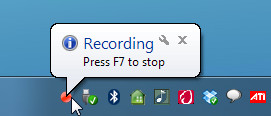
From File menu, click Save to save the recorded mouse movements and keyboard actions in RMS format. The RMS file is directly executable. You can move it to Windows Startup folder to perform daily routine tasks right after logging-on to Windows. It works perfectly on Windows XP and Windows Vista too.
