Hands-On With The New Modern UI Apps In Windows 8.1
The Windows 8.1 Preview has brought back the Start Button, redesigned some apps, and introduced a fair number of new ones. Some of these new apps are truly impressive, while others are the Modern UI version of apps that already existed as desktop versions and have long been part of the Windows OS. Between the revamped apps, the new apps, and those that are Modern UI versions of their desktop counterparts, we have four very impressive utility apps: Alarm, Calculator, Sound Recorder, and Scan, the latter three of which are essentially revamped Modern UI variants of existing Windows features, whereas the new Photo Editor, Health and Fitness, Food and Drinks, and Reading List apps have been developed from scratch.
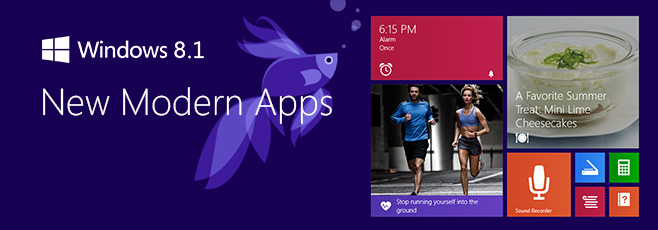
Alarm
Of the four utility apps introduced in this preview, Alarms is the only one that didn’t have a desktop version, nor did it exist in any previous version of Windows. It’s going to be extremely useful on tablets but can also be used on a laptop or desktop PC.
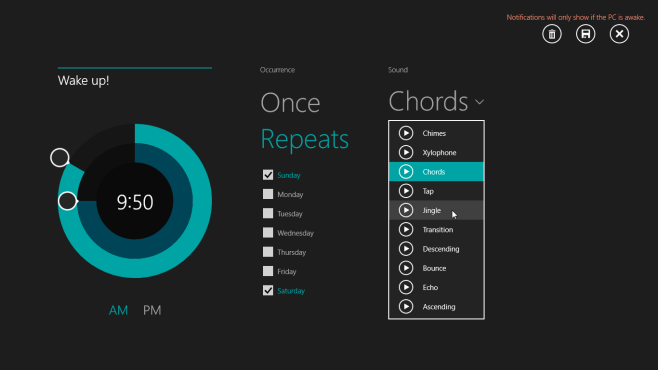
The Alarm app is actually three apps in one, the other two being a stopwatch and a timer.
The design is excellent; each clock appears as a disc with two dials that you can move clock-wise or anti clock-wise to increase or decrease the time. Alarms can be set to sound once or set to repeat on multiple days, and you can choose from a bunch of available alarm sounds, though unfortunately, there seems to be no way of using your own alarm sound from a file. You can add multiple alarms, and they can all be turned On/Off from the app’s home screen.
Calculator
Calculator existed previously on Windows 8 as a desktop app, but the new Modern UI Calculator app also comes with a built-in unit converter. There are three tabs, one for the standard calculator, one for the scientific calculator, and the third one for the converter.
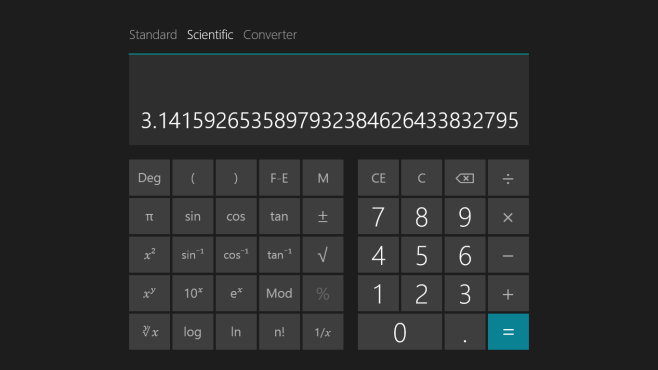
Apart from it being well designed and quite useful, it’s also slightly cheeky; convert weight from one unit to the other, and it also tells you how much that is in terms of elephants, in addition to several units other than the one you have selected. You’ll find similar information for other units and conversions as well.
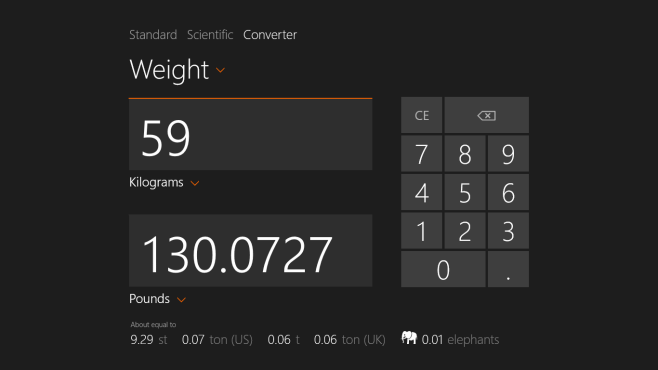
Sound Recorder
The Modern UI Sound Recorder app has a Trim feature that allows you to shorten the length of a recording by clipping out a portion of it. It’s one of the best apps I’ve seen in terms of design and speed, though you can only clip parts off from the start and the end. If you switch to another app while you’re recording with Sound Recorder, the app will automatically pause recording, though there might be exceptions too when this does not happen.
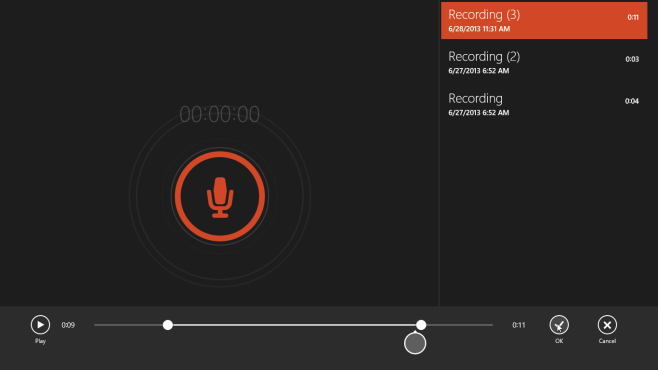
Scan
Scan is a very simplified and basic app that takes you away from the complicated interface of the Windows Fax and Scan manager. It lets you select the scanner you want to use, along with the format in which the scanned image should be saved, the colors it should be scanned with, the resolution of the image, and where the file should be saved.
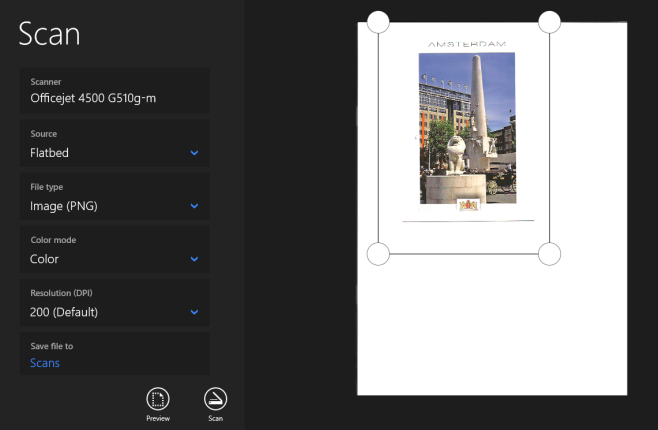
Health & Fitness
We’ve reviewed the Health & Fitness app in detail; it allows you to manage your exercise routine, track your calorie intake, and your vitals. No bad, but nothing exceptional either.
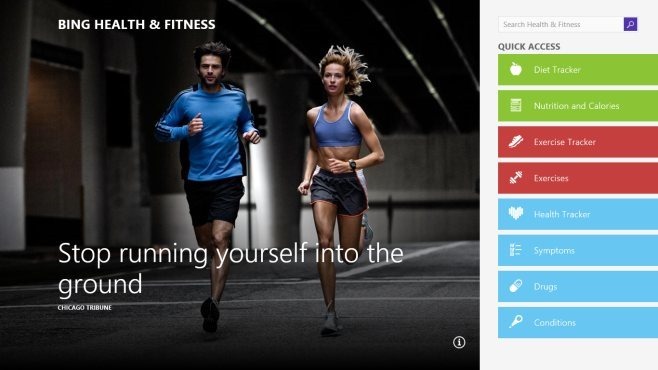
Read the full review
Food & Drink
Food & Drink is one of the winners that have debuted in Windows 8.1. It’s well designed, and has everything from a recipe book and meal planner to a shopping list – one can’t really ask for more!
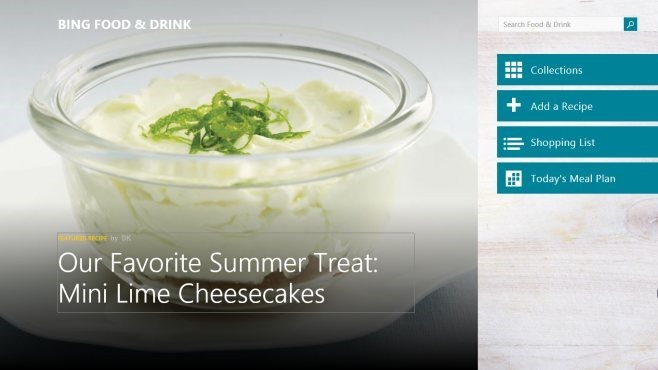
Reading List
Reading List lets you store links for reading later, and is something like unorganized bookmarks. It seems to rival the reading list feature in Safari and services like Pocket, except that there is a lot of room for improvement.
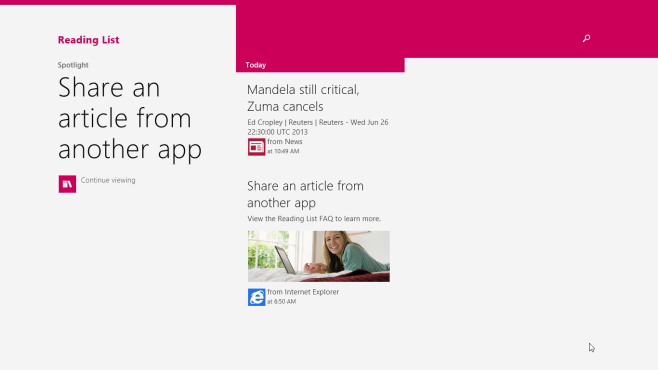
Read the full review
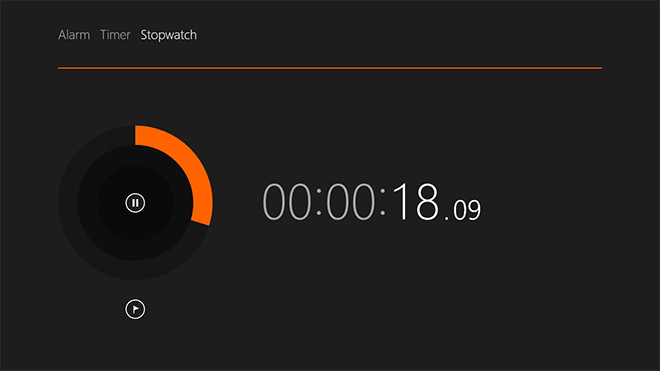
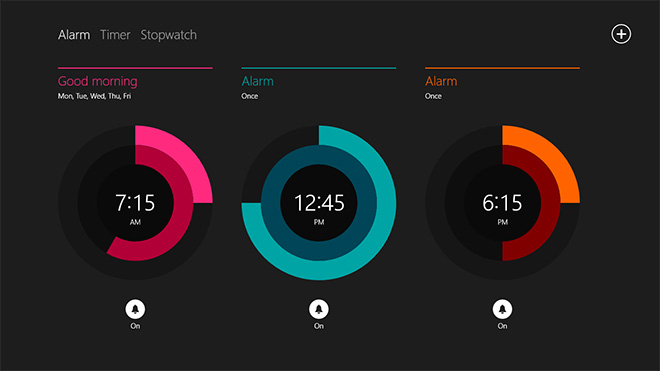

When I launch the music app, after some seconds of splash screen, it crash and takes me to the start screen.
These are 2 of the 8 logs caused by this problem (screenshot taken in Event Viewer>
-Faulting application name: wwahost.exe, version: 6.3.9431.0, time stamp: 0x51bce1d9
Faulting module name: MicrosoftAdvertising.dll, version: 8.1.30301.1, time stamp: 0x51af4fda
Exception code: 0x80000003
Fault offset: 0x000000000000343c
Faulting process id: 0x8cc
Faulting application start time: 0x01ce7a2beea567e3
Faulting application path: C:WINDOWSsystem32wwahost.exe
Faulting module path: C:Program FilesWindowsAppsMicrosoft.ZuneMusic_2.0.130.0_x64__8wekyb3d8bbweMicrosoftAdvertising.dll
Report Id: 2e139381-e61f-11e2-bf93-2c27d7b40c92
Faulting package full name: Microsoft.ZuneMusic_2.0.130.0_x64__8wekyb3d8bbwe
Faulting package-relative application ID: Microsoft.ZuneMusic
-Fault bucket -588857008, type 5
Event Name: MoAppCrash
Response: Not available
Cab Id: 0
Problem signature:
P1: Microsoft.ZuneMusic_2.0.130.0_x64__8wekyb3d8bbwe
P2: praid:Microsoft.ZuneMusic
P3: 6.3.9431.0
P4: 51bce1d9
P5: MicrosoftAdvertising.dll
P6: 8.1.30301.1
P7: 51af4fda
P8: 80000003
P9: 000000000000343c
P10:
Attached files:
C:UsersAlbertoAppDataLocalTempWERE0FE.tmp.WERInternalMetadata.xml
These files may be available here:
C:UsersAlbertoAppDataLocalMicrosoftWindowsWERReportArchiveAppCrash_Microsoft.ZuneMu_c4a7e753ffe093ebc290411764c23a3d9f2e43_1600a580_1486e4e6
Analysis symbol:
Rechecking for solution: 0
Report Id: 2e139381-e61f-11e2-bf93-2c27d7b40c92
Report Status: 0
PLEASE HELP MEEEEE!!!