HDD Led – Monitor Hard Drive Activity In Real Time From System Tray
Hard disk lights on computers provide the utility to check if the hard disk is being thrashed, during an unresponsive system session. Unfortunately, sometimes the disk lights are hidden away in computers or laptops. Being unable to determine hard disk load can lead to a number of issues including disk errors, which can eventually cause permanent damage to the drive (if not resolved). Normally hard disk load can be monitored from the Resource Monitor in Windows 7. However, as mentioned above, the hard disk light on a system are handy for monitoring during a system hang.
Free HDD Led works as an alternative to the physical disk light to view hard disk load from multiple system partitions and external drives. This portable application (also available with an installer package) continuously displays hard drive load and increases the blink rate, as hard disk load intensifies. Although HDD LED resides in the system tray, but the hard disk load is displayed by small meter representing each drive letter.
You can drag this disk load meter around and place it in a convenient place on the desktop (such as near the system tray). Heavy disk load is displayed in red color and normal load is displayed in blue. You can start the app at system startup, change the hard disk meter’s refresh rate and scan drives for checking disk load by right-click context menu.
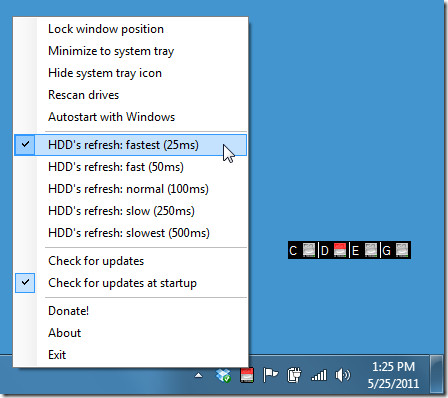
HDD LED works on Windows XP, Windows Vista and Windows 7.

Nagware. 🙁
Nagware. This app places a Donate button in the upper right corner of your screen unless you make a donation.
Decent hard drive lights for the system tray are hard to find. This one looks pretty good.
DriveGleam, though, remains best-of-breed, in my opinion.