Hide Windows 7 Taskbar For Cleaner Desktop
Unlike previous versions of Windows, Windows 7 doesn’t include a functionality of hiding the taskbar permanently to free up some space on desktop. However, users can enable auto-hide option which automatically hides the taskbar when it is out of focus. If you’ve just moved from some previous version of Windows to Windows 7, you might be looking for hiding the taskbar option, well apparently there is no direct to hide the taskbar but ShellWin lets you do that in one click.
It is a small application which is written to partially hide the taskbar, partially means that you can still access the Startup menu by clicking the Start Orb. Just launch the application and click Hide to conceal the Taskbar, beneath it there is Show button to bring it back. A run-box is also included to run and open the previously accessed programs and windows respectively.
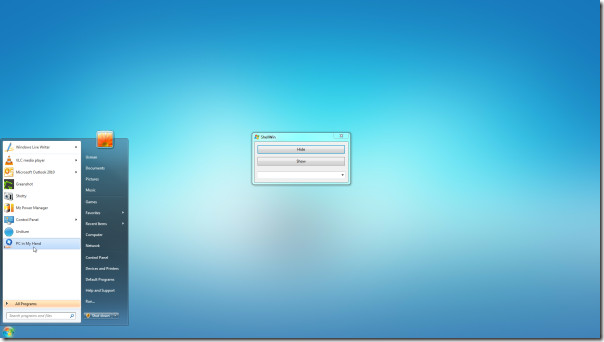
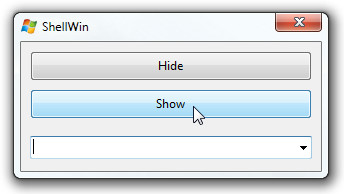
The application developer seems keen about adding more functionalities to the application, you will hopefully see an option to hide/unhide specific parts of taskbar in next iterations. It was tested on Windows 7 x86 system.
Note: Previously we have covered Taskbar Hider, which offers hotkeys to hide/show the taskbar instantly. Since ShellWin doesn’t offer hotkey support, we prefer Taskbar Hider over this application. But your choice might differ!

i want know if it can be use on windows 7 x64… i need to know!!!
Please post this wallpaper , it’s wonderfull
I want that wallpaper!