How To Increase Your Network Speed Or Internet Speed By Over 20%
If you use Windows than it is possible to squeeze extra speed from your internet connection. By default, Windows reserve internet bandwidth up to 20% for various services such as Windows updates and spyware checks by using QoS Packet Scheduler, it is a network bandwidth management tool that can monitor the importance of data packets and depending upon the priority of the packet, give it higher or lower priority or bandwidth levels. It’s not very useful unless you’re using apps which are QoS-aware or running a server, so you can gain some network overhead back by turning it off.
Make sure you are logged in as an administrator to make the changes mentioned below.
Change Reserved Bandwidth By Windows
Click Start > Run > and type gpedit.msc
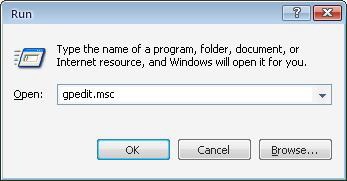
Expand the Local Computer Policy branch.
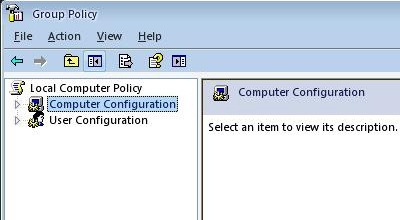
Now expand the Computer Configuration branch
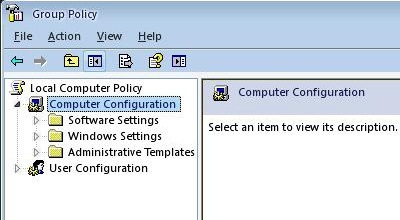
Expand the Administrative Templates and then Network branch.
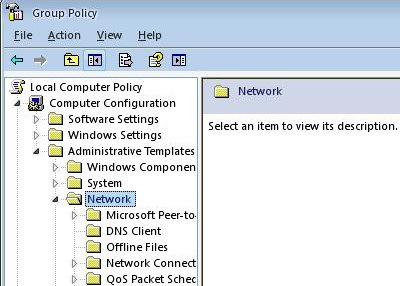
Just highlight the QoS Packet Scheduler branch and you will see a tab Limit Reservable Bandwidth on the right side.
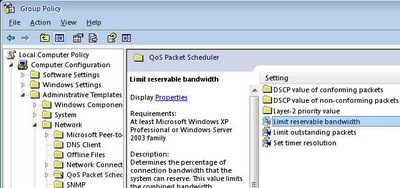
Double click the "limit reservable bandwidth" setting
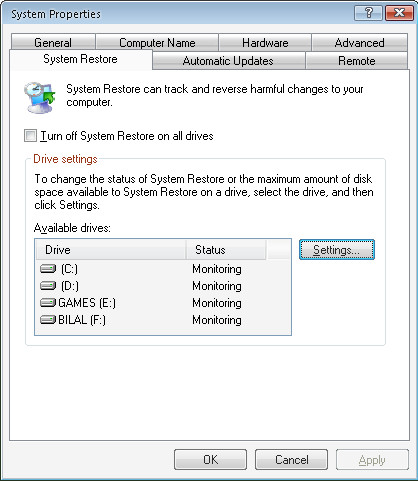
On setting tab check the ENABLED item and change Bandwidth limit % to 0
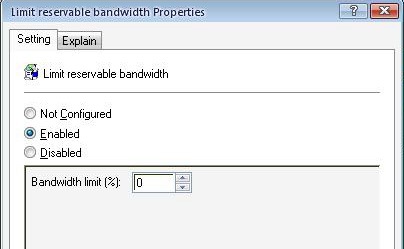
For Further Increase In Speed – TCP Optimizer
CP optimizer is a program designed to optimize your Internet connection by tweaking the Windows registry settings. It achieves this by finding the best MTU, RWIN values, testing latency, considering Microsoft TCP/ID implementation oddities, all the related RFCs, and by adding the related registry parameters. Download TCP Optimize from here.
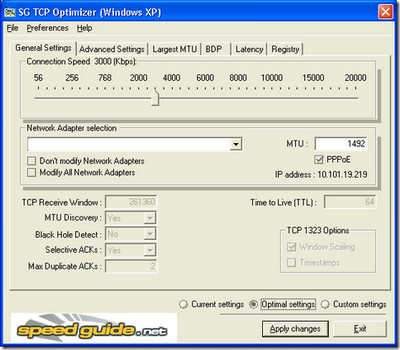
To use this application, adjust the connection speed slider from the menu, select the network adapter, and click on Optimal Settings to tweak the connection speed. That’s it.

didnit work 4 me.devise other means.
doesnt work everybody this is a lie
hey that is so rude.jezrael try 2 be a gentle man
The setting you’re changing doesn’t work like you think it does.
Another way to increase internet speed is to use an internet optimizer like Internet Cyclone.
doesn't work for vista
mine too
couldnt find file
thanking you