Insert Multiple ISO Images Into Single Multiboot USB / ISO File With XBoot
XBoot is a powerful application which is designed on the idea of creating multi-boot ISO/USB from a set of ISO image files. Until the release of XBoot, there was apparently no easy way to collect multiple ISO files into one package. The application also comes with number of supported websites where you can download the ISO file which can be used to create bootable USB or a collective ISO image to burn on optical disk. Since many software application developers roll out their utilities in ISO image format, it can be utterly useful to make an amalgamate of all essential ISO images. Furthermore, checksum calculator is also deployed within the application to verify the original release of inserted ISO image.
The application offers easy usage catering to both amateurs and pros alike. All you need is to drag & drop the ISO images from local location into it. It will then automatically start calculating the total size while letting user make suitable alternations to inserted ISO image title. From right sidebar, you can calculate the MD5, SHA-1, SHA-256, etc, checksum.
The connected USB flash drives can be selected from Edit MultiBoot USB. Alongside, you can edit Grub4dos bootloader config file and install it.
After you’ve included all the ISO images, either select Create ISO to put all the ISO images into one or Create USB to write ISO on specified USB drive. For power users, it offers portable processor emulator- QEMU that lets you easily Boot USB on QEMU from respective tab. Just drag and drop ISO over pre-defined area, select the drive and click Boot.
With XBoot up and running, you wont need to search for applications packed into ISO files over the web, it offers a list of famous websites which can be directly accessed. As of now, some Windows and Linux based developers’ websites are listed along with some anti-viruses suites. According to developer, the list will be furnished upon users requests.
The application worked flawlessly on our Windows 7 x64 testing system. It supports Windows XP/Vista/7, and requires Net Framework 4.0.
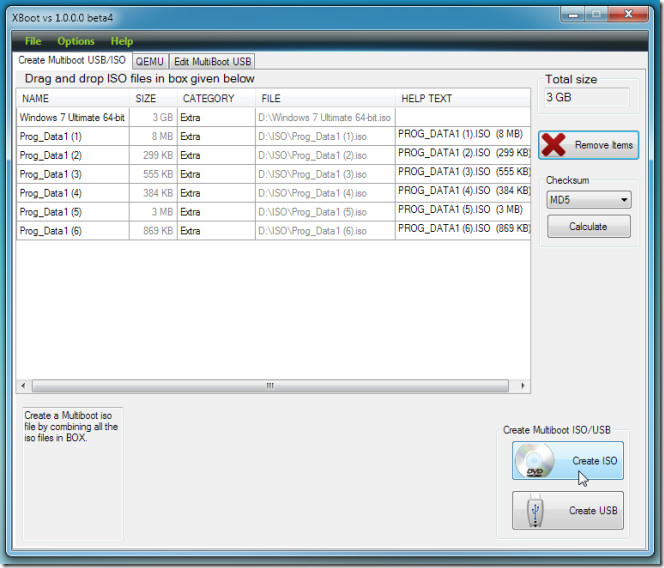
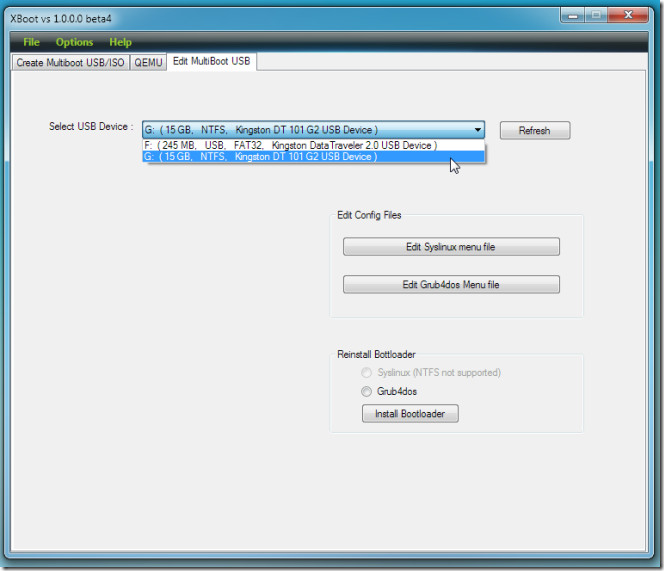

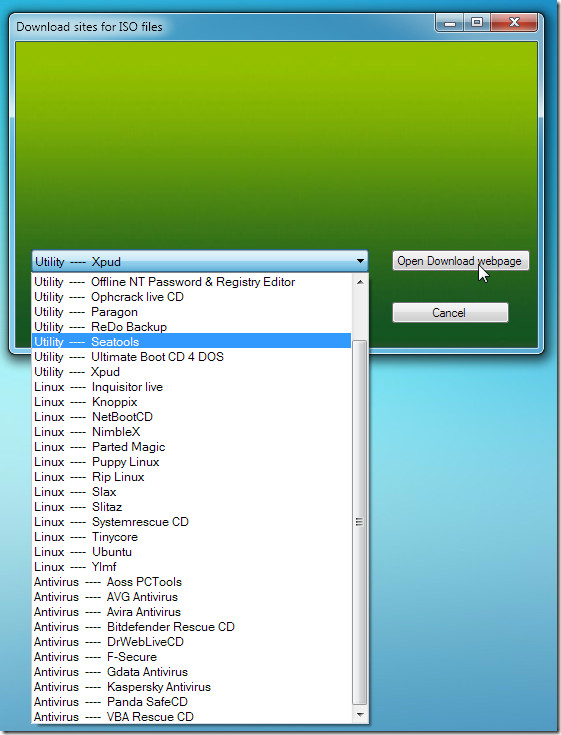

I have 6 iso’s that came as dvd backup from lenovo.. labeled discs 1 thru 6..
With this program can i combine into one usb so I can reinstall my system if needed from an usb rather than 6 dvds?
Thanks!
please add quickheal emgdisk iso….
window xp and 7 not install with x boot please solution me my email is joshiharish89@gmail.com
Nice.
@Andy Corps: the issue is that with the Pen Drive Multi-boot, you are limited to which ISOs you can load. I can’t put any ISO onto a usb using it. However, with XBoot, I am able to. I would use Multi-boot if I could make an Ubuntu/Kubuntu/Lubuntu/Arch Linux/PCLinuxOS LXDE USB drive. I emailed the developer to no avail…
Excellent !
thx 🙂
http://www.youtube.com/watch?v=ktB9uB_y1ic
Thanks for this great resource for “addictive tips” 🙂
Is this possible with the above application that I Put the following :
Ubuntu, Windows7 Ultimate, WindowsXP, Server 2008R2 ISO images on this USB and then install either of them on a machine of my choice (provided the machine supports usb booting) ?
Will be grateful!
Kind Regards
I’ve been using an application courtesy of Pen Drive Linux for Multi Boot ISO off a USB stick for some now already. Looks a lot easier to use, it’ll format, download the ISO, and compile a lovely linux bootble menu for you. http://www.pendrivelinux.com/boot-multiple-iso-from-usb-multiboot-usb/
Even used it to create a win7 USB install based on the iso file. Simple as.
I was just thinking about a way to do this today morning. What a co-incidence….thnx a million for this tool!!! 😀