Install Multiple Versions Of Firefox With Utilu Mozilla Firefox Collection
Mozilla Firefox, being the powerful web browser that it is, also happens to be one of the largely used ones. So much so that web developers often have to keep in view how a certain webpage would get rendered by the Gecko engine, the technology behind Firefox. With many versions existing and each having its own uses, it has to be taken into account that all versions of the popular browser are able to display the page as it should be.
Utilu Mozilla Firefox Collection was developed with the same concept in mind. This utility is basically a combination of various versions of Firefox browser, all standalone, so that they can be used at the same time.
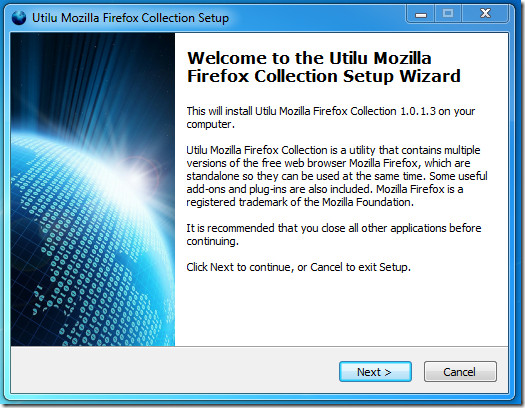
At the time of installation, you can choose which versions of the browser you want to install. A full installation will put all versions of Firefox on your machine, right from the first one to the latest. This essentially is meant for web developers and programmers, who can see how a certain content would render in each version. You also get three plug-ins/add-ons with the full installation.
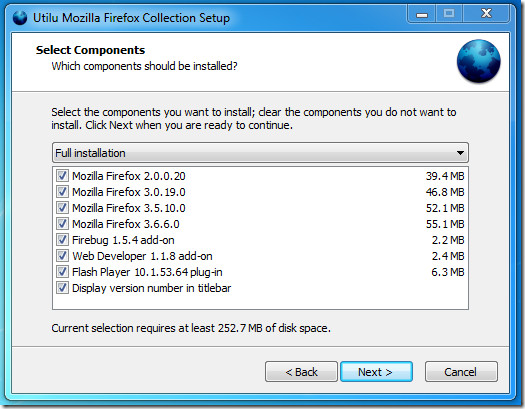
Usage is not rocket science here. With Utilu installed, you get plenty of icons on your desktop, one for each different version of Firefox and one for Utilu itself. Run this one to get a dialog box where you can enter any file path or URL, and it will get opened in all installed versions of Firefox browser. You can even enter multiple URLs enclosed in quotes and separated by spaces, and they will render in separate tabs.
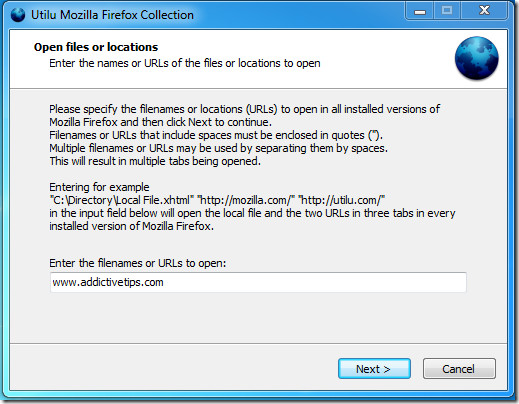
Additional features brought by Utilu include:
- It can open one or more local files and/or URLs in all installed versions of Mozilla Firefox with a single click
- It can appear in the context menu of Windows Explorer, so a file can be opened in every installed version of Mozilla Firefox directly
- It can display the version number of Mozilla Firefox in the title bar
- It includes a number of window resizing options for the Web Developer add-on, settings for all common resolutions like 800×600, 1024×768, 1280×1024, 1440×900 and 1600×1200 are included
- It can be installed for all users, so it’s available for everyone
- It can be installed and used silently, it’s possible to create an unattended installation and use all functions using command line parameters
- It even works under the most restricted user accounts after installation, only the installation needs to be done by someone with Administrator privileges
- It supports both 32-bit and 64-bit versions of Microsoft Windows 98, 98 SE, ME, NT 4.0, 2000, XP, 2003, Vista, 2008 and 7
It may be noted here that Firefox versions 3.0 and above do not support Windows 98, ME and NT 4.0, so don’t expect these to get installed if you are running of these OS.
We tested Utilu Mozilla Firefox Collection on Windows 7 32-bit.
Download Utilu Mozilla Firefox Collection

I already have Firefox 17 installed on my computer (at the office and at home) if I installed this utility would it interfere with the Firefox I have already installed?.
if you’e going to burn someone on their grammar, try it using your own proper grammar and spelling. It will make you look smarter.
Excellent idea, good execution, bad reliability!
Firefox is an open source application and that brings user trust.
On the other hand, UtiluMFC does not publish its source. Very bad!
Besides, UtiluMFC triggers UAC every time I restart my computer. Why? What is it trying to do? Just update?
UtiluMFC web page shows very few information, and there’s no support page.
I’m disappointing, because UtiluMFC has great potential, but I can trust it.
Yes, you are indeed, disappointing. Especially when you trust something that you think is bad. ( this comment is intended to be synical ).