Knas Restarter: Audit & Automatically Restart Important Processes
There are a lot of useful applications available for local and remote monitoring of Windows Services, such as Windows Service Monitor, a tool used to monitor, start and stop user-specified services and ServiceCommander, which lets you Start, Stop, Pause, Resume or Restart selected services on any computer in your network. They serve you in blocking all the Windows Services that are not needed, and restart the important ones, which crash or get stopped because of some other process. However, a situation may arise where you need to keep an application process running at all times, but you know that you will not be around to restart the application in case it stops working. You can, either ask someone else to turn it on for you, or use the following software. Knas Restarter is a portable application for Windows that automatically starts an application if it stops working due to one reason or another. It is a process monitoring tool that lets you monitor a single running process, and define actions to be performed when the process stops. More on Knas Restart after the jump.
Suppose you are downloading a large file, but you have to go away and won’t be present with the computer until the downloading finishes. There is a possibility that the download will be interrupted and the file will not be available for use when you get back. You can prevent this and go away peacefully by forcing the application handling the download function to restart even if it crashes, so that the file gets downloaded completely. To start monitoring an application, select it from the list of all the running processes in your system and click Select. The selected application’s executable file path, along with its process ID, will automatically be added to the Process to Monitor field. In the Restart Parameters pane, set options such as Keep Restarter Minimized, Startup Parameters, Startup Window etc. Under Actions pane, select Enable Restart to automatically restart the application if it shuts down. Other actions include Kill if Unresponsive, Warning Sound and execute External Script. Once everything is set up, hit the Start button available in the bottom-right corner.
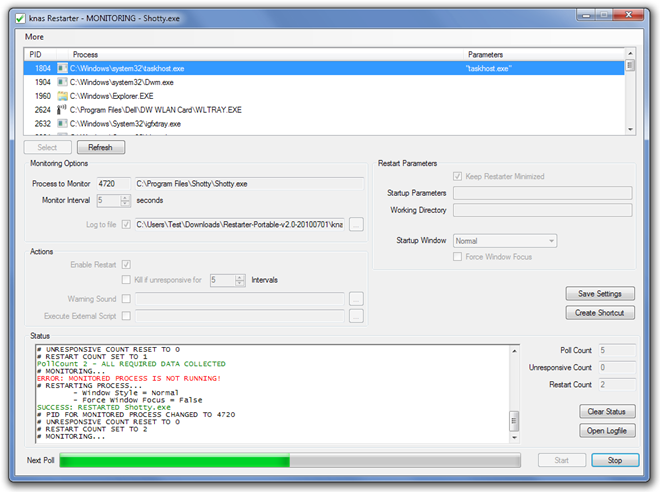
Knas Restarter will keep monitoring the application, and automatically start it, in case it goes down. Data about the Poll Count, Unresponsive Count and Restart Count is available on the right side of the interface. Knas Restarter works on both 32-bit and 64-bit versions of Windows XP, Windows Vista and Windows 7.
