Easy Way To Learning New Languages With EasyWords
Learning a new language has never been an easy task. Not only does it require lots of practice, but also paper, ink, books, dictionaries and guidebooks involved. But wouldn’t it suit the tech savvy in you if you can learn a new language at the same time when using your PC. That was the thought behind the creation of EasyWords, a language learning assistance tool.
EasyWords asks you questions at pre-defined intervals and lets you learn the right answer if you don’t already know it. This way, not only can you learn a new language but also perfect an existing one in using advance words.
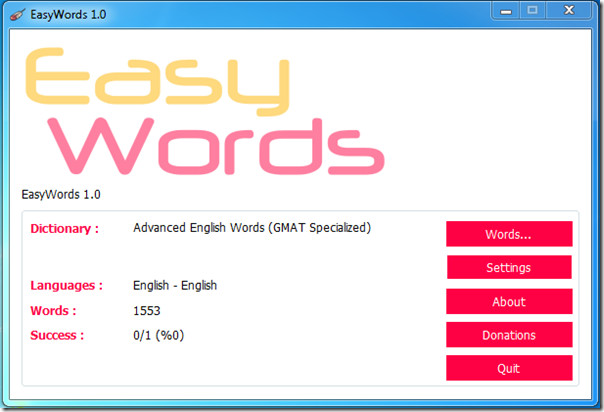
Once installed, under default settings the software will ask you multiple choice questions from a preloaded dictionary at every three minutes. A tray icon will remain present to remind you that EasyWords is running.
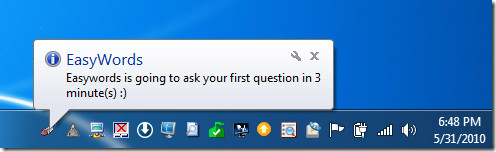
Certain dictionary files come preloaded with the program, including English – English, English – German, German – German, English – Turkish, English – Turkish (advanced), Turkish – German, many more. All these dictionaries can be selected from Settings, and their word size varies.
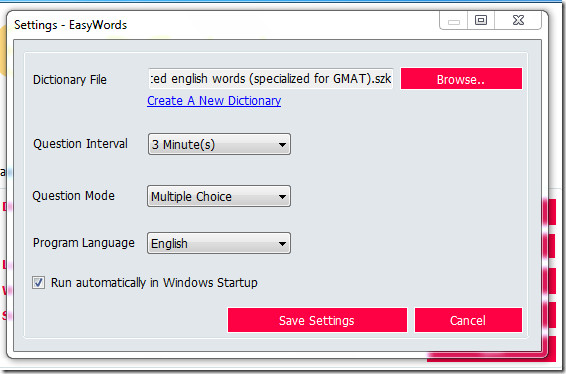
You may also create your own, custom dictionary from the settings menu, where you need to define the dictionary’s name, languages and author.
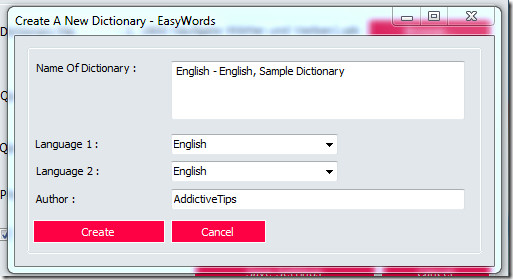
Within an existing dictionary, editing is possible by selecting ‘Words’ from the main program interface. This view opens an editor window where you can modify the meanings of existing words, and the next questions asked will reflect your changes.
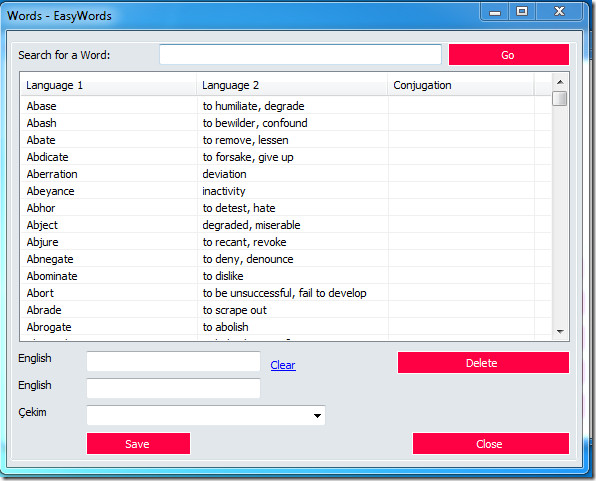
Finally, as the software is programmed by default to do, it prompts you with a multiple choice question (if you haven’t changed the options) every 3 minutes. You need to click on the right answer to proceed, or you can skip a question. If you choose a wrong answer, the software will highlight the right one in green.
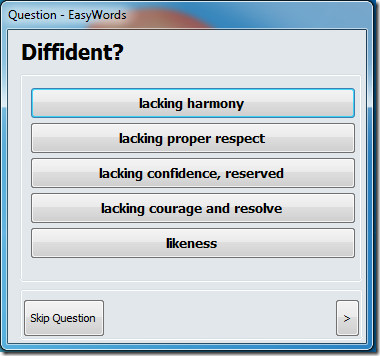
EasyWords is free and works with both 32- and 64-bit operating environments. It requires Microsoft .NET Framework 3.5 or later. We tested the program on Windows 7 x86 version.

it has a new version 1.7 now and having spanish-english dictionary too 🙂
This sentence on the website does not inspire confidence:
“It is a lightweight software and does not lack your computer’s performance.”
Haha. It is developed by some Turkish guys. I guess they are trying to learn English using their own tool. 🙂