List TCP/UDP Opened Ports To Prevent Remote Attacks With CloseTheDoor
One of the major network security specific loophole is unauthorized opened port. As you may already know that applications and system & user initiated instances, which attempt to bypass Windows Firewall to open a TCP/UPD port for listening incoming connections from external sources, are highly prone to security attacks and vulnerabilities. Since Windows CLI netstat command doesn’t help you in finding details regarding the applications and instances which have already opened ports to listen incoming connections, you must try CloseTheDoor for this very purpose. The application has been created to list down all the active/passive listening TCP/UDP ports over IPv4/IPv6 along with the associated programs. According to developer, it was specifically built to close backdoors in order to prevent unauthenticated sources from stealing confidential information.
CloseTheDoor offers 3 options with each listed port. You can either locate the running instance, terminate it right away, or open service processor to stop, disable or uninstall it services. Along with these options, it provides some useful online search links to check the process of closing selected port, know more about the selected port, usage statistic of current port, and to open GRC port authority database. When you launch the application, it starts listing down all the instances and applications which are actively listening to incoming connections. When you want to locate the instance/program or terminate the process, right-click it to access the respective option.
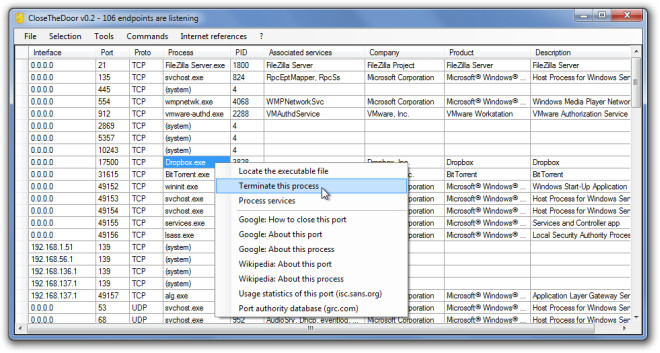
The Tools menu refers to basic Windows tools, such as Task Manager, System Configuration utility, Regedit, Local Security settings, etc. You can also open all the port related internet references from Internet references menu and run basic network command from Commands menu.
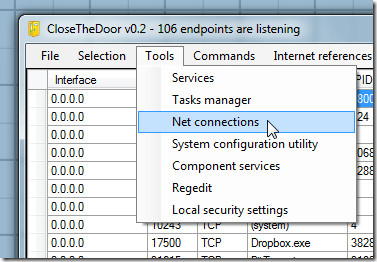
To get an overview of how many endpoints are currently listening to connections on different IPs, select Summary option from File menu.
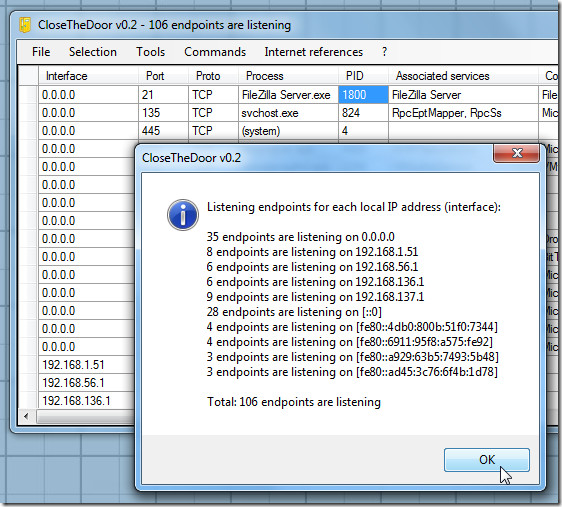
CloseTheDoor is an open source application that works on Windows XP, Windows Vista, and Windows 7.
