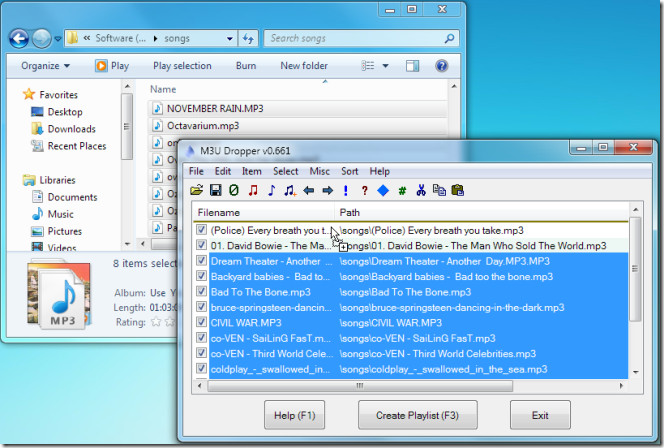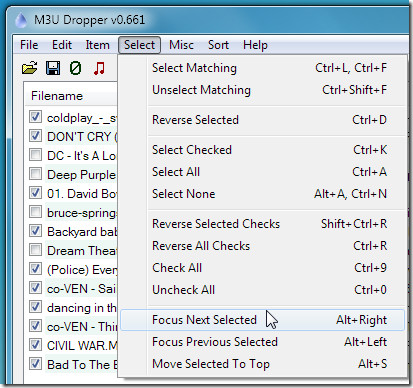M3U Dropper Creates Music Playlist From HTML Links Or Local Files
Want to create a playlist quickly with simple drag & drop? M3U Dropper can do that. It creates a playlist in M3U format, which is widely used format for saving music playlist and is supported by every popular audio and media player out there. With M3U Dropper, you can quickly create and modify playlists. Aside from dropping music files directly from local directories, playlists can be created from HTML links as well. You can also import previously saved playlist to make suitable alterations and remove duplicate files.
You can move selected items and paste them to other playlists, create temporary playlist with selected items and launch it in default media player, randomize links, view playlist items statistics, clear defined selections, and finally save items in M3U playlist. Under Select menu, there’re more options to deal with checked items. Selection can be changed into reversed order and focus can be moved back & forth between checked items. You can also enter keywords to check only specific items in a playlist. It’s worth mentioning here that playlist is created from only checked items/links.
Every provided function is accompanied with a pre-defined hotkey, if you’re dealing with a huge pile of playlist items and links, using hotkeys combination will significantly reduce the work and time involved. Duplicates items and items can be removed from Misc menu. Here, you can also view total items count, and enable creation of portable playlists.
According to the developer, it is a registry green application, meaning that it does not create any keys in the registry. The application works on Windows XP, Windows Vista and Windows 7.