Make Foreground Window Transparent To Access Background Windows With Peek Through
Here at AddictiveTips. we often come across small tools that don’t appear to offer much at first glance but can add a major productivity boost when it comes to our daily computer use. Yesterday, I covered Mouse Hunter, a tool for Windows that lets you scroll windows that are not in focus. Today, we have another tiny utility called Peek Through that can prove to be very useful in certain situations. As the name implies, Peek Through lets you view the content of windows that are not in the foreground, by making the foreground window transparent. In addition, Peek Through also lets you click the background elements through the transparent window, if you choose! Keep reading to learn more about Peek Through and its features.
When several windows are open on your desktop and you want to quickly view the content of a background window without having to interact with it, you have to first select the window and bring it to the front. If you want to look at the window just for a second to check a statistic for instance, switching between windows can be avoided by using this tool. If you decide you do want to interact with the background window after taking a quick glance at it, the tool lets you click through the foreground window to perform any action you want on that background window.
The program runs in the background and after installation, its settings can be accessed by clicking its system tray icon. The settings are very straight-forward and are grouped in 3 different tabs: Hot Key, Transparency and Options. The Hot Key tab lets you specify your preferred hotkey for changing the transparency of the window. Once you have selected the hotkey, pressing it once turns the window to transparent and using the same hotkey again turns it back to the normal state. For the hotkey itself, Ctrl, Alt, Shift and Win keys can be used in combination with any of the alphanumeric or function keys.
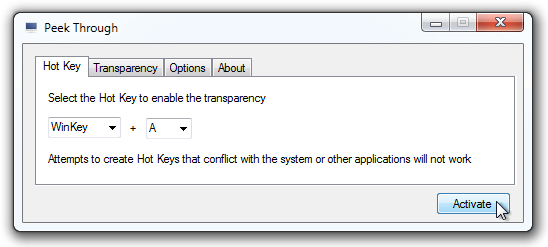
The Transparency tab lets you adjust the amount of transparency you want to achieve by pressing the hot key. You can experiment with the slider till you hit the level that works best for you.
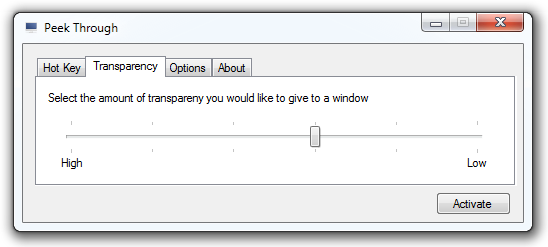
In the Options tab, you can choose to start the tool with Windows, and choose whether background windows can be clicked through the transparent foreground window or not. As we mentioned above, this feature can come really handy, and its implementation in Peek Through is excellent!
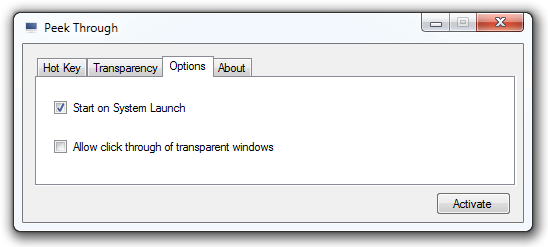
The screenshot below demonstrates the use of this feature. As you can see, I am able to click the Windows section link on the AddictiveTips website in Google Chrome that’s in the background, through the Windows Explorer window that’s in the foreground and currently transparent.

Peek Through works on both 32-bit and 64-bit versions of Windows XP, Windows Vista, Windows 7 and Windows 8.

Its seems really great
Hey this is really wonderful, I tested this software it is really nice look in my window. Please share other tips for making such visual effect. Thanks!
Hmm, did you really test this software? I did, and the result was xxx. Maybe, because I set the option “click through”, but my system became somewhat strange after activating this application. It worked, but after a while, I could not get out of transparency for some windows. Even after exiting the process.
Yes, i did and it worked perfectly fine during my testing. The “click through” feature was also very extensively tested and it did everything it was supposed to do.
Winroll is much better and wroks on all windows os
http://www.palma.com.au/winroll/