Media Companion Is An Extremely Feature-Laden Movie Manager App
We have covered a truckload of movie and TV series managers for our readers, including DVD Chief, Movie Explorer, and the recently reviewed jMovieManager, just to name a few. The good thing about these offline media applications is that in addition to keeping your media collection neatly organized, they can fetch relevant data for your media from the internet and save it locally to make it available when you don’t have access to an active internet connection. Media Companion is another such application that doesn’t just manage your movies and TV shows. but also allows you to organize your casually shot home videos that you captured from your camera.
Media Companion looks fairly simple and plain on the surface, but may get confusing at times due to the plethora of navigation buttons on its main screen. You can navigate between different sections via the tabs at very top labeled Movies, TV Shows, Home Movies, General Preferences, Export, Debug and Tasks. The Movies tab is where your added movies appear. All the relevant information regarding a selected film is shown in the right pane. This includes title, poster, user ratings, actors and crew involved, genre, plot summary and other meta data, which Media Companion downloads straight from IMDB. You can also sort your movies by name, release year, runtime, date added etc.
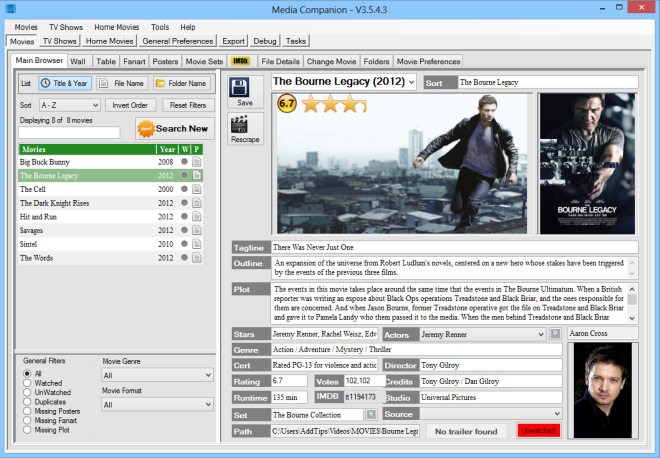
You can add movies to your collection from the Folders sub-tab. To import movies, click the ‘Add Movie Folder Browser’ button under Movie Folders section, followed by Save & Quick Refresh. The application employs recursive search to locate movies from your selected directory, meaning it also scans sub-folders so none of the item remains overlooked.
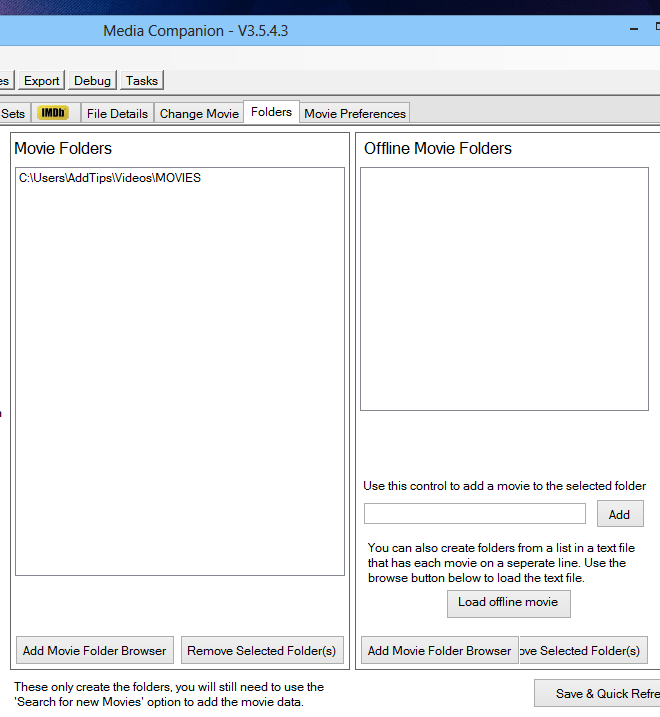
Now, move back to the ‘Main Browser’ sub-tab and click ‘Search New’ to begin the scraping process. Scraping the meta data information may take several minutes to complete, though it also depends on the number of movies you have, as well as your internet connection speed. In case you want to cancel the scraping process, simply hit the the ESC key.
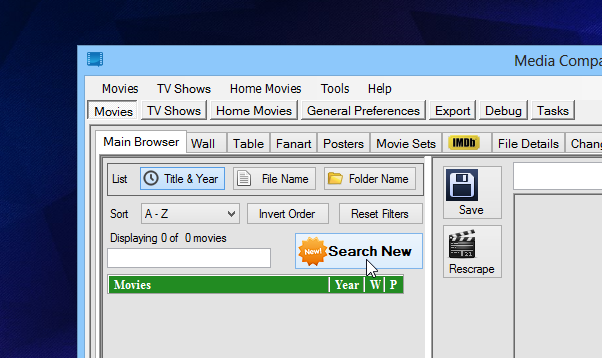
Movie Wall (no it does not have anything to do with your Facebook Wall) is another interesting feature of the app. It gives you a birds eye view your movie database. There are also many other sub-tabs, each offering its own set of options and features, such as Table, Fanart, Posters, Movie Sets, IMDB, File Details, Change Movie, and Movie Preferences.
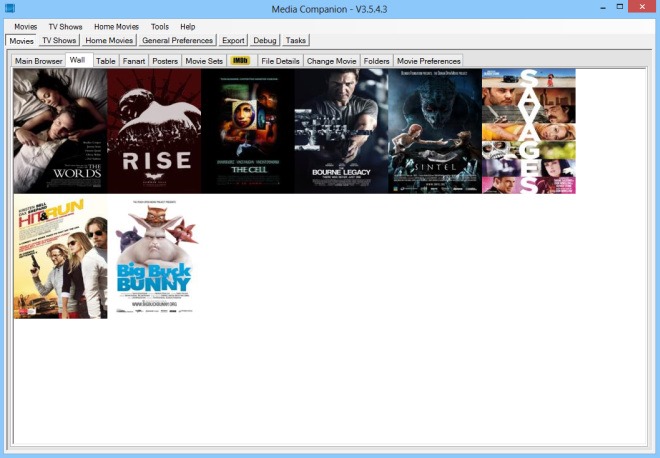
Adding TV shows work pretty much in a similar fashion as adding movies. The application fetches the meta data for the shows from TVDB. It also keeps an eye on updated episodes in a season, and lets you add them to the collection via manual re-scraping.
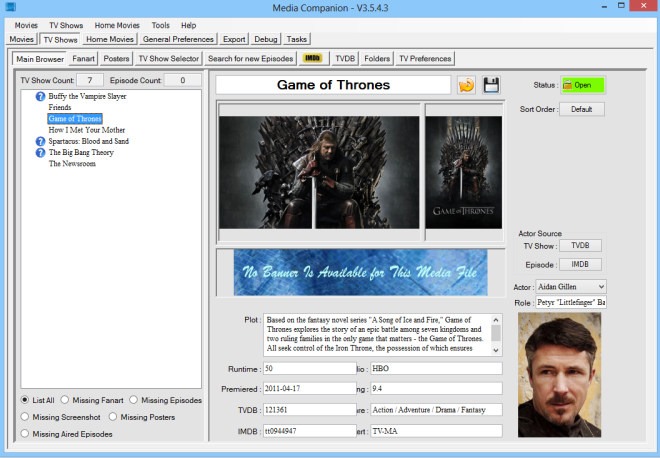
Unfortunately, the Home Media feature of the application didn’t seem to work during our testing despite several tries, which is quite disappointing since it’s one of the main features of the tool. Overall, Media Companion is not the best application of its kind due to being slow at times and having a complicated design that’s not even remotely close to the user-friendly interfaces that we’ve seen in other such apps. Media Companion works on Windows XP, Windows Vista, Windows 7 and Windows 8.

Well. Ive tried just about every other movie / tv show database app out there, and honestly Ive just been dissappointed over and over however this Media Companion so far does not suck… I’m actually pleased with it, its easy to use, will scrape folders for tv series and rename your shows with titles and episode numbers correctly which is a nice addition if you need it
Worth taking a look, and it does not need installation and can run portable from just a folder. its quite fast at tv series scrapes from theTVDB and above all, seems to be quite accurate.