MediaKeys – Register Global Hotkeys For Popular Media Players
Many media players have built-in option to register hotkey combinations, so that you can quickly use their provided functions and features, such as, play/pause media playback, shuffle playlist, sort playlist items, jump to next/previous track, etc, but it becomes quite tiring to specify shortcut keys in each media player for performing more or less same type of actions, such as, play, pause, stop, etc.
MediaKeys offers a one-stop solution by allowing you to register global hotkeys for a range of media applications, including, Windows Media Player, Winamp, iTunes, foobar2000, and MediaMonkey. You can control these media players with same set of registered hotkey combinations. You switch between supported media players from the system tray in order to use specified shortcut keys. Apart from controlling media playback, you can also set global mouse click behavior and keyboard numpad + / – keys to control volume across all the media players.
After launching the application, right-click its system tray icon and select Edit Settings. From Controls window, select media program from the list and click create hotkeys.
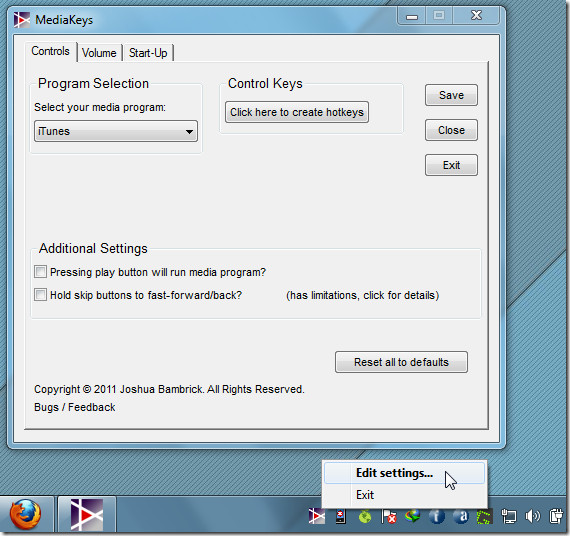
Now register hotkeys for play/pause media player playback, skip forward key and back key. Once shortcut keys are defined, click Save on main settings window. In similar way, you can associate shortcut keys for other supported media applications.
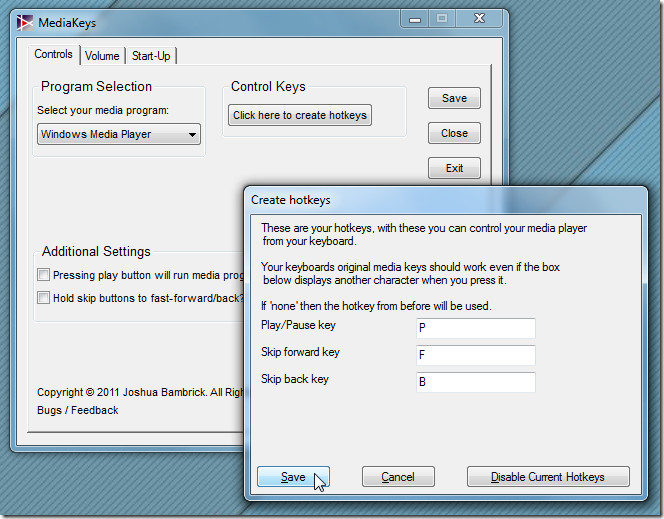
After you’ve registered hotkeys for your favorite media player(s), head over to Volume tab to set mouse click-scroll behavior and enable numpad + key for controlling volume. Now, click Save followed by Close.
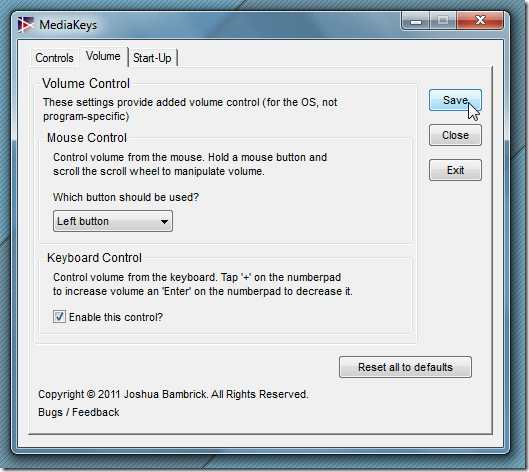
When you want to play media file, for instance, in Windows Media Player, just bring up MediaKeys editing window again to select Windows Media Player from the list in order to use defined global hotkeys with Windows Media Player. During testing, we found it to be working fine with all supported applications, however, developer needs to improve generic media player feature to control other non-listed media players.

how can I get this to also work with pandora Desktop ?