Microsoft Office Alternatives
Microsoft Office is one of the most popular application suits which no doubt facilitates the users to the full extent. But due to its high price or due to any compatibility issue with the operating system, it is always desirable to have some alternatives. Lets have a summarized look on the available alternatives.
Zoho
Zoho is considered to be one of the best online office suites that is capable of replacing any desktop Office suite. It not only offers Word processing, Spread Sheet and Presentations but also provides you with the Wiki Pages planner for managing your to-do list, tasks and notes, and many more features that are an integral part of any office applications suite.
Google Docs
Google Docs is the most popular online service from Google. It is free, and provides a Web-based word processor, spreadsheet, presentation, and form application, etc. It lets you create and edit documents online while collaborating in real-time with other users. Google Docs has come a long way with respect to the advanced features and ease of access and millions of users around the world trust it to fulfill their documentation and presentation needs.
Sun Star Office
Sun Star Office is a product from the well known Sun Microsystems. It is a full-featured office productivity suite that’s compatible with Microsoft Office at just a fraction of the cost.
OpenOffice
Open Office is one of the most well-known, open-source office software suites for word processing, spreadsheets, presentations, graphics, databases and more. It is available in many languages and a system with lower specs can also run it smoothly. Since it stores all your data in an international open standard format and can read and write files from other common office software packages, it is a common replacement for many Office users. It can be downloaded and used free of charge. It also works on many different operating systems like Windows, Linux, Mac and Solaris.
iWork
iWork is the Office alternative in Mac. It is a well-known Apple’s productivity suite, and offers an easy way to create very attractive-looking documents, spreadsheets, and presentations. It is compatible with Microsoft Office, so sharing your work is even easier and your documents, spreadsheets or presentations can easily by viewed by people using Microsoft Office or some other similar office application suite.

Lotus Symphony
Lotus Symphony is an office application suite from IBM, and is totally free of cost. The three applications that make up Lotus Symphony are as follows: Lotus Symphony Documents, Lotus Symphony Spreadsheets, and Lotus Symphony Presentation. The application suite works on many commonly used operating systems like Windows, Linux and Mac.
Think Free Office
This tool was designed while keeping compatibility with Microsoft Office in mind. The key features of this office application suite are: support for open office XML format, similar user interface with Microsoft Office, up to 1 GB free online file storage, automatic file synchronization and compatibility with multiple operating systems. The online version of ThinkFree is free while the desktop version is not.
Extra Tool: You can also try AbiWord which is a complete alternative to Microsoft Word. We did not include it in the list since it does not replace the Office suite.
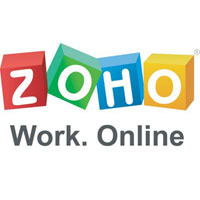






You get what you pay for.. If you’re looking for FREE then the way they work also will be like any thing that is FREE. Good things in life aint FREE.
I tried all the FREE versions so this is my honest comment. I create a doc in MS office & open in Google docs, zoho or even think free, all of my work goes down the drain. Further how can we trust them with our documents? We all know Google indexes all the documents and keeps a copy of it, so any confidential document is public knowledge now. I cannot trust them, how about Zoho & Thinkfree, asian companies, how much you think they will bother about privacy?
Also when you travel, if you don’t have internet what will you do if all your docs are online?
My advise is to have a software loaded on your PC and carry your docs with you. So in my experience only one office suite that can replace Microsoft Office and also replace Adobe Photoshop, illustrator and Adobe Distiller for just $30, Celframe Office. I am not kidding, it does replace it. Don’t be worried because it is so low price, try it for free and then decide yourself at www.celframe.com/office
It must only be one tenth as good as MS office then if you compare the prices.
“Office never look this good” lol.
Google docs is my favorite. I use it to write articles in there before posting on my blog. It’s safe and secure. I’ve devised pros and cons of some of these MS alternatives in Microsoft Office Alternatives That Work. Hope it helps you in determining your best option.
I’m currently using NeoOffice. I like it better than OpenOffice, but it is still a little slow when opening certain documents. I also prefer the ribbon interface of Office 2007, so NeoOffice takes some getting used to.
Running on a Mac, one can choose NeoOffice.
A free alternative to Word is Jartehttp://www.jarte.com/I use it all the time.A wee hintThere is a panel(column) on the leftThere is a dot at the top of that panel.Mouse that, and choose which set of tools will appear in the panel (eg Font Tools)
Another alternative is SoftMaker Office http://www.softmaker.com/english/of_en.htm
You should also try SSuite Office for a free office suite. They have a whole range of office suites that are free for download. Their software also don't need to run on Java or .NET, like so many open source office suites, so it makes their software very small and efficient.You may try these links:http://www.ssuitesoft.com/index.htmorhttp://www.ssuitesoft.com/ssuiteexcalibur.htmorhttp://ssuite5element.webs.com/thefifthelement.htm
Corel Home Office IMO is the closest to ms office,it is even compatible with open office as well as ms office 2007
I think all of them can not replace MS Office when it had been the king for at least 15 years! Nevertheless, I am using Open Office in Ubuntu now! Freedom forever!