Office Excel 2010 Solver Add-In
The Solver is an add-in for Microsoft Excel which is used for the optimization and simulation of business and engineering models. It solves complex linear and non linear problems and can also be used in conjunction with VBA to automate tasks.
How To Enable The Solver Add-in
The add-in is included by default in MS Excel but kept disabled. In order to enable it, click the File Menu and choose Options.
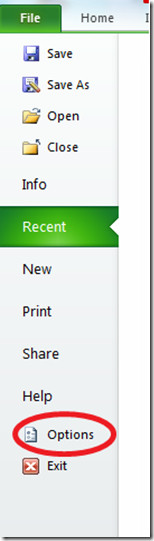
What you have to do now is check the Solver Add-in option and hit OK to enable it.
How To Access The Solver Add-in
Solver is located under the Data tab as shown in the screenshot below.
How To Use Solver
Once you click the Solver option, it loads the dialogue box as shown below. Here you specify the parameters to run the solver.

1. Target Cell
The target cell is the cell which will represent the objective or goal. Lets suppose a scenario in which the production manager of a firm would presumably want to maximize the profitability of the Product during each month. The cell that measures profitability would be the target cell.
2. Changing Cells
Changing cells are those cells, that can change or adjust to optimize the target cell. The production manager can adjust the amount produced for each product during a month. The cells in which these amounts are recorded are the changing cells.
3. Constraints
Constraints are restrictions/limitations that you apply on the changing cells. For example in the above scenario, the product manager can’t use more of any available resource (for example, raw material and labor) than the amount of the available resource.
That’s it, specify all of the above mentioned parameters as per your spreadsheet. Set Objectives represents the target cell, By changing Variable Cells represents the Changing cells and you can add the constraint by hitting the Add button.
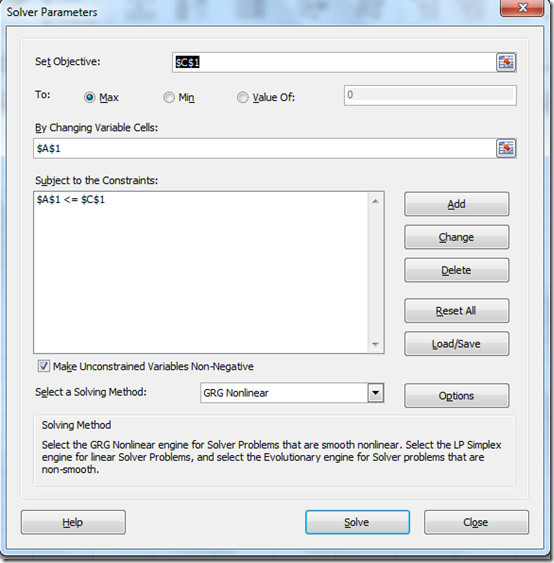
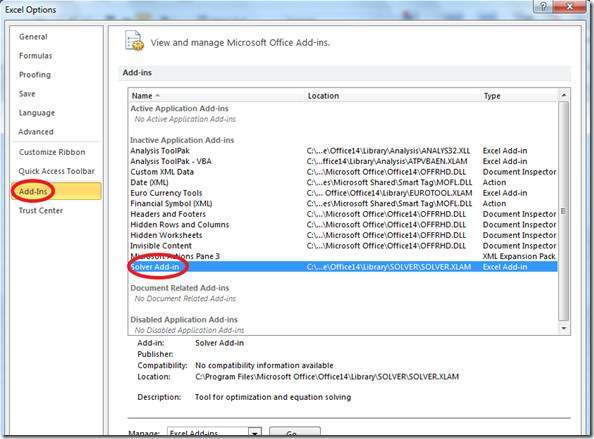
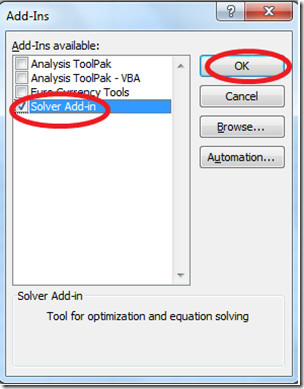
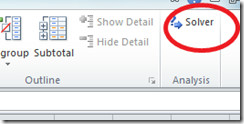

Hi , I am also encountering the same problem with Windows 10 OS and with Ms office 2013 . I am trying to solve a problem in Simplex method in excel solver but am not able to do . It either asks for a password or says ‘ Linearity function is not established ‘ . Can anybody help me to solve this issue .
Many thanks
wow thank you very much! appreciate :))
Hey guys I had also the same problem as you but get out of this trouble when I remove my solver from excel and then I put it back my excel. Easy !
THANKS VEEEEEEERY MUCH
I have got the same problem: Solver asks for a password and won’t let me close Excel. I have legal version of Office 2010 and Windows 7, and have an up-to-date virus scan. Any suggestions?
I need the Solver in german language…can you help me to switch it up
Thanks for your help!! 😀
I use solver in the past.
For quick develope i use what’sbest from www.lindo.com , cut the time on design, easy to re-adapt problem.
WB like solver resolvea linear / nolinear solver, but the interface make the diference.
I changed office from 2003 to 2010 since than I can~t find the solver function. Does any body know how to activate the solver under 2010 office. Thanks.
Simply: The same SIMPLEX works on Excel 2003, but unable to solve it in Excel 2010. Does’nt work. And it seems a nonsense that demand to include a password at the end, when exiting from 2010. I only manage to close this window after clicking more than 5 times on it.
thanks for the help ^^
3 months waiting for the answer…
To me solver works, try donwload beta again
Hello,the solver in the beta version is unusable and more, when you close excel, a password box prompts, forbiding you to close excel properly without using the task manager.What can i do?
Hi, I have the same problem : when I try to use solver, it asks me for a password, and will not resolve my problem. Is there a workaround?
Hello, when I try tu use SOLVER it ask me for a password¿?¿?working with office 2010thanks
Hello, when I try tu use SOLVER it ask me for a password¿?¿?working with office 2010thanks
Have you already found a solution for this problem? I’ve got the same 😉
Best regards
Ruth