MultiClipboard:Save Clipboard History For Pasting Codes In Notepad++
We have previously covered a number of Notepad++ plugins, which help enhance its functionality and user productivity. These include NPPJumplist, Compare, Customize Toolbar and others. MultiClipboard is another such plugin for Notepad++, which implements 10 text buffers that are filled up with text that is cut or copied from Notepad++, and other applications. The clipboard text can then be pasted from the clipboard history using hotkeys.
Like other Notepad++ plugins, MultiClipboard, can be installed from either the Plugins manager (via Plugins—> Plugin Manager—> Show Plugin Manager) or by downloading and placing the DLL file in the plugins directory.
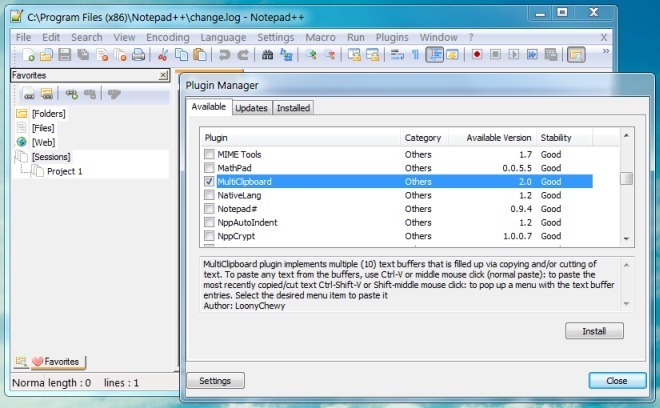
Once done, you can paste text from the saved buffers, using Ctrl+V (to paste the most recently copied text) or to hit Ctrl+Shift+V to pop up the clipboard menu. This menu will contain the last 10 copied text items, which can be pasted by clicking a text string from the menu. The clipboard history saved by this plugin can be quite handy for developers to keep a copy of their last 10 cut/copied code strings to speed up coding tasks.
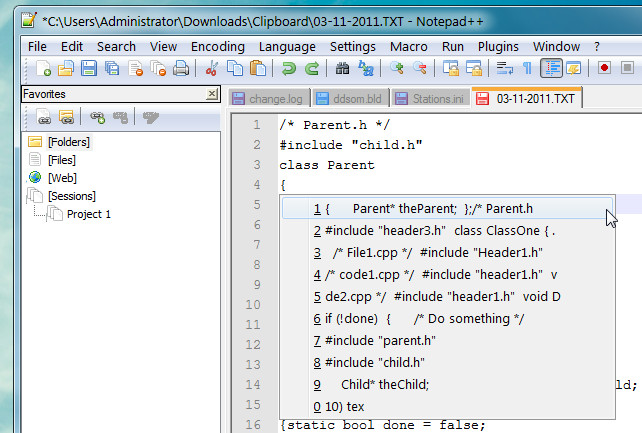
MultiClipboard natively supports Unicode and tracks text from Notepad++ and other running program, but only when text is pasted into Notepad++.

I use ClipMate 7. It has an infinite clipboard history (backed by a database) I like that I can switch apps and my clipboard history is still there. I can go from Chrome to Excel to Word to Notepad++ in any order. It also has a feature to append some or all clipboard clips together. It allows for context switch automation (to do autopaste from one app to another) It rocks!!!
for using this on system level give ClipX a try.