MultiHasher: Calculate Hash Values And Upload Files To VirusTotal
You can use plenty of Windows application for calculating hash values to verify file integrity, including Digesec Hashing Utility, a tool that lets you create hash values of files and text, and inCrypto (encrypt text and generate hex values). Other than these tools, we have also covered some very useful Shell Extensions for the same purpose, such as HashTab and FilePropsMan that add a tab, to generate hash values, in the properties of a file. These tools, like all other hash utilities, allow you to calculate and compare hash values in order to keep your computer safe from getting infected with corrupted and infected files. MultiHasher is a hashing utility that goes one step further and allows you to upload files to VirusTotal from within the application. It is capable of quickly calculating and comparing CRC32, MD5, SHA-1, SHA-256, SHA-384 and SHA-512 checksum protocols by just dragging and dropping files. The application supports multiple languages and folders can be added recursively.
The application allows you to add files by dropping them onto the main interface. The toolbar at the top has buttons to Add files, Remove files and select Hash Algorithms to calculate values. Once a file is added, its hash values are automatically calculated and can be viewed in the lower part of the interface by selecting the file.
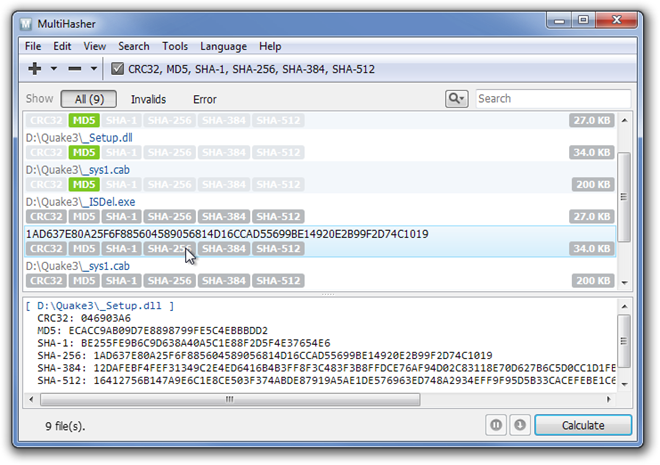
Right-click on a file to view additional options, such as View details, Show in Windows Explorer (open the file directory in Windows Explorer), Compare Digests (Compare hash values against each other to verify file integrity), Query VirusTotal (Upload and check the selected file in the VirusTotal search for any infections), Clear (to clear the list in the main interface) etc.
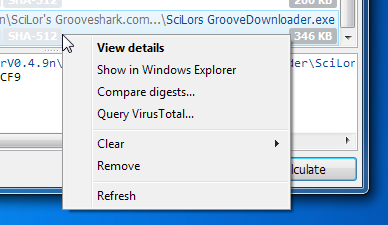
The Preferences window under Edit opens up the Preferences dialog box that allows you to set Basic, Language, VirusTotal and Advanced settings. The Basic tab allows you to choose if you want to start the calculation of hash values immediately after you add files to the application, and if folders should be added recursively by default. Moreover, it lets you associate file types and integrate the program into the shell context menu. The Language tab lets you choose a default language for the application, while the Virus Total tab allows you to set the API key for accessing VirusTotal through MultiHasher.
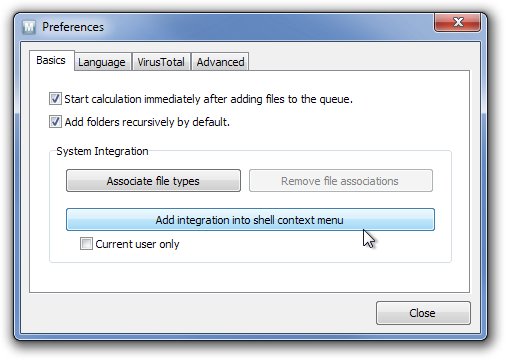
MultiHasher is available in both installable and portable versions and works on both 32-bit and 64-bit versions of Windows XP, Windows Vista and Windows 7.
