New Features Of Windows Home Server 2011
In this post we will take a look at the new features that Windows Home Server 2011 (code name Vail) has to offer and what can be the benefit of these features for the common user.
Silverlight Based Remote Access
- Easy Accessibility
The Remote Access feature is now Silverlight based and allows remote streaming of media content via the internet. This way users can access their media files from anywhere through the cloud. For home users the advantage lies in the fact that they can view their personal videos, pictures, etc without the need of downloading them.
- Remote Streaming
Windows Home Server 2011 has been enhanced to provide Remote Streaming (via Remote Access). Below you will find the supported formats and extensions that you can stream your content with.
- Supported Formats:
MPEG-4, 3GP, H.264, ADTS, AVI, MPEG-2, AAC, MP3, LPCM, and MPEG-1. MPEG2 and AC3 support is planned to be provided in the final release version, however, it is not currently available for the beta version.
- Supported Extensions:
MP4, .M4A, .MOV, .3GP, .3G2, .AAC, .AVI, .M2T, .M2TS, and .MTS
Enhanced Media Connectivity Options
- DLNA (Digital Living Network Alliance)
Windows Home Server 2011 provides more enhanced media connectivity options as compared to its predecessor. Keeping in view that many consumers in the US market have DLNA (Digital Living Network Alliance) compatible devices, Microsoft has been clever enough to provide DLNA streaming functionality. DLNA Certified devices allow products to upload, play and render content. Some of the widely used DLNA devices include: gaming consoles, Wi-Fi enabled digital cameras, wireless speakers, etc. Windows Home Server users with the help of their TVs, stereos, Xbox 360 (in Windows Media Center Mode) and other devices can automatically find the home server (via the home network ) and stream videos, music and photos from it.
- Home Group Support
Home Group simplifies the sharing process on a home based network. This is quite handy for family households with multiple computers to print, share and access their files conveniently. With the addition to Windows Home Server 2011 to a Home Group, users can have a centralized storing mechanism for their content.
- Streaming And Transcoding (Connectivity) Support
Windows Home Server has a wide range of codec support, providing users to stream a broader range of media content than its predecessor. The home server transcodes any video or audio file(s) to other formats and resolutions when the content is not playable. The supported codes include the following: 3GP, AAC, AVCHD, MPEG-4, WMV, and WMA. Most AVI, DivX, MOV, and Xvid files are also supported. As mentioned earlier, MPEG2 and AC3 is planned to be provided in the release version.
Computer Backup
- Backing Up The Client System Backup
A new feature of Windows Home Server is that users can create a backup of the client PC’s backup database. This means that the backup of a system can be further saved to the home server. Furthermore, when the connector software is removed from an old PC, users are given the option to backup data from that system to the home server. This Computer Backup Archiving feature can be used to saved content to a centralized home server for a decommissioned system. It is also worth mentioning here that such computer(s) are not included in the 10 computer backup limit.
Dashboard and Launchpad
- More Control
The Dashboard has replaced the Windows Home Server Console and is the new central control unit of the operating system. From the dashboard users can perform all the tasks required to manage and maintain the server. This includes, accessing content, creating users, network management, backup,as well as managing / performing streaming and remote access options. In fact the Dashboard can itself be accessed remotely by users with the appropriate permissions.
- Shared Folders And Status Updates
Every folder now displays its own synchronization status and alerts, as well as reflects its status update.
- Add-ins
The previous version of Windows Home Server became famous for its Add-ins feature. In the new version, several improvements have been made to the SDK to provide developers the opportunity to build even better applications for Vail. Some of the new capabilities include the following:
- Win forms based OR WPF ( Windows Presentation Foundation) based control tabs.
- Ability to add more data to the existing tabs, such as task, columns, details, etc.
- Common tasks and community links can be added via the home page.
- Home page is extensible: Add common tasks and community links
- Categories and tasks can be added to the Launchpad
- Users can add their own link in an online service section, create new items in the menu bar and create new gadgets for the home page.
- The SDK can help users build their own set of providers via the new framework known as “Provider Framework”
- Templates and Samples can be included to help add-in developers.
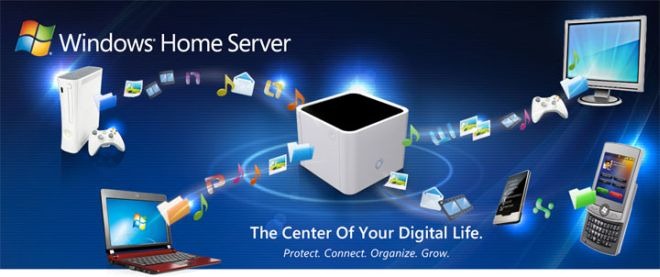

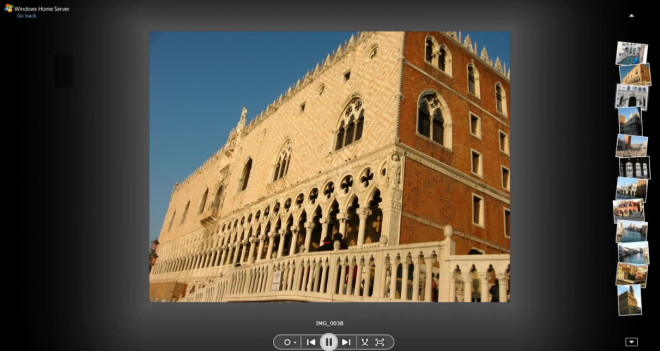
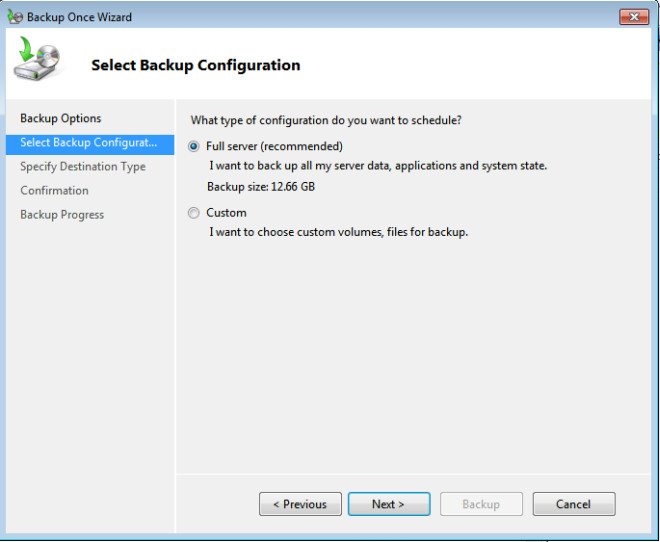
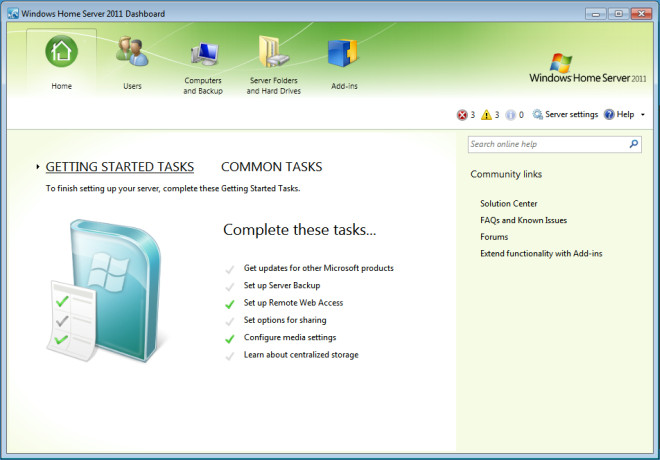

Do you know why they canceled the drive extender support? It doesnt work right and they cannot fix it. My WHS process demigrator.exe is going to kill the two 2 TB HDDs. Im not downloading or moving files or even work on the whs and the HDDs are working like crazy.
I will upgrade my WHS (ACER H341) to 2011 as soon as i can buy the final version.
Cheers
Get rid of the Drive Extender section. It is not a new feature nor one that’ll be supported in the release of the product you’ve reviewed.
+1 Twitch and please, no more cop-out excuses.
Yes remove drive extender section. Microsoft has and I am sticking with Ver 1 with drive extender. Please do your homework before you post a story. This is old news.
Drive extender was not mentioned as new feature however, the “Extended Drive Extender Support” was suppose to be a new feature and is also mentioned in one of two Microsoft write ups on the Server, however since the newer writeup does not include it, I have removed the Drive Extender information for now. I will updated the post when the retail version is released and in case Drive Extender is included I will add information about it.
It won’t be included. Trust me.
Plus read this post on the Microsoft Windows Home Server Blog. Doesn’t sound like they will be reversing this decision to remove Drive Extender.
http://windowsteamblog.com/windows/b/windowshomeserver/archive/2010/11/23/windows-home-server-code-name-vail-and-drive-extender.aspx
Microsoft’s official documentation about the Guide to Windows Home Server 2011(among two guides) also contains information about the drive extender. There are two getting started guides and one of them contains drive extender by name. Guess the final version will affirm what becomes of this feature. You can login with a Windows Live ID to get this documentation and download the RC version at: https://connect.microsoft.com/WindowsHomeServer
You need to take out section on Drive Extender. It’s been removed in the RC version.
This post is meant for not just the users who will be trying the RC version, but also the users that will be buying the final retail version in a few weeks time. We try to write posts that can benefit users on a long term basis. For instance, a user who may check this post for guidelines after a few weeks might get confused if the Drive Extender is excluded.
Wouldn’t they also be confused if the opposite were true?