Outlook 2010: Information Rights Management
Information Rights Management is a free service from Microsoft which sets specific permissions on your sent emails. If you want that no one should be able to print, copy or forward your sent emails to someone else, then all you need to do is sign up for the Information Rights Management Service. Its very simple, the only requirement is a windows Live ID!
IRM uses a server to authenticate people who create and receive emails with specific permissions. In order to sign up for this service, click the New Email option in the Ribbon and choose Permissions.
The initial screen for IRS will be displayed.
Choose whether you wish to sign up for this service or not. Click Next when done, then select whether you have a Windows Live ID or not.
Sign in using your Windows Live ID.
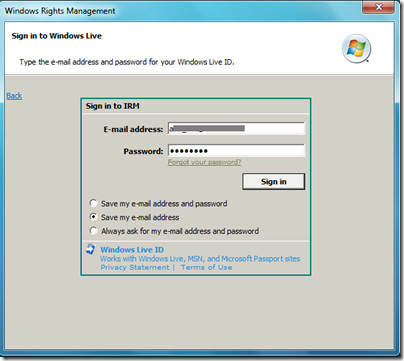
Select whether you are on a public computer or on a private one.
Click I Accept and it will finalize your registration for the Information Rights Management Service.
Now you can easily apply restrictions on your emails, if you wish that no one should be able to forward your sent emails then go to Permissions and check the Do Not Forward option, while creating a new email message.
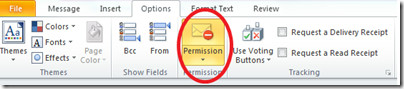
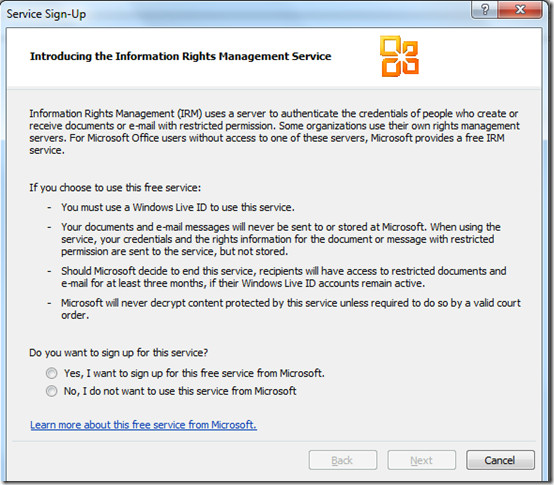
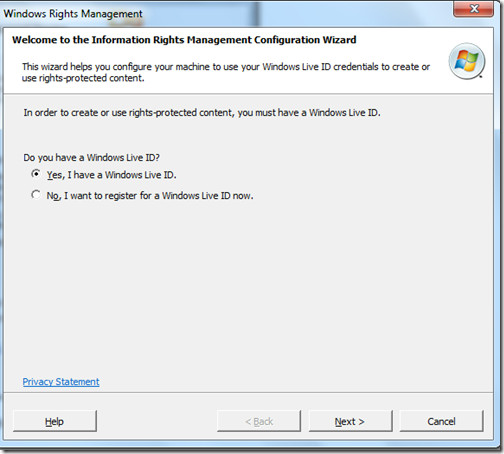
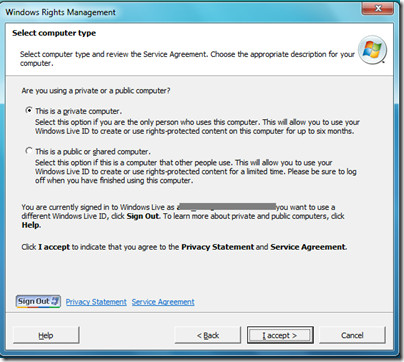
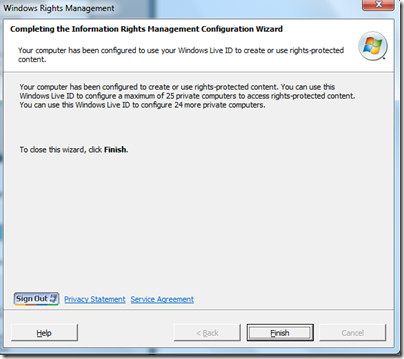
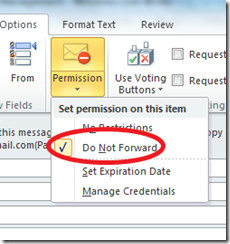

My question is for older outlook version 2007
Does it really work?
I’ve tried to send an email with IRM in outlook 2007
but still can reply/forward an email. also I can print same email.
I am not sure what I am doing wrong
can you please help me …
thanks
I want give the read option to the receiver for the same how can i do can you please help me on this this is very urgent issue for me.
ha ha ha
I am trying to manage credentials in Outlook 2010. After I select Private computer and accept the Services agreement, I am not able to register. It says connecting to the Account Certification Service. Then the message reads “A secure connection with this site cannot be verified. Would you still like to proceed? The certificate you are viewing does not match the name of the site you are trying to view.” When I click ‘Yes’ the message reads “The Account Certification Service is not available. Run the wizard again later.” When i click ‘Cancel”, which is the only option available, it restarts the program.