Personalize Windows 8 Start Screen With My WCP Start Screen Customizer
The Windows 8 Start Screen with the Metro UI has had mixed review by users with some welcoming this huge step towards modernization of the Windows operating system, while others complaining about the huge change in Start Screen, as well as the other new options and features that they will have to get used to. Check out the detailed review of the Windows 8 Metro Start Screen done by Usman. By default, the Start Screen has a sea green color and a simple looking background. These can be changed in the PC Settings menu, but you can only change the color and the background in a minor way using the given options. There are no extended options to customize elements, such as text, border color, icon background, group name, number of tiles rows etc. This is where MY WCP Start Screen Customizer comes in. It is a tweaking tool for the Windows 8 Start Screen that allows you to specify different elements of the Start Screen, including color, text, background image etc. Read on to find out more about the tool.
The simplistic interface of the application allows you to specify different color settings for Common Color, Tiles, Start Screen, Command Bar and Search, Share, Devices and Settings pane. You can also set a custom background image by clicking the preview pane in the left top side. The Number of tiles rows slides lets you set 0 to 6 tiles in each row. Having such a wide variety of options to choose from allow you to configure the Start Screen exactly according to your own taste. While the default options allow you to change the background color, this tool will help you achieving a lot more.
To change the colors of different elements, select them from the list, click the color box in front of Color and choose your desired color form the palette. Click Apply new settings to view the changes.
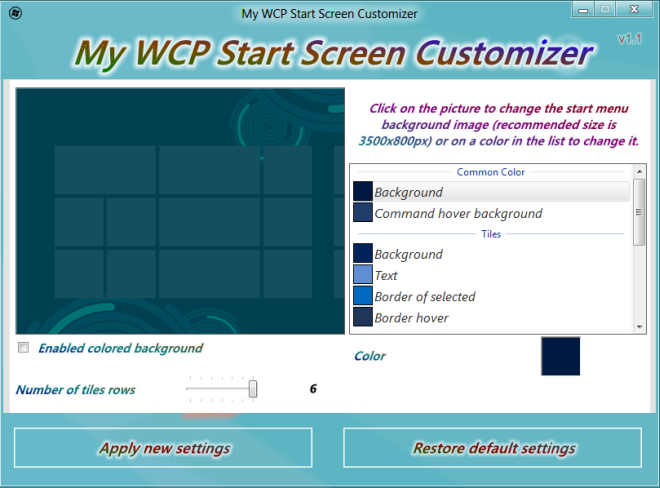
MY WCP Start Screen Customizer is a good application for change the color, background image and other different elements of the Windows 8 Start Screen. It works on both 32-bit and 64-bit versions of Windows 8, tested on Consumer Preview.
Download My WCP Start Screen Customizer

No Answer ?
same here. all my metro apps aren’t working.
It sucks as I would love to keep it customized. I want to keep using the metro apps. Of you find help designbynice@gmail.com ! thanks
After you use this your metro apps will not be able to open. Specifically mail, calendar for instance. I had this problem this morning and had to refresh. Is there a work around ? I would really like to customize and still be able to use the metro apps.