PixBuilder Is An Easy-To-Use, Comprehensive Image Editing Tool
Image editors com in handy when you want to enhance those shaky came moments or brighten up the dark spots. Google image editors and you will find a humungous list of a number of different such software available for download. Last month, we covered a very comprehensive image editor named Artweaver Free, which has full support for layers, a wide variety of brushes and effect filters, enabling the users to edit images with great detail. In fact, we found it so useful that we compared it directly to Adobe Photoshop, but even though it was a great application, there was a catch; just like Adobe Photoshop, it was difficult to use for a newbie. Today, we found PixBuilder, which might take care of that problem. It is an image editing application for digital photo editing, image processing and resizing. Read on to know more about PixBuilder.
Image editors usually pack various features into the same location as you’d access them in Photoshop and this application isn’t any different. The program allows you to perform color management functions, such as manage Brightness, Contrast and Color Balance. You can draw shapes and effects, or use the built-in drawing tool for creating shapes and applying effects to them. The application sports high quality effects to blur, sharpen and emboss your images. Just drag and drop the image over the main interface to add it to the application for editing. The image appears in the middle, image editing tools appear in the left panel, while the Zoom panel, Color panel, Tools panel, Undo panel and Channels panel appear on the right side of the image.
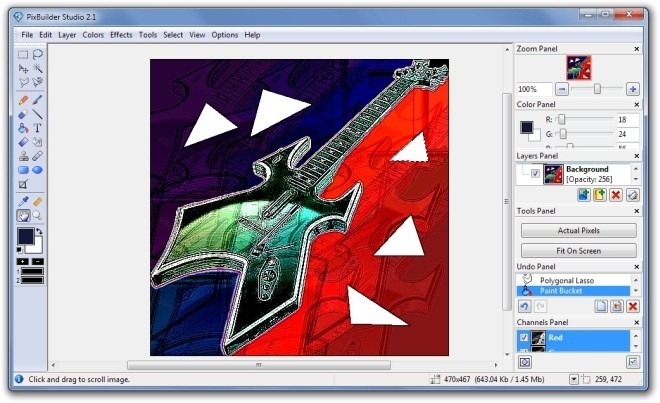
The Tools menu at the top allows you to choose different image editing tools, such as Pencil Brush, Eraser, Gradient, Clone Stamp, Crop, Text Tool etc.
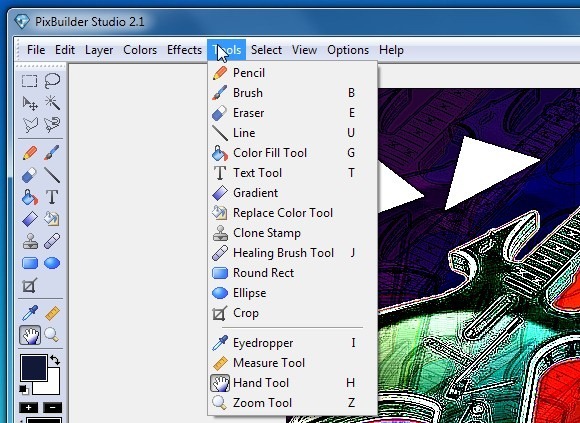
The Effects menu has effects like Dithering, Quick Blur, Gaussian Blur, Sharpness, Emboss, Unsharp Mask etc. Customized Matrix can be used to further enhance the effects of an image.
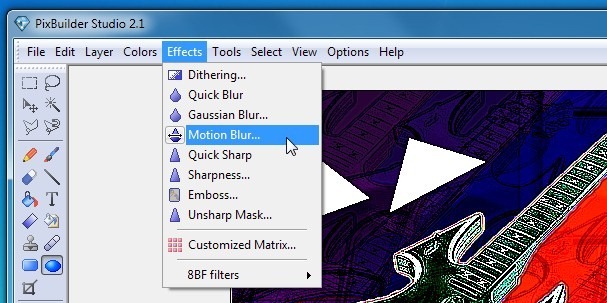
Options such as Curves, to adjust the color curves of an image, allow you to easily edit the image with real-time preview of how the image will look, once you are done with applying an effect.

PixBuilder is a very comprehensive image editing application, and the full list of its functions can be seen on the product page. It works on Windows XP, Windows Vista and Windows 7. Both 32-bit and 64-bit OS editions are supported.
