PowerPoint 2010: Create Presentation Handouts In Word [Tips]
Microsoft PowerPoint 2010 offers a new feature to format the handouts for your presentation. For the sake of ease and to facilitate the users, it also offers the feature of placing handouts into a Word document so that they can be formatted easily, quickly and more professionally.
Launch the PowerPoint Presentation then click the Office (File) button and choose the Share option.
Now click the Create Handouts option.
Here you will find the Create Handouts button located on the right side of the main window, click it.
On the next step, choose the page layout that you wish to use and select the corresponding radio button.

Feel free to apply whatever formatting you want.


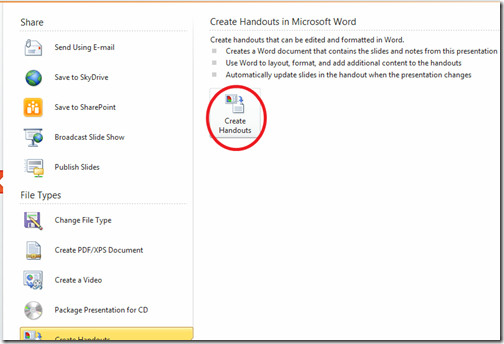
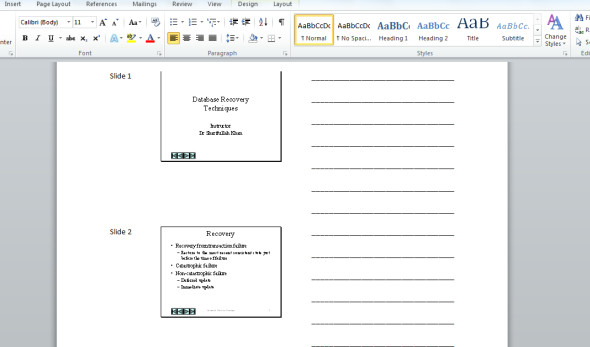

I could not find the share option, all i have is save & send.
mate i cant find the create handouts tab pls help
Unfortunately the facility is rubbish becasue the slides are printed too small and cannot be enlarged.