Protect Files On Your USB From Accidental Deletion & Modification
USB flash drives are one of the most popular data transfer media these days, and while their massive use brings great ease of use, it also puts data at the risk of loss, corruption, theft and such other hazards. However, to those who have experienced it, nothing appears more devastating and unfortunate than to have your flash drive accidentally formatted, deleted or modified, resulting in irrecoverable loss of precious data.
USB Write Protect is a very small, portable tool that makes your USB flash drive unmodifiable, meaning that nothing can get accidentally or intentionally deleted or modified.
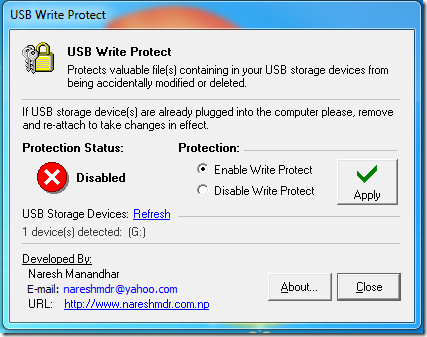
Using this tool is even simpler. Since it is portable, you can carry it around in your flash drive itself. Run the program, select enable write protect (your USB drive must be plugged in at this time) and click apply. When you want to bring the drive back to write state, select disable write protect and click apply. That’s all.
The tool comes in at a very handy 12 KB in size, and works with Windows XP, Vista and 7.

I am a regular reader of your blog posts. Few months back you mentioned about a backup software for data protection. Why would this be different? Wont a backup software offer complete data protection by backing up files to an USB drive as well as online? Personally, i feel a backup software is more reliable and convenient to use (automatic backup) than this utility. Addictive tips blog post on backup software: http://goo.gl/ojRf
Backups are great but c’mon, redundancy is redundant. There is a separate need for this type of application: to protect files on media that you’re delivering to someone else. The same peace of mind you get when you give someone a CD…you know the files will be there after they’ve opened it on deveral devices, copied, viewed, etc, regardless of how careless they may be. BUT like, Guillaume said, this utility only sets a registry value on the owner’s PC so other users are not affected. Another note, on Win7x64 run in compat for XPsp2.
im a teacher. i use usb drives in all the classroom computers. im in china where things arent as organised as they might be. this little programme is invaluable to me as it prevents a virus infecting my usb drives. Saves me the hassle of scanning at the end of the day and also prevents me infecting other computers in the school.
It seems that you got it a bit upside down here: the program tells you to reconnect te device in order to apply the read-only setting.
By the way, I think the only thing this program does is set a registry value so that ALL USB devices are write-protected ON THE CURRENT SYSTEM, so not much of a write protection there…