Check Disk Space Usage of Folders & Sub-Folders With SizeOnDisk
Most users rely on disk space analyzers to find out files and folders which are taking too much space, however, they can also be used to keep a check on folders which attempt to surreptitiously start filling up disk space with junk data. SizeOnDisk is portable disk usage analyzer for inspecting disks and folders for disk space usage. You can either choose a disk to completely analyze the space distribution or pick up any folder to check size of underlying sub-folders and files.
To begin analyzing the disk or folder, just launch the application and hit Choose folder to specify either a disk or a folder. Upon selection, it will start analyzing the space usage and listing down folders and files in main window.
The main window, along with files and folders for drive/folder, shows number of sub-folders, files, total file size, and disk size in columns against each listed folder and file.
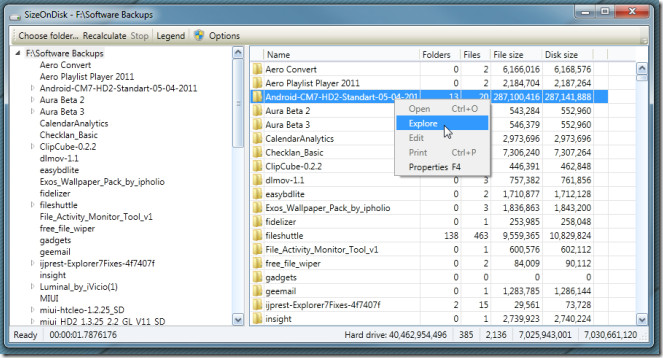
You can right-click any folder to open it in Windows Explorer and to view its properties. The main navigation bar holds complete hierarchy of sub-folders. You can select any folder from here to analyze its disk space usage separately.
SizeOnDisk is an open source application that works on Windows XP, Windows Vista, and Windows 7.
