Remotely Lock Mac/Windows PC From iPhone or Apple Watch
You stepped away from you system and forgot to lock it. The automatic lock delay is set to a good five or maybe ten minutes and you’ve got something important open on your desktop so you really can’t wait for it to do the job for you. If nothing else, there’s a chance someone might come in and mess with your wallpaper. Meet LockItUp an absolutely wonderful iOS app worth $3.99 in the App Store that lets you remotely lock your Mac or Windows PC from your iPhone and Apple Watch. You can add multiple systems to it and lock them with a single tap. The app works from the Apple Watch as well so even if you’ve left your phone on your desk, you can still lock your system from your wrist. Your iPhone, Apple Watch, and your Mac and Windows PC must be connected to the same WiFi network. The developers have generously shared ten promo codes for us to giveaway to our readers. Check the end of this post for details.
Update: The giveaway is closed and the winners have been announced in the comments.
You will need to install the LockItUp app on your Windows PC or your Mac. The desktop client for both is free. Install the LockItUp app on your iPhone and launch it.
On your iPhone, tap the plus button on the Link Up Your Computer screen. Allow it to access your camera and then point it at your screen. The desktop app should be showing you a QR code. Scan this with the LockItUp app and the system will be added.
To lock your system, tap on the Lock button and your system will be locked.
If you want to add more systems, tap the plus button at the bottom left and follow the same process as before to add it. If you want to lock a different system, tap the list button at the bottom right, and tap the system you want to lock.
One reason I love this app is because it relies on your WiFi network and not Bluetooth to work. Bluetooth is very restricted in range and is also far less reliable. A WiFi network can cover a much larger area. If nothing else, most offices and even homes have their routers set-up so that they can remain connected to the same network while they are on the same floor.
Giveaway: Leave us a comment at the end of this post to enter and tell us how this app might be useful, or what other features you’d like to see. The giveaway closes at 6:00pm on July 29 GMT. Winners will be notified in the comments they have left. If you want to make sure you don’t miss out on your prize, leave us your Twitter handle in the comments as well and we’ll use it to get in touch with you.
Download LockItUp For Windows & Mac
Download LockItUp From The App Store
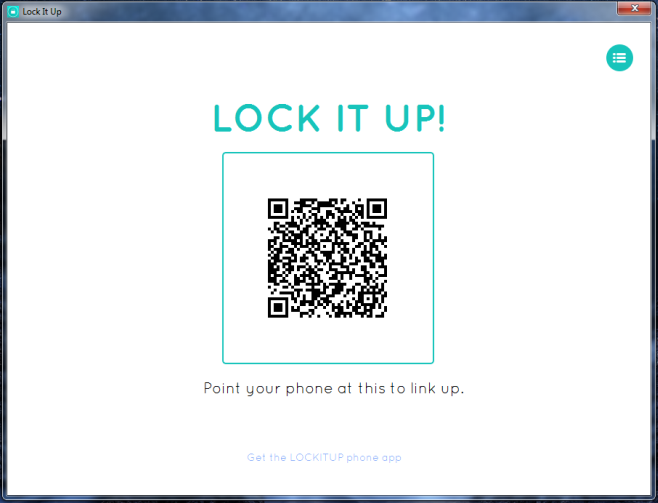
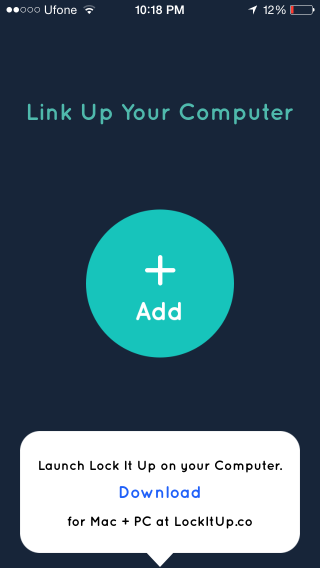


GateKeeper can also lock your workstation. It locks when the user walks away and when the user walks back it will unlock. A keyfob is connected to the computer via bluetooth and communicates with the computer when the user is away.
useful specially at work so people don’t send nightmare emails. if promo code still avalible i would like to get one.
thanks for share information about the App
I think sleep and wake might be useful additions too.
Please get in touch with us at fatima@addictivetips.com to claim your promo code.
Seems useful. I would like to see more options like shutting down or restarting the laptop, not just lock it.
We’ve sent you a message on Twitter containing your promo code 🙂
This would be handy when I forget to lock my pc at work and risk co-workers paying me back for all the pranks I’ve done on their pc’s when unlocked 😉
Please get in touch with us at fatima@addictivetips.com to claim your promo code
I can see this being useful on my work computer when I am away from the office. There are times that a fellow co-worker needs something on my computer while I’m away and this app would allow me to remotely unlock it so they can get on my computer without me giving them my login info or me going through the hassle of remotely logging in and sending them what they need. So, remote unlock is a feature I think is needed for sure. @taricco
We’re unable to send you a message on Twitter. Please get in touch at fatima@addictivetips.com to claim your promo code.