Remove Virus And Malwares With Portable Rizone Virus Cleaner
Virus Cleaners are essential as the web is bursting with a lot of elusive viruses which are crawling 24/7, ready to pounce on your system. Anti-virus tools are also in numbers and very efficient in relative attributes & areas. The portability factor is one which seems useful when it comes to such virus cleaning tools. Rizone Virus Cleaner is one which offers mobility and simple interface to quickly find out & clean viruses/malwares from the system. Furthermore, if you’re using other feature-rich Anti-virus suite like: Norton Antivirus, McAfe Antivirues, Microsoft Security Essentials,etc., it will not erupt any conflict with them and let you scan the system for viruses & malwares seamlessly.
The usage is pretty simple, all you’d need is to specify the disk to scan and click Go. At the right-side of the window, you will see scanning process related information in real-time which includes; Scanned files, File scanned per second, and Total Scanned files.
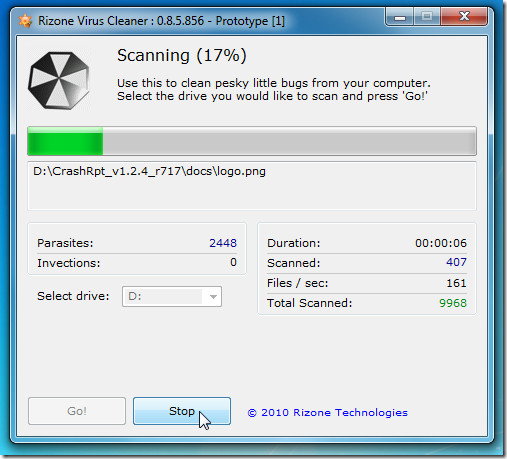
The real usage can be measured when you need to frequently use systems on public locations like; net cafes, libraries, computer labs, etc., before starting out with your work, just run a simple virus scan over the drives to make sure you are on the safe side.
It runs on Windows XP, Windows Vista and Windows 7. Testing was done on Windows 7 x86 system.
For more, you can check out ComboFix and ThreatKiller.

For its portability, I will try this new virus cleaner. Thanks for sharing.
cant trust these new freeware virus cleaners…..anyway thanx for sharing it…keepitup