Search Movie Subtitles From Right-Click Context Menu [Windows]
Here’s one program that would appeal movie buffs. Before I get into this, let me clarify that AddictiveTips does not in any way support or promote piracy, copyright infringements and illegal downloads of movies. However, since this software, Subtitles 1.0, can also search subtitles for legitimately purchased or rented titles from, say, Netflix, we consider it worth a review.
It simply adds the functionality to search movie subtitles from Windows Explorer right-click context menu. It supports multiple languages as shown in the screenshot below.
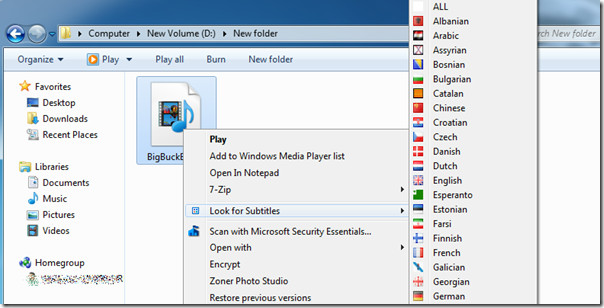
The program combs the database of www.subtitles.com.br and tries to match the subtitles against the exact file name. Otherwise, approximate or close results are displayed.
This is particularly useful for movies downloaded from bittorrent, since most of the times the matching subtitle file would be in the exact same name as that of the bittorrent itself, making it easier to match.
Although the database at subtitles.com is sufficiently large, I personally would’ve found it more pleasing if I had the choice of adding my own databases to the search function. However, there is no such option presented to the end-user.
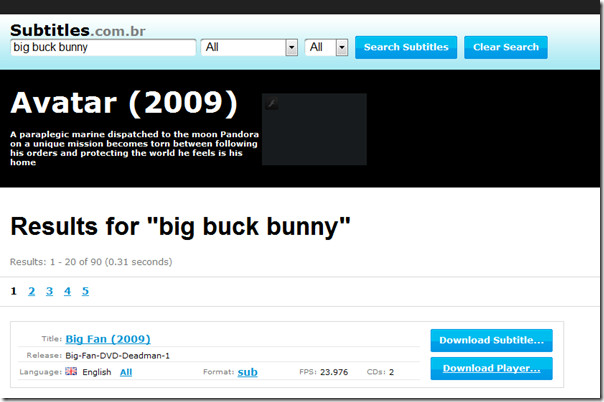
Subtitles 1.0 is free and works on Windows platform. We tested it on Windows 7 32-bit OS.
For more, also check out SubLight.

crap, how can you recommned something like this
just take a look at virustotal results for the latest installer of this “wonderful” prorgam . IT’S ALL RED from top to bottom.
This is My Favorite subtitle downlaoder
it finds the best sync’ed sub for your video !!
thank you
Question is, this ‘Look for Subtitles’ context menu appears for files with what extensions? If it appears for every file then its a no-go, and if it does not cover major formats like avi, mp4, mkv etc then too its a no-go.
It does not appear for every file type, I have checked that. Appears for all major video extensions (avi, mp4, mkv etc) as well as for subtitle files (srt – weird) and images as well. Other than these, no search menu.