Simple IP Config: Create & Switch Between Network Configuration Profiles
Whenever our PCs connect to the internet, they are assigned some particular parameters like IP address, Subnet Mask and Gateaway. Most routers and Windows is designed in a way that an IP address is automatically assigned to them, saving users from the tedious task of manually doing the job. It is known as DHCP (Dynamic Host Configuration Protocol). Users who don’t use DHCP have to change their IP settings when they go home from work and vise versa. Remembering and changing all the IP settings becomes tedious, especially when you’re required to switch between two or more internet connections on daily basis. One has to go to Windows Network configuration console for network adapter settings to manually change IP. An easier solution would be to try Simple IP Config. It is a portable IP configuration tool that allows you to create DHCP settings (IP address and DNS server address) and save them in profiles. For instance, profile for you work, home, public hotspots and so on. You can add, edit and delete as many different profiles as you want for different locations and apply them just with a click, whenever you so need.
The interface is quite simple and reminiscent of Windows network adapter settings itself. The interface shows Profiles and Current Information of your network adapter at left side, while IP and DNS server address settings are present at the right side of the window. First, select network connection from drop-down menu. Now, enter the IP address and DNS addresses in the given fields and click Apply to activate the new settings. Clicking Save will overwrite the selected profile. However, you can create a new profile by clicking Save as, after which it will ask you to enter a new profile name. If you want to edit an existing profile, select the profile from the Profiles list, change the IP settings and DNS addresses and click Save.
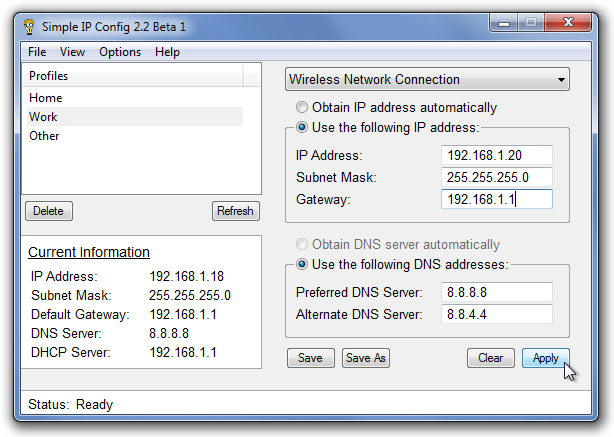
Unlike previously covered JimIP Switcher, this application allows you to obtain IP and DNS server address settings automatically. Overall, it left us impressed and can save you a lot of time from going through network adapter settings again and again. It’s an open source application that works on Windows XP, Windows Vista and Windows 7. Both 32-bit and 64-bit OS editions are supported.
Update: Like this application? You might want to try out Ultimate IP Changer as well, a similar application with robust, fast and reliable IP change system.

This looks quite alot like NetSetMan which is my favourite.
useful program, ty