Stamp ID3 Tag Editor: Manage Your Music Library Better By Editing Song Metadata
Often, when you’re looking for a song that you know is on your computer, the search fails to return anything because you don’t have the complete file name in your head. This usually happens if the music in your collection is not properly tagged. There are a large number of people, myself included, who like to keep the music in their library properly tagged and organized. If you have the Artist Name, Song Name, Album Name, Year of Release, Genre etc properly entered in the properties of a music file, it has two basic advantages. One, you can easily search for the song in your computer using any of the meta tag information, and second, it doesn’t matter which audio player you are using; if the music is properly tagged, the song titles and artist names will appear in the correct fields in every player, making it easier for you to create playlists and/or transfer songs. Today, we have an application called Stamp ID3 Tag Editor that allows you to edit tags and album art of MP3, WAV and OGG files. More on the application after the break.
During installation, a dialog box appears, giving you options to install more software from the developer, as well as a toolbar. Make sure you deselect all of them to avoid installing unwanted programs in your computer.
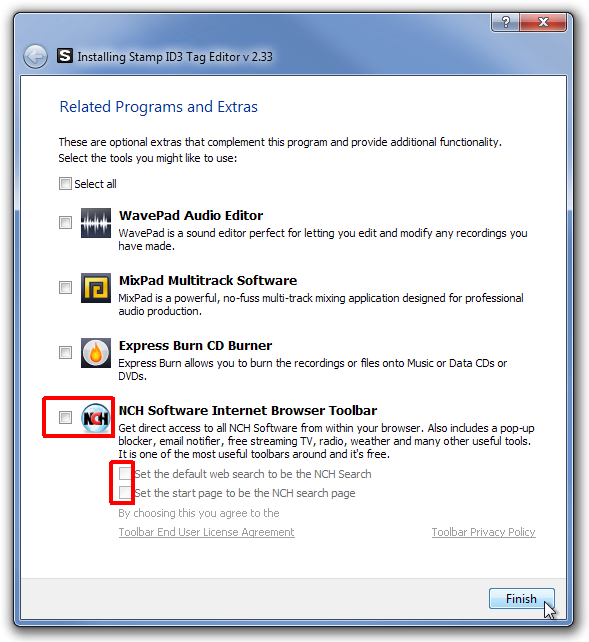
When installed, the main interface of the application greets you with folder explorer on the left side, the songs list in the top right section, while meta data information can be viewed and edited in the right-bottom corner.
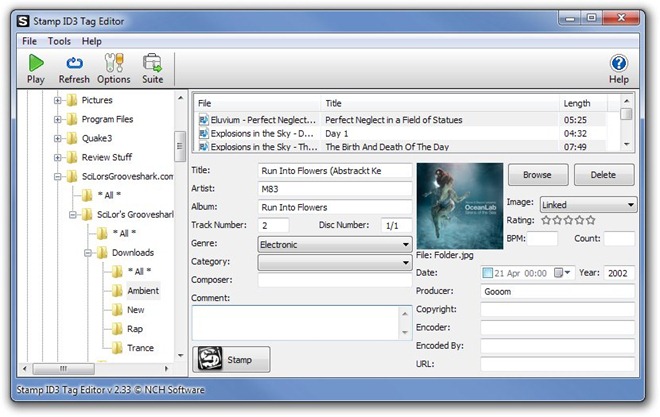
Stamp ID3 Tag Editor also has the capability to play the songs using the Play button at the top-left corner. The Play Window dialog box provides you with all the basic playback options such as Play, Pause, Stop, Next Track, Previous Track, Volume Control etc. You can also change the default sound output of the application from the drop down list available in the top right side.
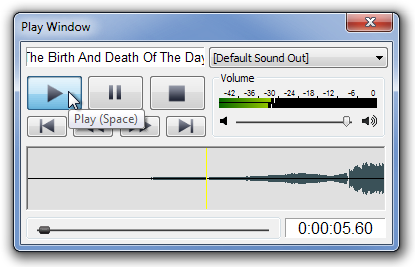
Meta tag information including the Title, Artist, Album, Track Number, Genre, Category, Composer, Image, Producer etc can be edited from the bottom-right corner. Once you enter or edit the correct information, click Stamp to save it along with other meta data information of the song.
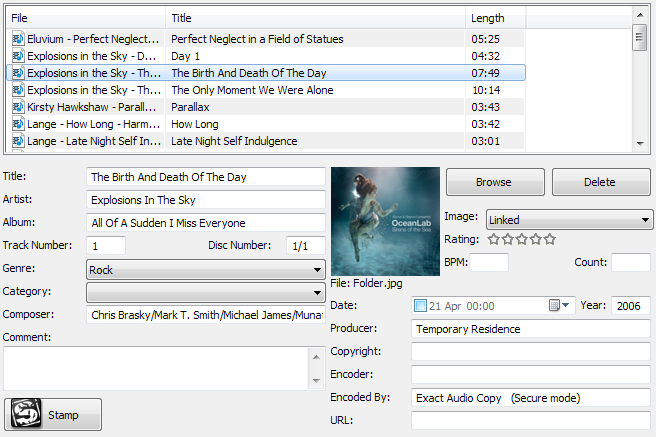
Select Options at the top-left side to specify the audio formats for which the information will be displayed. You can choose from MP3, FLAC, WMA, WAV and OGG audio formats.
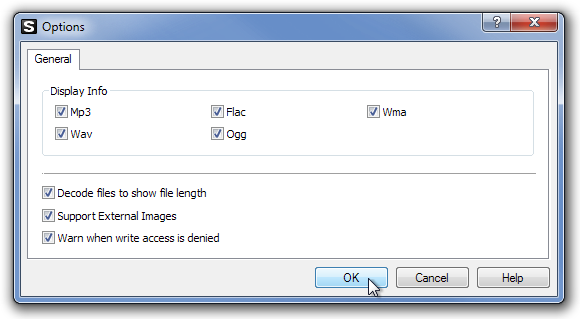
Stamp ID3 Tag Editor works on both 32-bit and 64-bit versions of Windows XP, Windows Vista, Windows 7 and Windows 8.

Please review an efficient free auto music tagger (eg. Jaikozis free but only 20 songs for 30 days.)
I have 2000 songs, can’t sit and tag them one by one.