StandaloneStack Adds Mac-Like Dock To Windows 7 Taskbar
The Mac OS excels when it comes to aesthetics. Every element from the dock to the transition animations to stacks speak of art. You may have noticed in Mac that if you click a folder in dock, the contents spread out in the form of a curving stack. Using StandaloneStack, you can bring the same function to Windows OS as well.
Basically this tool creates stacks of shortcuts based on user-defined preferences. These stacks can then be pinned to the taskbar for quick launching.
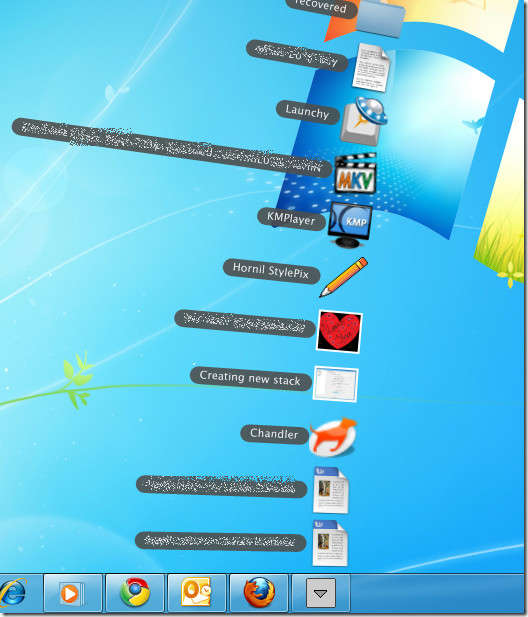
Every icon in a stack is actually a shortcut to the corresponding file, be it be an application, document, image, video or anything else. Clicking the shortcut will launch the file in question.
The application itself is portable, in the way that running the exe will take you directly to the options dialog, where you can control appearance elements, design, behaviors and orientation of stacks, as well as create, modify or delete the stacks themselves.
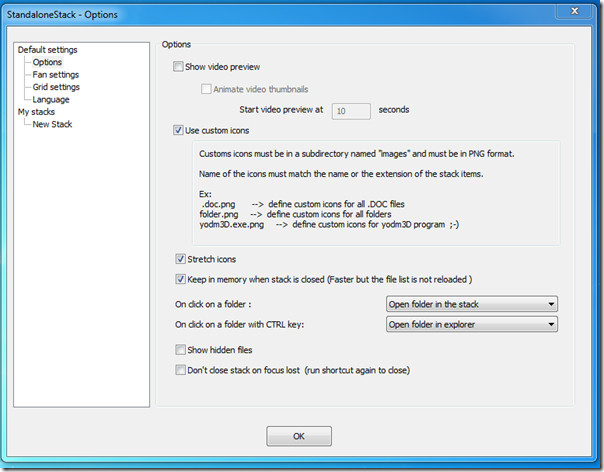
You can create a new stack by selecting New Stack from the options menu. Define the name and other parameters (such as the source folder) for your stack and create it. After this you may want to create a shortcut to this stack, which can be placed on Windows taskbar for most convenient access.
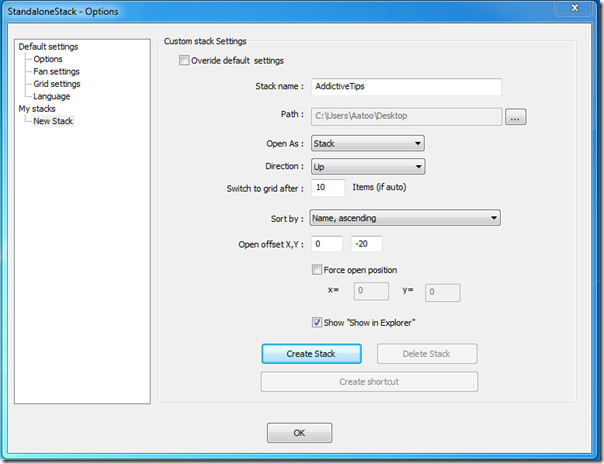
Stacks can also be grid aligned, and navigated through the use of CTRL key. We tested StandaloneStack on Windows 7 and it worked without a glitch.

Is it compatible with windows 8?